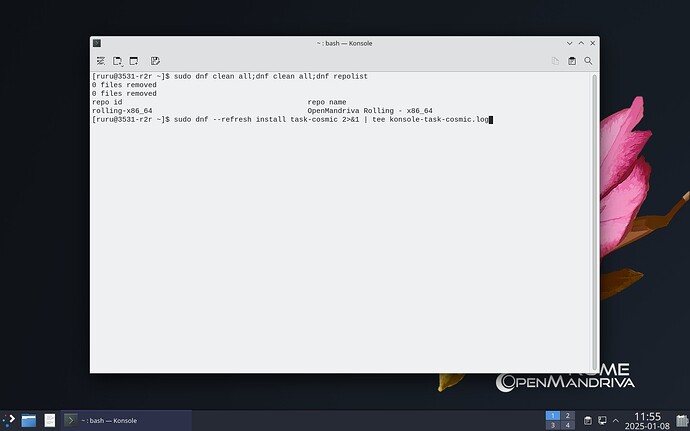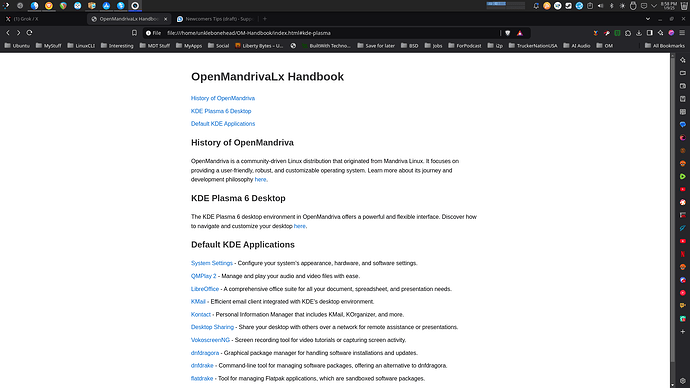![]() RTFM
RTFM ![]() Don’t dismiss this banner or you will regret it later.
Don’t dismiss this banner or you will regret it later.
Scroll down to read more. Or open its full page if more convenient

 BIG FAT WARNING
BIG FAT WARNING 

How to update OpenMandriva system
OpenMandriva policy on system upgrade is different!
To upgrade system the distro-sync command is needed instead of update
General
Official Naming Policy
OpenMandriva is not <put your distro here>
Download
- Default Download at SourceForge
![]()
.
- Read here If you have trouble downloading OMLx nightly builds from abf
- Wayland warning:
We provide also a ROME Plasma6 Wayland ISO, however we believe Wayland still not to be mature enough to replace X11 by default for most users.
Please note the Wayland ISO in VirtualBox may boot to a black screen, and/or crash (experienced crash both the guest and the host), and/or not properly work. The most recent OMLx install images (Plasma Wayland and Gnome spin) may need VMSVGA controller be set to boot successfully in VirtualBox 7.0.x and above.
It works fine on most hardware and in QEmu with KVM.
Q: Is there a plan to drop systemd in OpenMandriva?
A: Short answer is no, not at this point.
But note that OM systemd is modified to disable its more questionable components and use just the basics. Those basics are not actually bad, and provide many features that desktops have come to rely on because they are a good idea, such as user sessions. We are open to switching to something else if and when something that is actually better comes along
(OpenMandriva is not <put your distro here>)
Q: Is there a plan for a release on ROME Server?
A: Yes it should be ready soon ( OpenMandriva )
Q: What you mean when you mention “UM”?
A: “UM” is the process to copy cooker (the development branch) repositories to rolling (ROME)
About OMLx Spins (other desktops)
Installation
Before Installation
How to use Ventoy to install OpenMandriva (old workaround if any need)
What to do if there is a problem installing OMLx
- ![]() Windows users - Rufus:
Windows users - Rufus:
If you use Rufus you must select the ‘dd’ mode, otherwise it will truncate the volume name and break the boot process.
After Installation
How To use dnf (any version of OMLx)
How to configure printer in OMLx
Plasma6 vs. Plasma5 package naming
- use dnf
install plasma6-package_namefor Plasma6 packages
(install/upgrade/remove/etc.); - use
dnf install package_namefor Plasma5 packages
(install/upgrade/remove/etc.)
We are going to drop Plasma5 right after 6.0 release.
![]() 2025-09-01T22:00:00Z At the time of writing this addendum our ROME Plasma6 users want to install/upgrade/remove/etc. the prefixed
2025-09-01T22:00:00Z At the time of writing this addendum our ROME Plasma6 users want to install/upgrade/remove/etc. the prefixed plasma6-* packages name.
This will change after next copy of cooker repository to rolling (ROME) as in cooker we already got rid of Plasma5.
We’ll publish proper communication and instructions here: ROME major upgrade expected
As for Rock/6.0 Plasma6 users nothing changes (still use plasma6-* packages name) until stable Rock 6.1 release.
Current default package manager:
DnfDrake
DnfDrake overview (needs screenshots update)
Flatpak manager GUI:
FlatDrake
sudo dnf install flatdrake --refresh
Q: Can I switch from Cooker to ROME or from ROME to Rock?
A: No, you should only move forward.
However there will be a short time frame when we sync the cooker repository to rolling (ROME), or the rolling repository to rock, at which point there won’t be a difference and switching should be safe.
Just make sure you do it exactly in the time frame between the sync and the next bigger update.
ungoogled-chromium
Can I install extensions or themes from the Chrome Webstore?
Forum and Support request
How to get better results when posting about problems
Resources (tutorials and tips&tricks category)
Resources Index
How to submit bug report to Github Issues (needs screenshots update)
Users Involvement
How to contribute user’s documentation
Testing
QA forum category
Help with testing OMLx
Getting Started with QA
ROME users
Keep up with this topic before upgrade your ROME system
ROME major upgrade expected
Nightly builds up-to-date installation media (download from abf)
Officially announced releases (download from sourceforge)
Rock users
Rock (OMLx 6.0) is the home and workstation edition published by the OpenMandriva Association. Also for individual users who do not want many updates, be it because they prefer their system to remain the same or because of slow internet connection. Releases are scheduled around once a year.
It would be the most stable and suitable for users that like things to stay as they are and just work. Package upgrades will be limited mostly to bug fixes, and security updates.
Rock repositories consist of a symbolic link to the latest stable version of OpenMandriva Lx. Currently Rock is linked to OMLx 6.0, however when a new OMLx point release will be out Rock will automatically be switched to it.
Any stable version will eventually reach EOL (End Of Life) after the new version is released and there will be no more updates of any kind.
Nightly builds (download from abf)
Officially announced releases (download from sourceforge)
Notes:
![]() Please note: This topic is a Work in Progress.
Please note: This topic is a Work in Progress.
It will be supplemented by new content when needed.