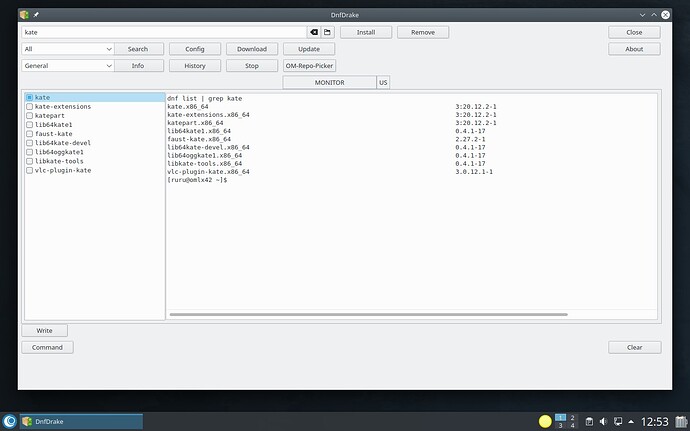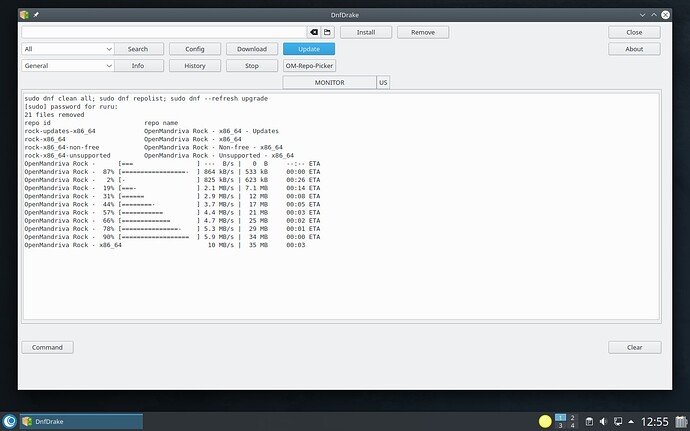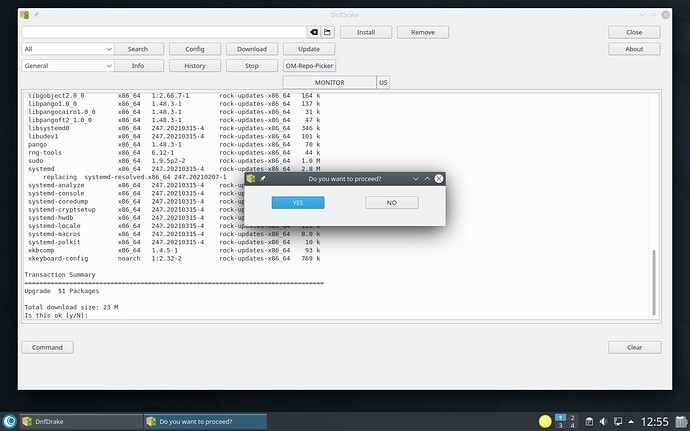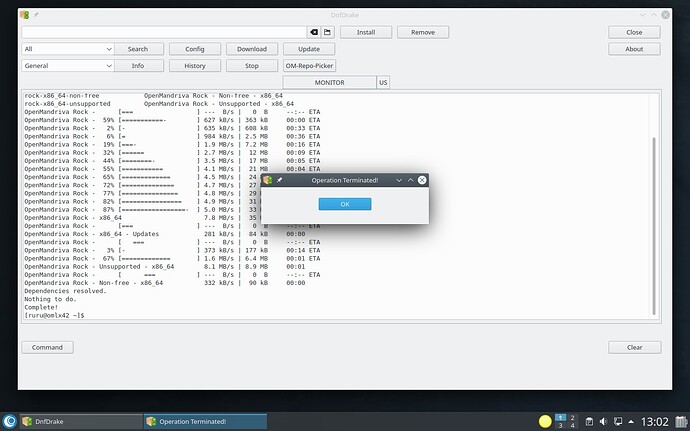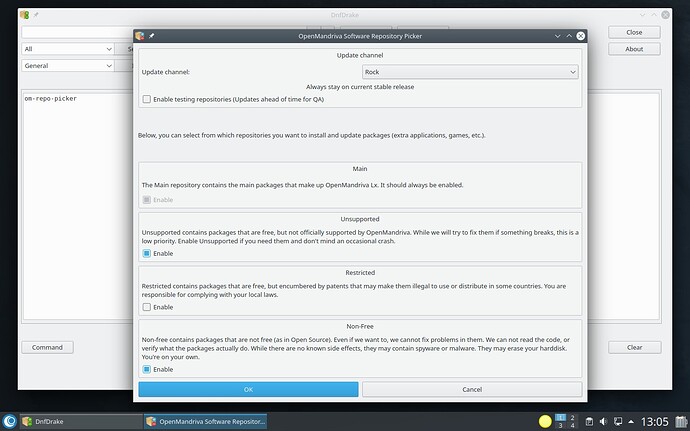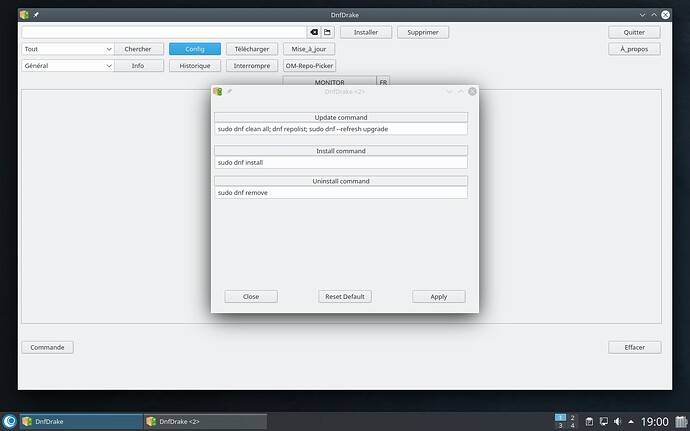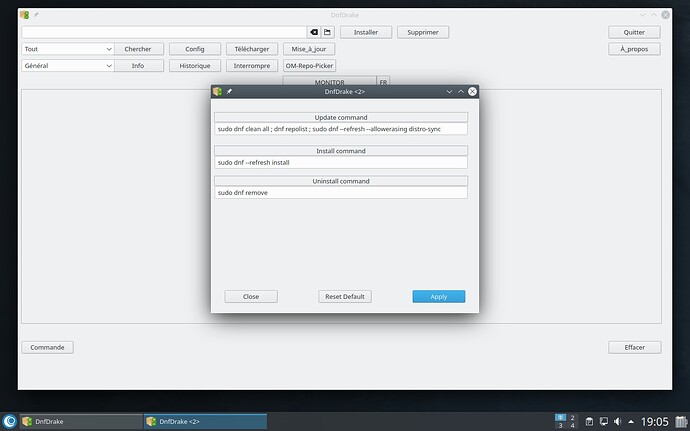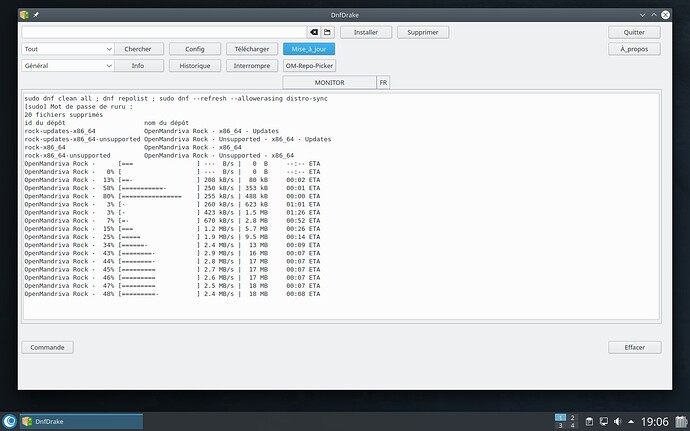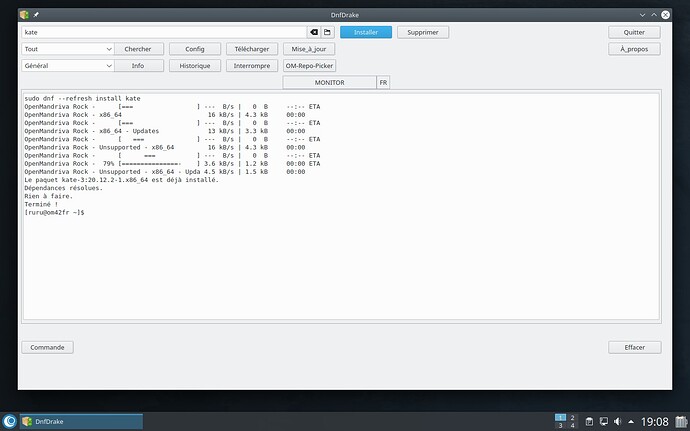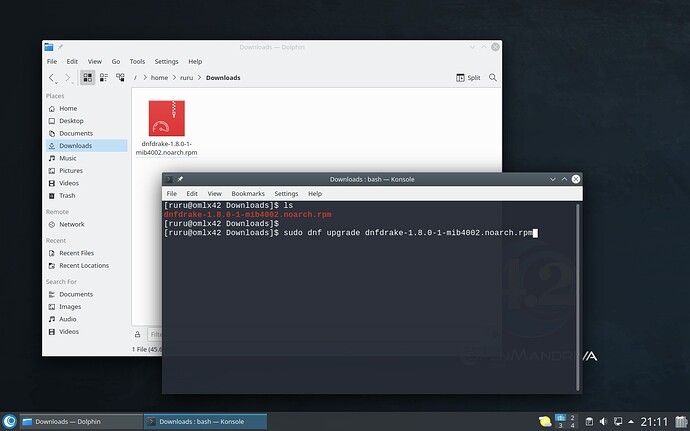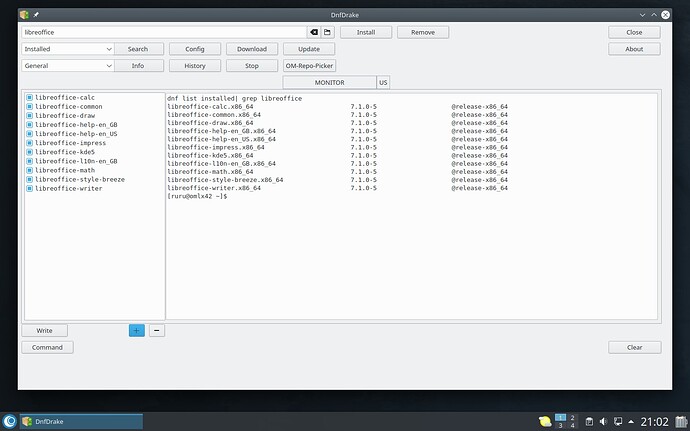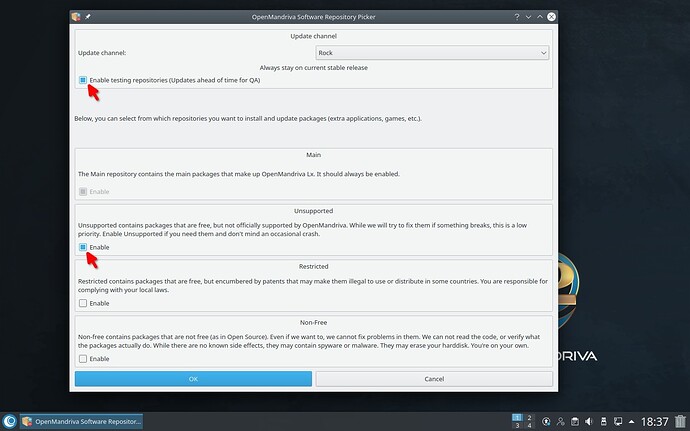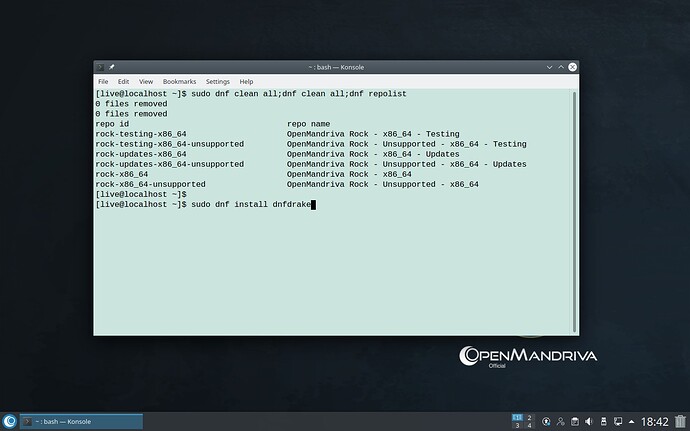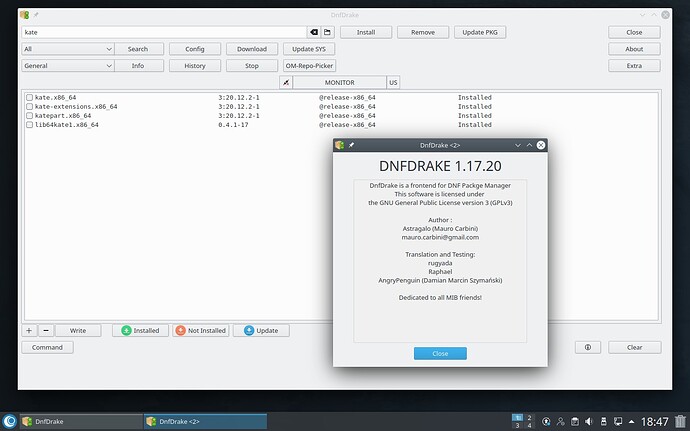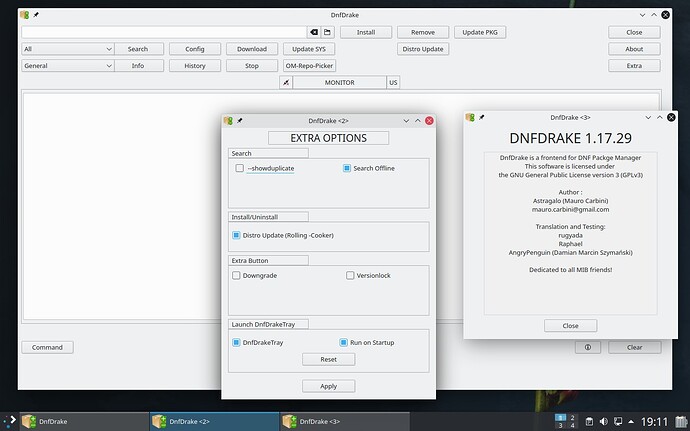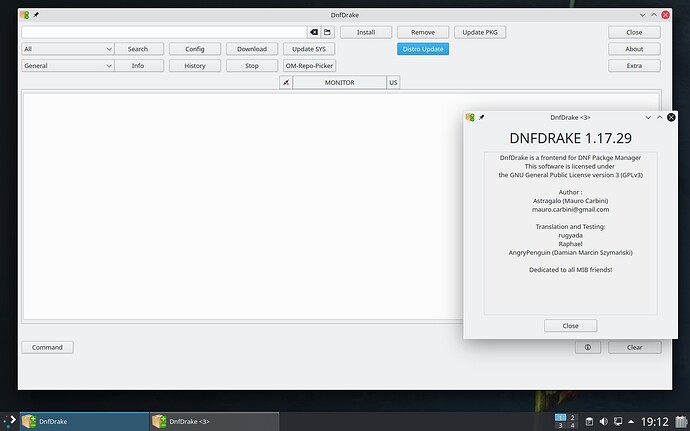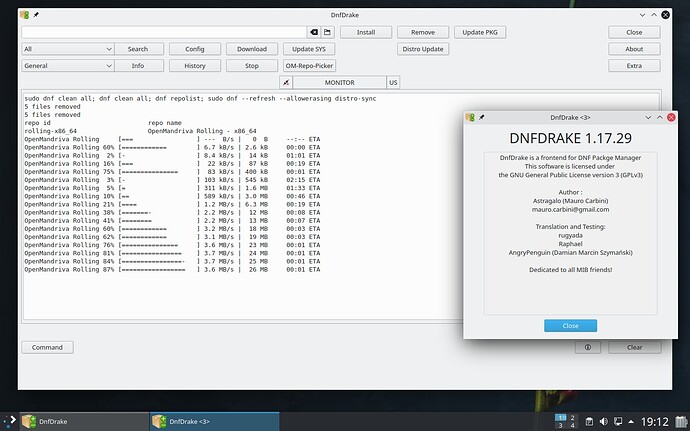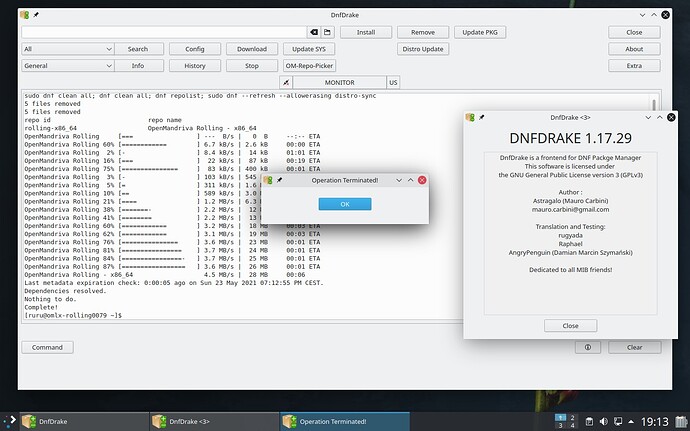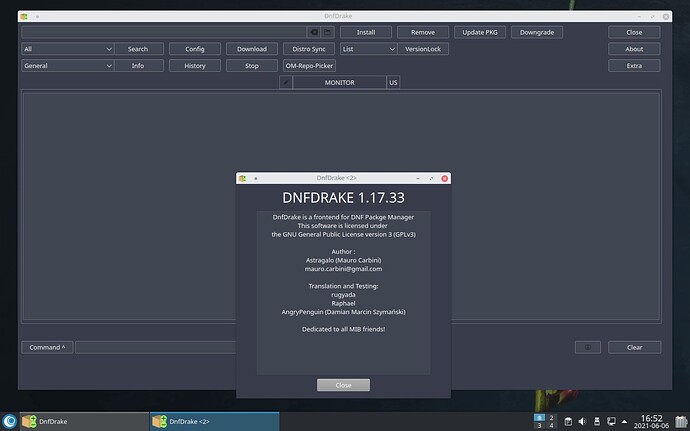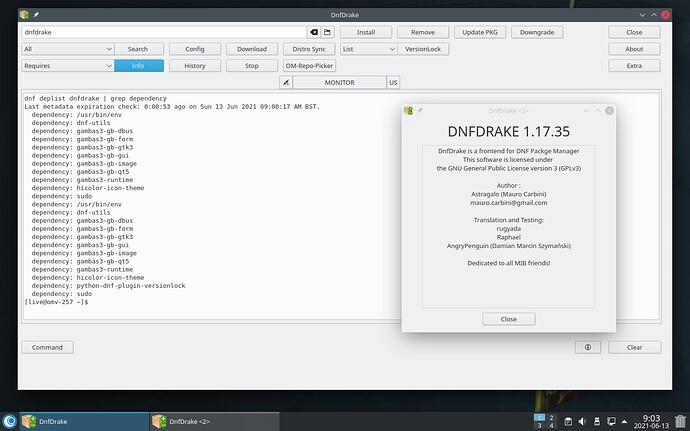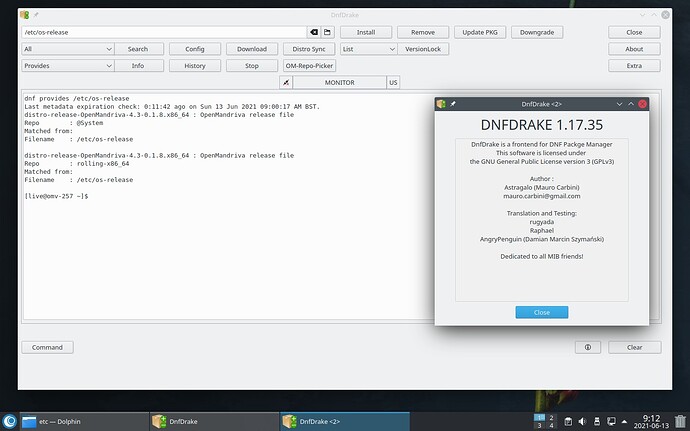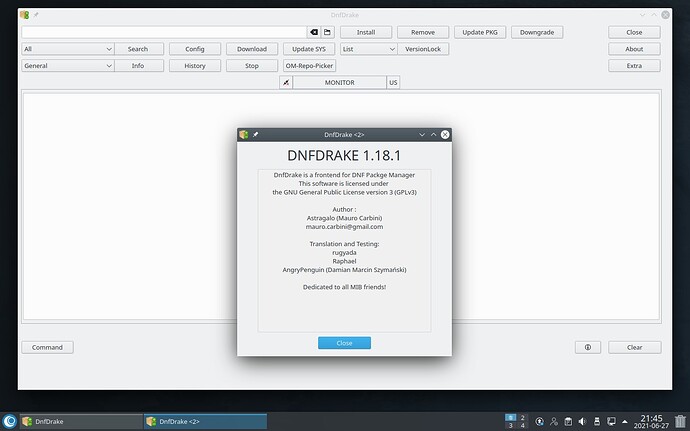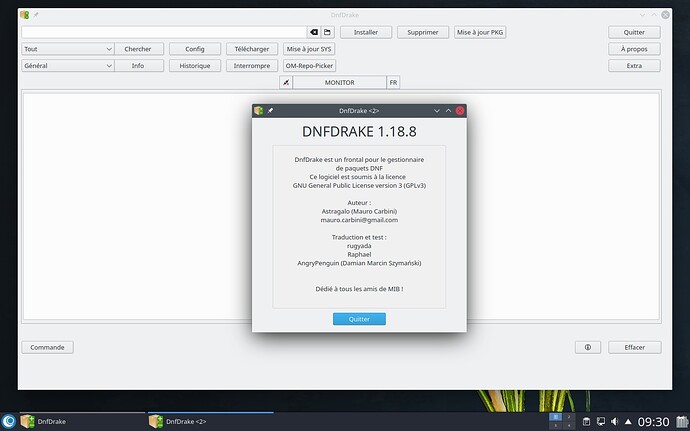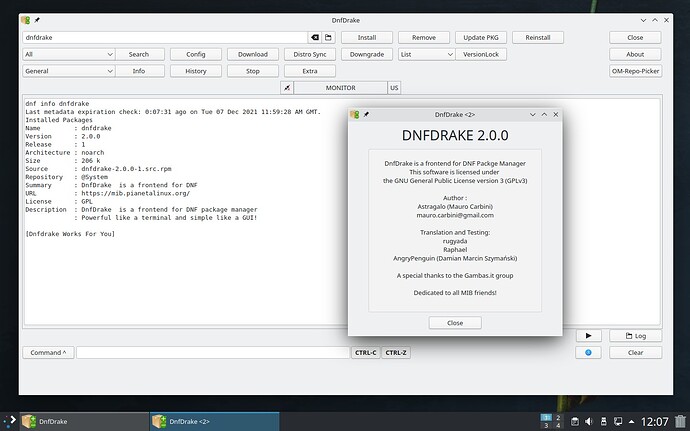Hello,
The user @astragalo created a package for OpenMandriva called DnfDrake.
PostEdit: DnfDrake overview
Its name is a bit reminiscent of the old mandriva tool rpmdrake (the graphical user interface for urpm*).
It’s adapted to the dnf commands, used in OpenMandriva along with the dnf package manager introduced around early 2018.
It aims to be a simple to use tool, by mean of several buttons executing the commands we use in console for the most common tasks.
We know that current available GUI (example Discover or dnfdragora) are not the most reliable tools when we need to upgrade the system, especially for Rolling and Cooker.
DnfDrake main goal is to install/remove the packages and reliably update the system, like from the command line but in a more convenient way.
It can also provide useful informations about the package(s), download and save the selected package(s), install package(s) from a local directory, and some more nice features.
In DnfDrake we can also find the button ‘OM-repo-picker’, which makes the program more complete by offering a convenient shortcut to Software Repository Selector, the OpenMandriva repository management application.
It’s been around one month since its first experimental release, offered for early testing formerly in the Italian forum, where we discussed, gave feedbacks, fixed and fine-tuned the application.
You can see there also a lot of screenshots.
Also, we have added the French (postedit: and the Polish) language translation. We hope to add more languages later with the help of our users.
Please get in touch with us if you are willing to translate in your own language still missing.
A very important feature coming soon, still to be implemented is the ‘Config’ button. The user will be able to set custom commands and save them so that they can be used afterwards.
The technical notes:
DnfDrake is written in Gambas, so you will need to enable /unsupported repository.
It will also install a good number of development packages. The author will try to narrow down the deps required, hopefully in the short future if at all possible.
You can download the package and install it with the command:
$ sudo dnf clean all ; dnf clean all; dnf repolist
$ sudo dnf install /home/download_path package_file_name
and to upgrade it:
$ sudo dnf clean all ; dnf clean all; dnf repolist
$ sudo dnf upgrade /home/download_path package_file_name
For some unknown reason, we noticed that Firefox browser wants to change the file extension (to .rmp) so you will have to rename the file after download or fix it before download. No problem with Falkon browser instead.
We’ll try to keep the link updated to the latest version for download at the top of the current post .
Postedit: See comments.
Please test and give feedback, thank you.