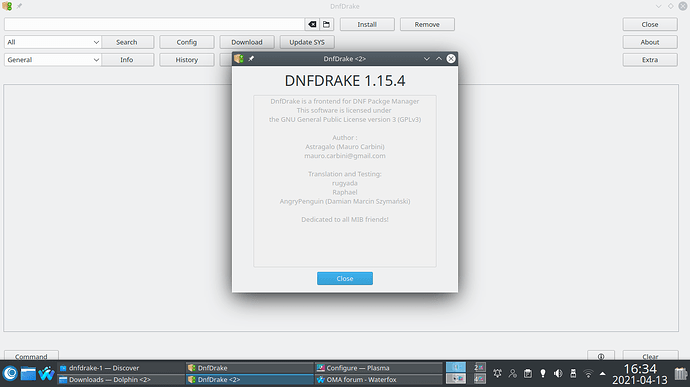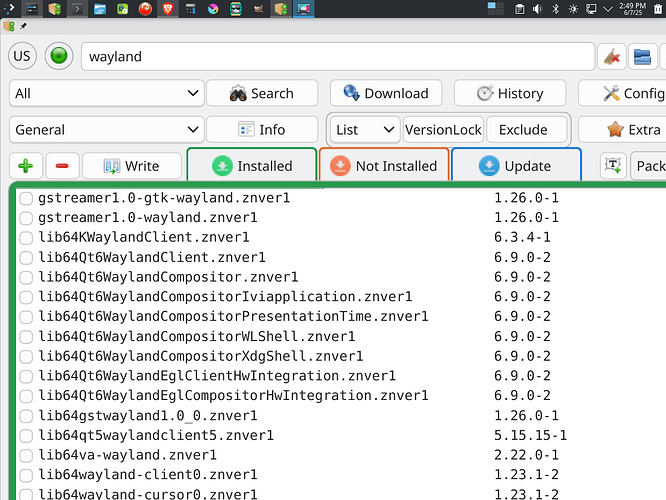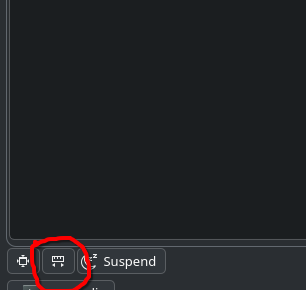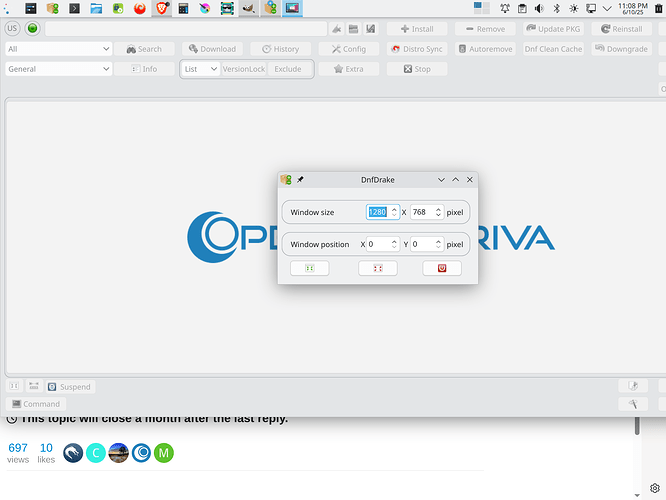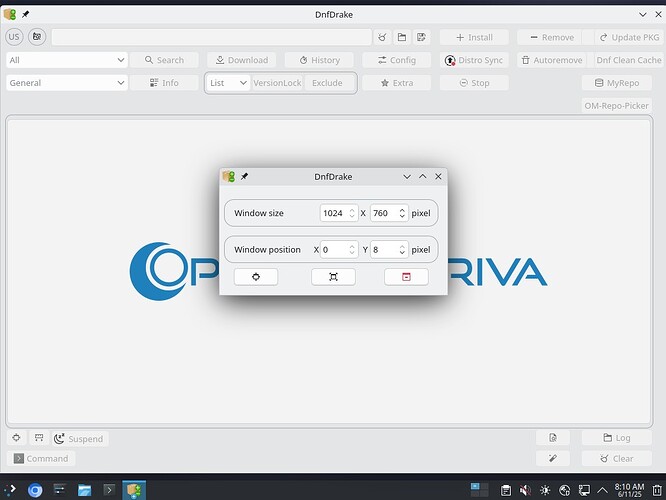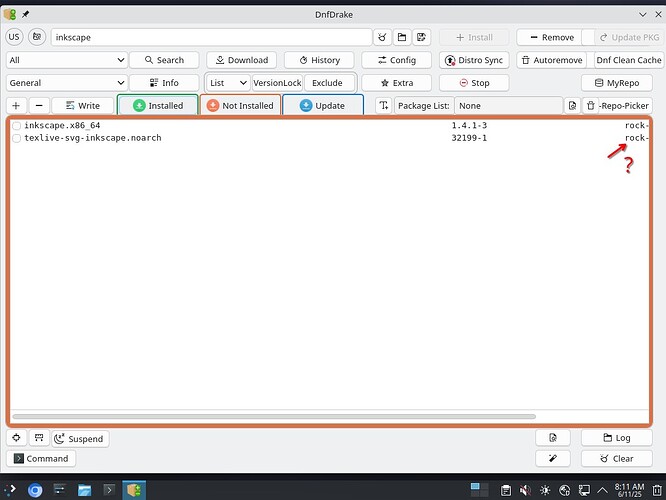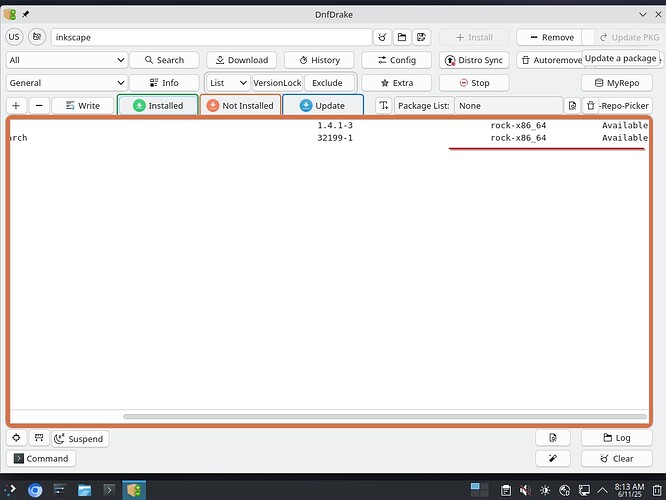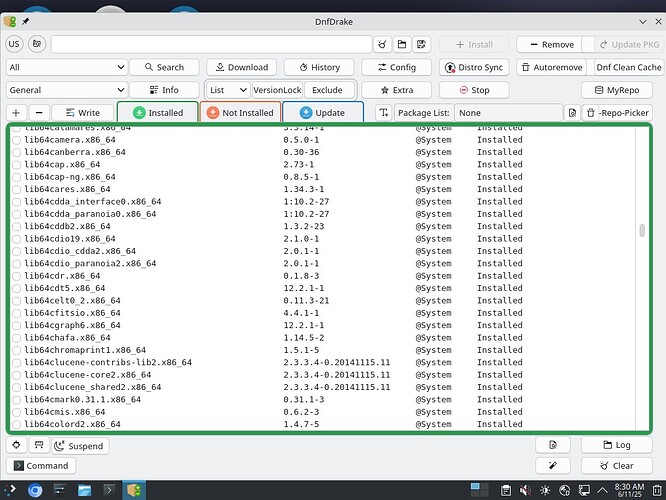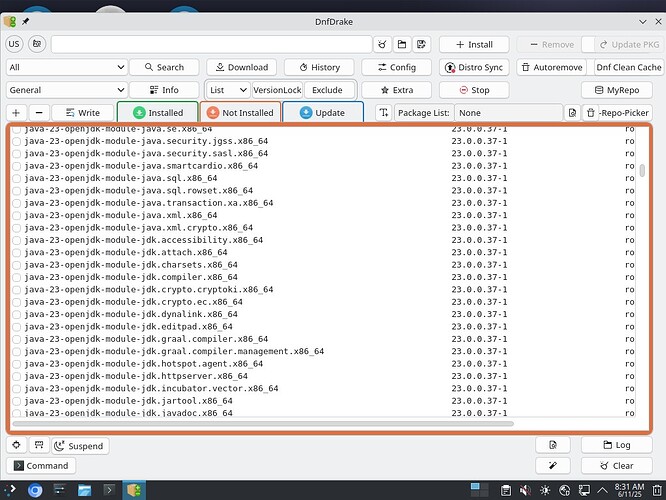I just installed DnfDrake. If you want to try it, read here, and simply double click the rpm file and Discover will finish everything else for you. Did you install it? How is your experience with it? Please share! Thank you @astragalo for making it and @rugyada for publishing it in English.
Pros: Overall works great.
Cons: Is it only me or are it’s search abilities severely handicapped?
Example: I needed to check if GPU Screen Recorder was installed. The searching “gpu screen recorder”, “screen recorder”, “screen”, and “recorder” but all returned no search results. What got me results was searching “gpu”. It was installed.
Other Possible Improvements: 1. After running into a problem where an installed program isn’t showing in application search (it used to), I feel like an ability to launch an installed program would help immensely.
- This could be parallel or a substitute to the lauch program feature… perhaps in the description of the program, command line command to run GUI of the program? From my experience just typing the name doesn’t always run a program.
Hi, the search works based on the program name or repository.
For example, if I have to search for a package among the Openmandriva tools, I just type OM and all the packages that have the letters “om” in their name will be displayed. The descriptions are not included in the search.
The program launch function has not been included because the same function is already present in the system and furthermore Dnfdrake is run as root and therefore the program started would also be started as root.
Thanks for your report and suggestions.
Now when I type “screen” or “recorder” it does bring up the two packages for gpu-screen-recorder. Although previously I had only one installed and I needed both. But I don’t see why that would affect the search.
The search does not seem to be able to do multiple words if spaces are used instead of the dashes, which could be limiting, but not as bad as the problem I was having above.
I see how launching a program in root would be a problem. Thanks for reading.
They are probably related by dependencies.
At the moment the search is limited to a single keyword without spaces.
In the future there are plans to improve this feature, but for now it is like this.
Maybe you need to switch to “available” instead of “installed” when searching?
Only issue I have right now is that it no longer respects my dark theme and fries my retinas when I open it. It used to be fine, perhaps I’m overlooking a simple setting ![]()
Hi, the theme it uses is the root one. If you want the dark theme open the terminal type
su -
Your password
systemsetting
select the dark theme for root application ![]()
I didn’t even think about it possibly using the root theme. It’s all fixed up now. Thank you very much @golem ![]()
Can anyone guess the problem I’m running into now from the picture?
Hint: I’m using a monitor with native resolution way too high for it’s size and it needs to be scaled to be useable.
Hi, use geometry function:
customize DnfDrake size, exit Dnfdrake and relaunch Dnfdrake.
It should fix it.
Ah there it is! Helps a little but the smallest size still doesn’t fit.
It is still manageable with a little bit of moving around… That is when it’s not stuck in one position. (which is what happens if I hit Max window size or standard window size. That is to say, the topbar becomes unreachable.)
At small resolutions it won’t fit well because there must be a minimum width length for content to be displayed otherwise in some circumstances for example the text inside the application monitor might overlap
etc.
Resolutions lower than 1280x500 are not supported
This topic was automatically closed 30 days after the last reply. New replies are no longer allowed.