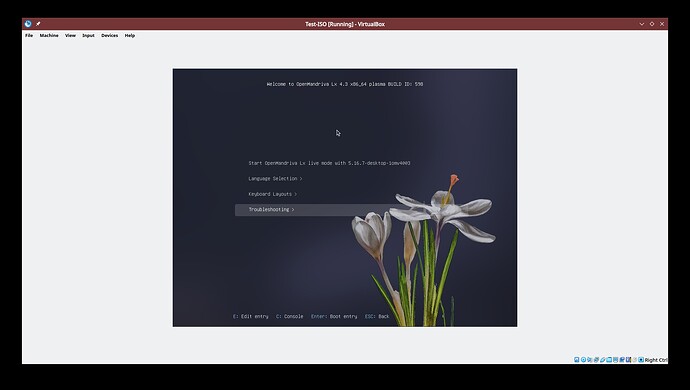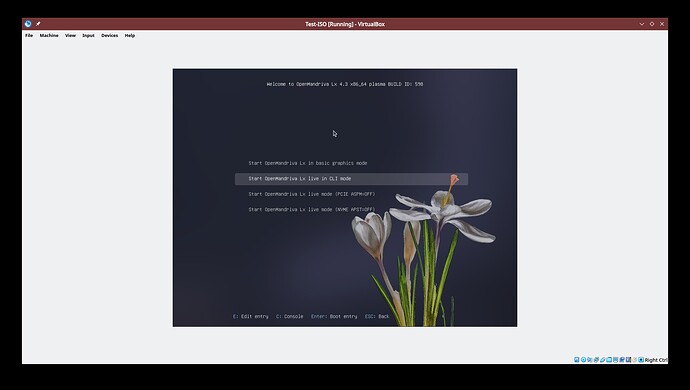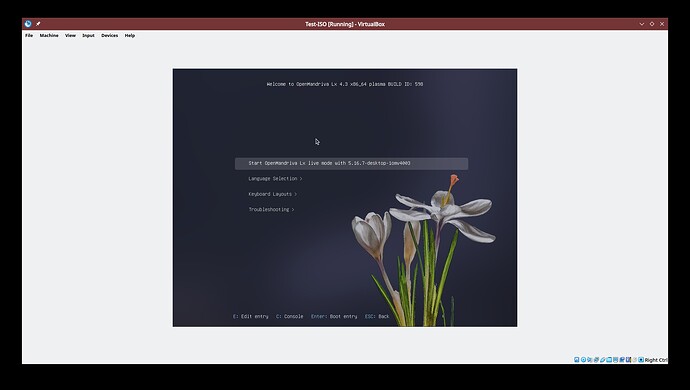When booting OpenMandriva Lx 4.3 from DVD the Plasma desktop does not load. These days most folks are using USB flash drives to run the ‘Live’ ISO on hardware. That is because of faster speed of the flash drives. The difference is huge. (If you are using VirtulalBox the easiest, and by far fastest, way is to boot directly from the .iso file.)
If for some reason a user needs to boot the OM Lx 4.3 ISO from DVD there are workarounds.
First remember that when you boot from DVD the speed of booting, indeed the speed of everything is controlled by the read speed of your DVD device. Remember that DVD devices are a lot slower compared to modern computers.
Also remember that it is never OK to reuse a DVD RW for an ISO you wish to install from. The erasure process for these just is not good enough. Linux distros have been saying this forever. Seriously, Do Not Do This.
The workarounds:
- The best workaround is to buy a USB flash drive and use that. They are faster to write to, faster to use, re-writable, and more versatile. If you need to buy DVD’s, don’t. Buy USB flash drives instead. Instructions for booting from USB flash drive are here under “Booting from USB”.
If you can not do that then one of these will probably work.
- Boot the OM Lx 4.3 ISO on DVD, at the first screen, the grub2 menu select :
Then select:
CLI means Command Line Interface or the command line (terminal).
When you get to the cli mode login (omv-598 login:) by typing:
live
then:
$ startplasma-wayland.
In testing this takes approximately 6-7 minutes until you actually see the desktop.
- Another way is to boot OM Lx 4.3 ISO from the first line on the grub2 menu, what most folks would consider the “normal” way.
Wait until you get to the point after you see the mouse cursor on black screen with blue dots circling the mouse cursor. Wait for the blue dots to stop circling then:
Press Ctrl>Alt>F3 keys to open a VT (virtual terminal). Login with:
root
Then at the root prompt (#):
# systemctl restart sddm
This way takes a little longer. In testing this takes approximately 8-12 minutes until you actually see the desktop.
Now for the good news. The speed you see using DVD does not relate one bit to the speed on the installed OM Lx 4.3 operating system. The installed operating system should work normally.
Should you have problems please report in the English Support forum with a descriptive title and enough of a description and information for someone to be able to help you. If your issue is a serious technical issue then please file a bug report.
Note for those curious: The point where you see blue dots circling the mouse cursor is basically when the actual boot process has completed and the system is trying to load the Plasma desktop.