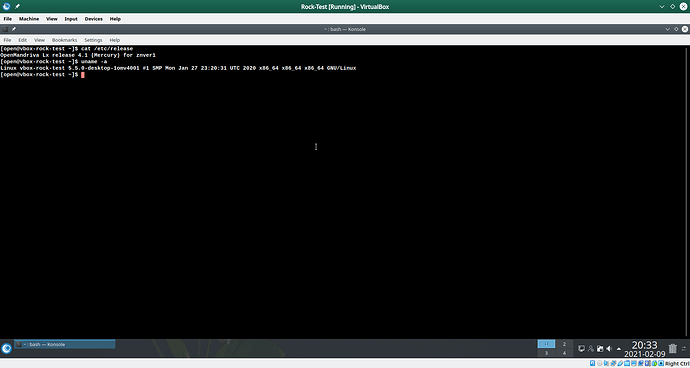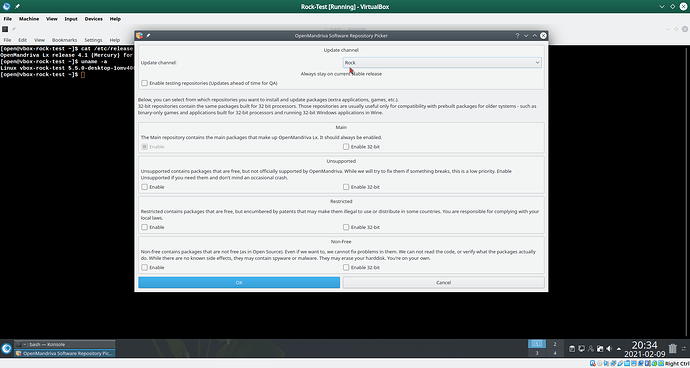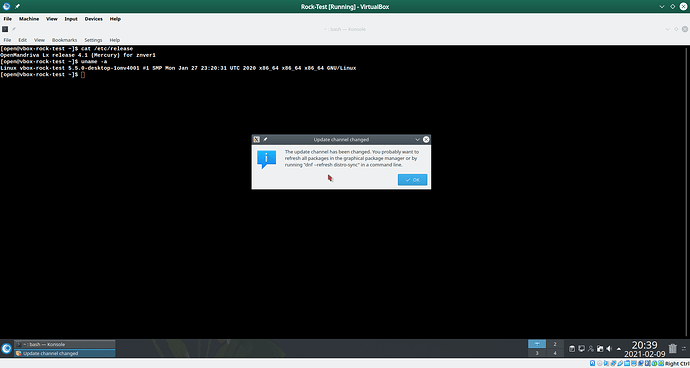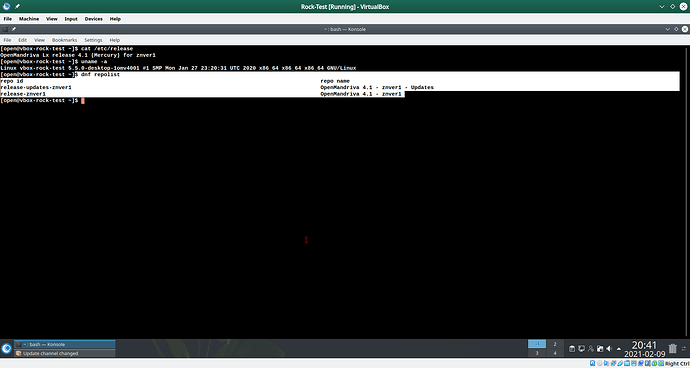Hello,
The steps listed here may be overkill but this is done this way in an attempt to avoid issues for our users. It is impossible to anticipate what problems may occur with 3rd party packages or expecially 3rd party repositories. By all means if you have any non-OpenMandriva repositories enabled, disable them before doing this.
- OpenMandriva Lx version:
Rock/OM Lx 4.1
- Description of the issue (screenshots if relevant):
Rock repositories switched to OM Lx 4.2. If user attempts to upgrade with Discover, dnfdragora, or with command ‘dnf upgrade’ there will be at a minimum these issues:
$ dnf clean all ; sudo dnf clean all ; sudo dnf distro-sync
[sudo] password for open:
12 files removed
OpenMandriva Rock - znver1 4.1 MB/s | 24 MB 00:05
OpenMandriva Rock - znver1 - Updates 215 B/s | 344 B 00:01
Error:
Problem 1: package lib64opencv_dnn3.4-3.4.9-1.znver1 requires libprotobuf.so.15()(64bit), but none of the providers can be installed
- protobuf-3.5.2-3.znver1 does not belong to a distupgrade repository
- problem with installed package lib64opencv_dnn3.4-3.4.9-1.znver1
Problem 2: package lib64orcus-parser0.15_0-0.15.3-1.znver1 requires libboost_filesystem.so.1.72.0()(64bit), but none of the providers can be installed
- lib64boost_filesystem1.72.0-1.72.0-4.znver1 does not belong to a distupgrade repository
- problem with installed package lib64orcus-parser0.15_0-0.15.3-1.znver1
Problem 3: package lib64orcus0.15_0-0.15.3-1.znver1 requires libboost_iostreams.so.1.72.0()(64bit), but none of the providers can be installed
- lib64boost_iostreams1.72.0-1.72.0-4.znver1 does not belong to a distupgrade repository
- problem with installed package lib64orcus0.15_0-0.15.3-1.znver1
Problem 4: package python-json-3.4-12.noarch requires python(abi) = 3.8, but none of the providers can be installed
- python-3.8.1-3.znver1 does not belong to a distupgrade repository
- problem with installed package python-json-3.4-12.noarch
Problem 5: package lib64opencv_dnn4.5-4.5.1-1.znver1 requires libprotobuf.so.23()(64bit), but none of the providers can be installed
- package lib64digikamcore7.2.0-7.2.0-0.beta2.2.znver1 requires libopencv_dnn.so.4.5()(64bit), but none of the providers can be installed
- cannot install both protobuf-3.12.3-1.znver1 and protobuf-3.5.2-3.znver1
- package digikam-7.2.0-0.beta2.2.znver1 requires libdigikamcore.so.7.2.0()(64bit), but none of the providers can be installed
- package lib64opencv_dnn3.4-3.4.9-1.znver1 requires libprotobuf.so.15()(64bit), but none of the providers can be installed
- problem with installed package digikam-7.0.0-2.znver1
- package lib64digikamcore7.0.0-7.0.0-2.znver1 requires libopencv_dnn.so.3.4()(64bit), but none of the providers can be installed
- digikam-7.0.0-2.znver1 does not belong to a distupgrade repository
- problem with installed package lib64digikamcore7.0.0-7.0.0-2.znver1
Problem 6: package lib64opencv_dnn4.5-4.5.1-1.znver1 requires libprotobuf.so.23()(64bit), but none of the providers can be installed
- package lib64opencv_video4.5-4.5.1-1.znver1 requires libopencv_dnn.so.4.5()(64bit), but none of the providers can be installed
- cannot install both protobuf-3.12.3-1.znver1 and protobuf-3.5.2-3.znver1
- package frei0r-plugins-1.7.0-3.znver1 requires libopencv_video.so.4.5()(64bit), but none of the providers can be installed
- package lib64opencv_dnn3.4-3.4.9-1.znver1 requires libprotobuf.so.15()(64bit), but none of the providers can be installed
- problem with installed package frei0r-plugins-1.7.0-1.znver1
- package lib64digikamgui7.0.0-7.0.0-2.znver1 requires libopencv_dnn.so.3.4()(64bit), but none of the providers can be installed
- frei0r-plugins-1.7.0-1.znver1 does not belong to a distupgrade repository
- problem with installed package lib64digikamgui7.0.0-7.0.0-2.znver1
Problem 7: package lib64opencv_dnn4.5-4.5.1-1.znver1 requires libprotobuf.so.23()(64bit), but none of the providers can be installed
- package lib64opencv_video4.5-4.5.1-1.znver1 requires libopencv_dnn.so.4.5()(64bit), but none of the providers can be installed
- cannot install both protobuf-3.12.3-1.znver1 and protobuf-3.5.2-3.znver1
- package mlt-6.24.0-2.znver1 requires libopencv_video.so.4.5()(64bit), but none of the providers can be installed
- package lib64opencv_dnn3.4-3.4.9-1.znver1 requires libprotobuf.so.15()(64bit), but none of the providers can be installed
- problem with installed package mlt-6.18.0-2.znver1
- package lib64opencv_tracking3.4-3.4.9-1.znver1 requires libopencv_dnn.so.3.4()(64bit), but none of the providers can be installed
- mlt-6.18.0-2.znver1 does not belong to a distupgrade repository
- problem with installed package lib64opencv_tracking3.4-3.4.9-1.znver1
Problem 8: package lib64opencv_dnn4.5-4.5.1-1.znver1 requires libprotobuf.so.23()(64bit), but none of the providers can be installed
- cannot install both protobuf-3.12.3-1.znver1 and protobuf-3.5.2-3.znver1
- package lib64digikamcore7.2.0-7.2.0-0.beta2.2.znver1 requires libopencv_dnn.so.4.5()(64bit), but none of the providers can be installed
- package lib64opencv_dnn3.4-3.4.9-1.znver1 requires libprotobuf.so.15()(64bit), but none of the providers can be installed
- package showfoto-7.2.0-0.beta2.2.znver1 requires libdigikamcore.so.7.2.0()(64bit), but none of the providers can be installed
- package lib64digikamcore7.0.0-7.0.0-2.znver1 requires libopencv_dnn.so.3.4()(64bit), but none of the providers can be installed
- problem with installed package showfoto-7.0.0-2.znver1
- package lib64digikamdatabase7.0.0-7.0.0-2.znver1 requires libdigikamcore.so.7.0.0()(64bit), but none of the providers can be installed
- showfoto-7.0.0-2.znver1 does not belong to a distupgrade repository
- problem with installed package lib64digikamdatabase7.0.0-7.0.0-2.znver1
(try to add '--allowerasing' to command line to replace conflicting packages or '--skip-broken' to skip uninstallable packages)
Unfortunately Discover, dnfdragora, or command ‘dnf upgrade’ will attempt to resolve those issues anyway and upgrade your system. This will not produce the best result and may result in problems. For this process to work properly you need (this is a must really) to upgrade with:
$ dnf clean all ; sudo dnf clean all ; sudo dnf --allowerasing distro-sync
So let’s back up a step and discuss what to do if you do not want to do this procedure now, or are not sure if you want to. I created a test example in VirtualBox so I can do this step by step and take screen-shots to illuminate users.
Now we open the Software Repository Selector and you should find it set to Rock:
In the drop down menu change that to Release and select OK. You will be asked for your password, enter that and select OK. If successful you will see this:
To be sure we run this command in Konsole (terminal):
$ dnf repolist
Result:
Now run this command to upgrade and sync everything with the Release repositories:
$ dnf clean all ; sudo dnf clean all ; sudo dnf --allowerasing distro-sync
Reboot your system for the new kernel, if new kernel was installed. If you don’t wish to upgrade to OM Lx 4.2 right away you are all set. If you do wish to upgrade go ahead and do everything as described above just to be sure you Lx 4.1 system is up to date before we do the “distro-sync” to OM Lx 4.2. We will do exactly that in the next post.
Note for more technically minded users: If you run ‘dnf clean all’ there is no need to use the option --refresh, refreshing is forced after you run ‘dnf clean all’.
Post-edit: The problems I posted about in this edit have been resolved.