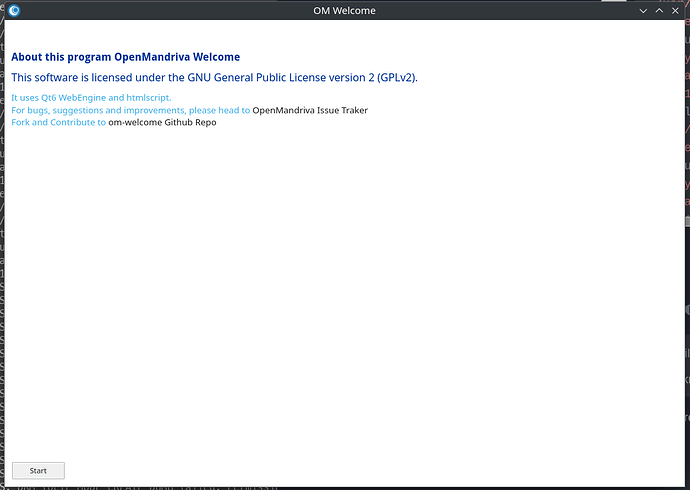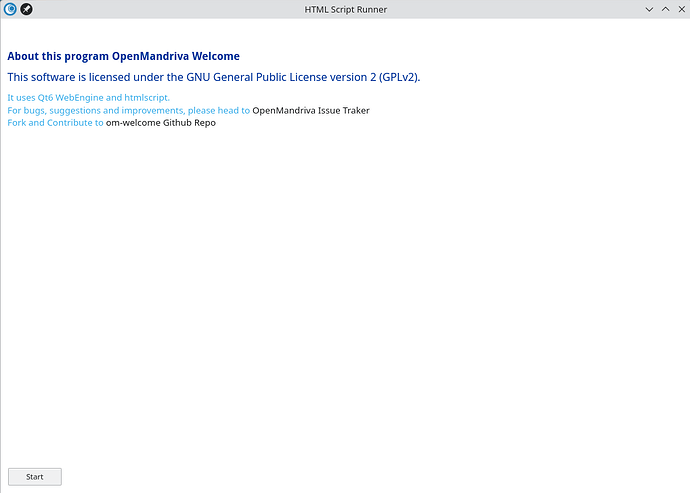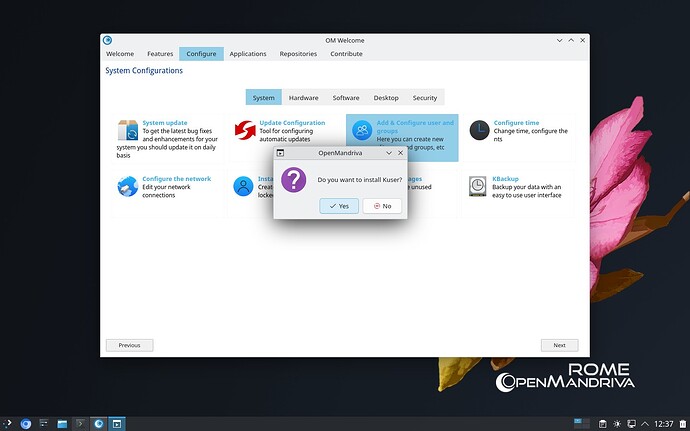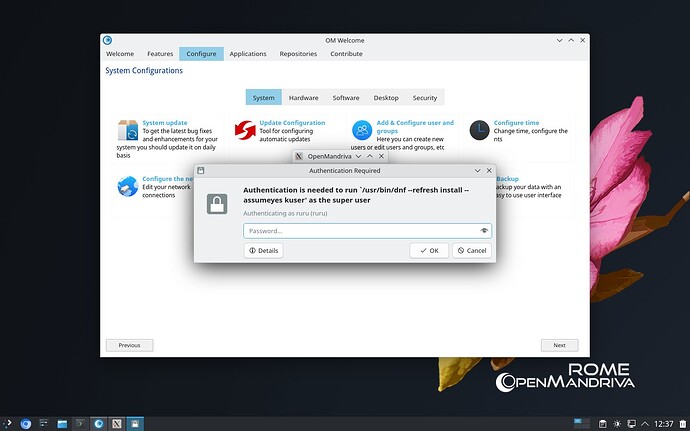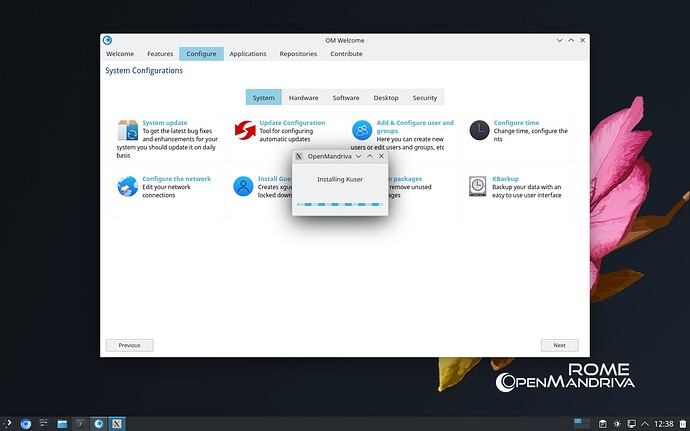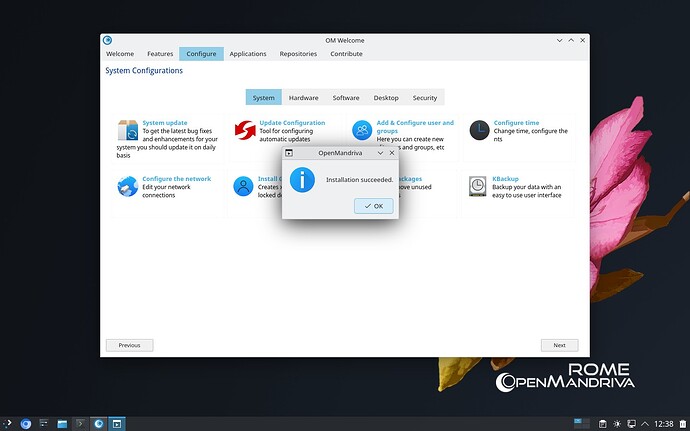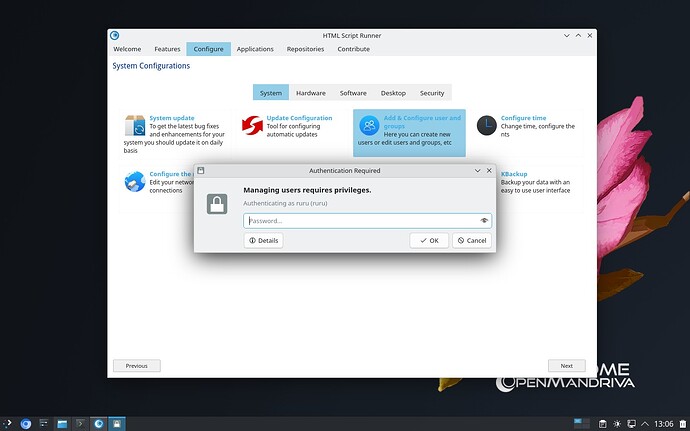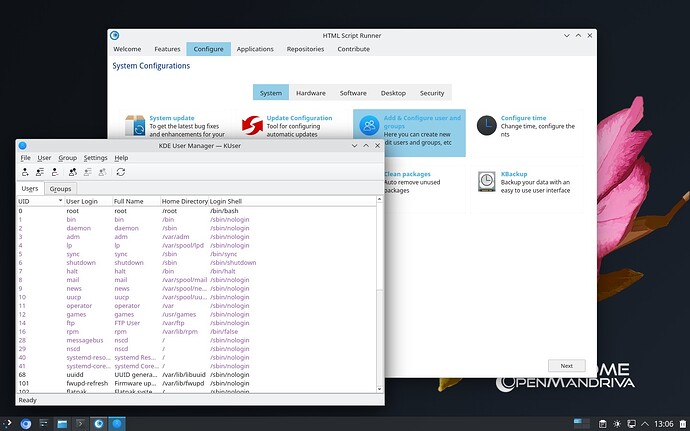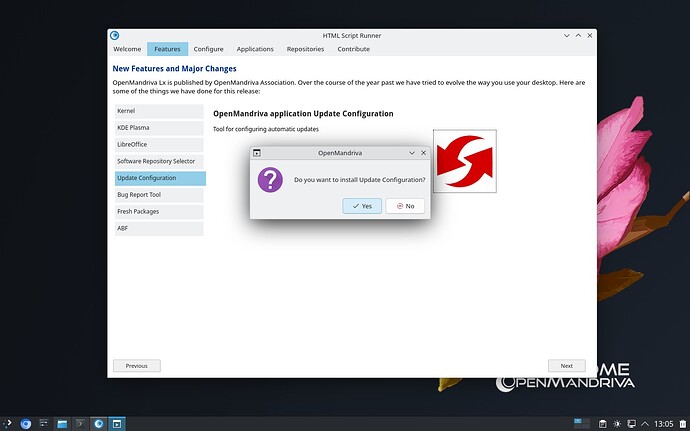Yes, ignore.
Under “About” there seems to be no escape. Once you are in, you are stuck there.
Hmmm. Start will get you out, but that doesn’t seem right.
Start button at bottom left.
btw the About page is intended to be different from the others.
Features Tab
ABF > http://abf.openmandriva.org doesn’t open a browser window.
Configure and Applications and Contribute
Mouseover on the row of buttons gives a cursor change to a hand.
It does not do this for the choices under each button. They turn blue, but no cursor change. It just doesn’t seem right. Maybe I’m old. ![]()
Applications > Games > Endless Sky does nothing.
@WilsonPhillips thank you.
Anyway looks like nobody is that much excited to using git ![]()
so: om-welcome-2.9.4-1 published in cooker repository.
Replace x86_64 with znver1 if the case.
Applications > Games > Endless Sky does nothing.
I should have fixed it ![]()
Mouseover the row of buttons should not change the curson appearance, just change the buttons color. That’s the intended behaviour.
Some buttons got the cursor change earlier, this should now be fixed too.
@rugyada You should probably update the readme. Took me a while to get the command correct.
This worked for me:
htmlscript -s 1020x700 usr/share/om-welcome/index.sh.htm 2> /dev/null;
edit: And everything seems to work now what I tested. Only little UI/UX things, like the light blue text isn’t clickable, but the black one is on this screen, but it’s the opposite on all other screens or cursor changing on some clickable objects to a hand, but not on others:
Thanks. Building for ROME now.
After arranged the look and feel please go ahead with testing modules.
I see it is in the repo.
Latest version. Mouse cursor is consistent across the application. Good
Contribute
About does not open when you click anywhere on the blue box. You have to click the icon or the word.
Repositories
OpenMandriva repo-picker icon is larger. Good
I would like to see it have more to say about the importance of it and not to use other methods. Maybe a “If you need to add a repo not in this list, come and ask for help!”
Glad to see that the Welcome screen is being improved. I thought the software was broken at first after my first install while clicking the buttons, but then I figured out that only the icons and blue text actually counted as a click on each button. Now all buttons work as they should when they are highlighted. Good job! ![]()
Some things I found while using OM-Welcome on newest cooker build.
– Applications → Multimedia: Items install as expected. After installation some items exhibit different behavior when clicking. I feel that having a consistent behavior across the entire page would be better. For example, clicking on OBS gives a pop-up stating that it is already installed while clicking on Audacity launches the program.
– Configure → System: Clicking on “Add & Configure User and Groups” does nothing. No error, nothing launches. This may be a Wayland only issue, as OM-Welcome is running under XWayland.
– Configure → System: Clicking on “Update Configuration” does nothing. This might also be a Wayland specific problem.
I did not have that issue on X11.
Correct. We have some leftovers from earlier code. It does not seem/ed to me a big issue although I definitely like consistency as well.
What behaviour would you prefer?
Known issue afaik, not om-welcome bug.
I will investigate more and hopefully find a workaround if the case.
This one is new to me. Last time I checked it worked as expected.
Will double-check.
Fixed the launcher
does nothing
This I can’t confirm even before the fix.
May be wayland specific. Here it works as expected.
I had the same results at @rugyada on X11.
As far as consistency, I’m not sure which way I would suggest. On the system configuration page we fully expect those to launch, so matching that behavior makes sense across all pages. Although, treating it as a ‘store’ also makes sense as other stores are just installers.
Personally, I prefer the message that the app is already installed, but that’s just me. Let @bero make the choice.
om-welcome-2.9.5-1 published in cooker repository
ROME users:
sudo dnf upgrade om-welcome --enablerepo=cooker-x86_64 --refresh
Replace x86_64 with znver1 if the case.
Cooker users: just upgrade it.
Latest version. It’s looking really good. I only see one issue.
Contribute
About only works if you click on the icon or the word about. Everything else allows you to click anywhere on the blue box.
Ah, forgot this one.