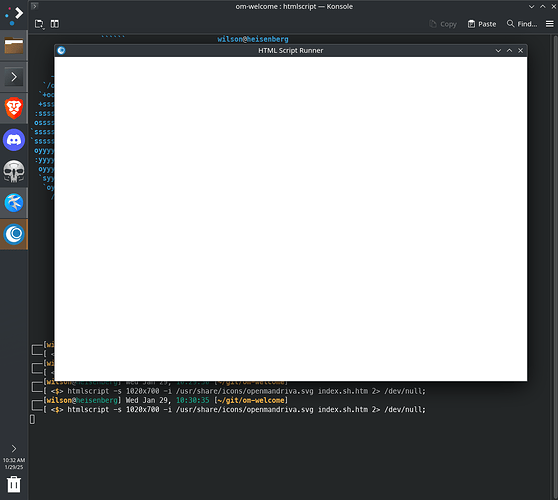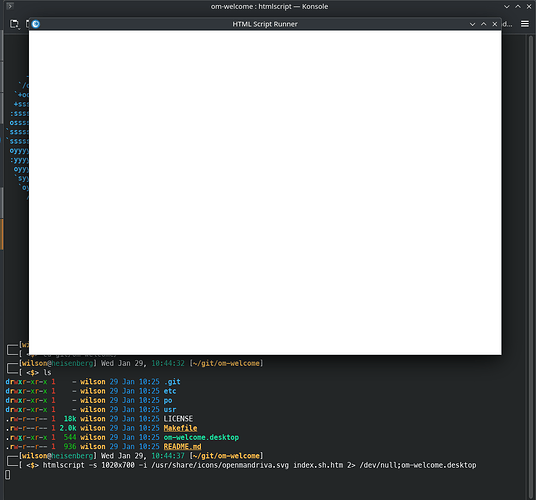rugyada
January 27, 2025, 8:18am
61
So, after reading the recent messages I’m understanding that it’s repo-picker not ready for dnf5 yet.@bero this information, as om-repo-picker is his baby, After Chwido and Laska of course
No it does not.
Sure!
1 Like
rugyada
January 27, 2025, 9:56am
62
I moved the topic to QA category because it seems to me more appropriated.
1 Like
rugyada
January 27, 2025, 10:10am
63
For those who are (or not) familiar with git, here is lesson #2
See https://github.com/OpenMandrivaSoftware/om-welcome
Clone git repository into a folder of your choice. Mine is named GIT:
– Look at the green button “<> Code” and you find the address you need. Pick the HTTPS one, click the clipboard icongit clone followed by the address you just got (paste it in console)
git clone https://github.com/OpenMandrivaSoftware/om-welcome.git
This way you have obtained a local copy of the committed code, which may or may not yet be included in the rpms published
– cd trough the newly created directories GIT/om-welcome/usr/share/om-welcome
– Now here is the command, as provided in the README file
htmlscript -s 1020x700 -i /usr/share/icons/openmandriva.svg index.sh.htm 2> /dev/null;
It will open the local instance of om-welcome for debug.
You can make changes and see how they would look and work.
foo , then foo will be installed. For your information
As usual:sudo dnf install git --refresh
3 Likes
P_J
January 27, 2025, 12:33pm
64
Yes, that’s correct. Thanks!
2 Likes
mKay
January 27, 2025, 3:56pm
66
Another Bug found on Cooker and latest version of om-welcome: When Chromium is deinstalled and then installed via om-welcome, the installation works, but the window with “Installing Chromium” is still open until manually closed.
2 Likes
rugyada
January 27, 2025, 6:05pm
67
@mKay the console output may
rugyada:
To debug om-welcome please run command from consoleom-welcome
Copy/paste the output to the testing report if any issue occurs.
mKay
January 27, 2025, 6:14pm
68
I thought it wasn’t needed since it installs correctly and it just seems as if there is some kind of “close window” after the installation missing.
Here the logs: $ om-welcomeThe following paths were searched for Qt WebEngine locales: /us - Pastebin.com
1 Like
rugyada
January 28, 2025, 10:02am
69
mKay
January 28, 2025, 10:12am
70
Exactly the same behavior and console output. It installs correctly, a window with “Installation successful” pops up, but the “Installing Chromium” windows is still open. Chromium works and everything. It is just that the “Installing Chromium” windows doesn’t close itself, like it does with the other installations.
rugyada
January 28, 2025, 10:13am
71
Thank you.
rugyada
January 28, 2025, 10:39am
72
@mKay please edit the above mentioned file with this content:chromium.txt (565 Byte)
rugyada
January 29, 2025, 12:03am
74
Ok I committed some changes.use git and git pull the code it would be easier to test.
I don’t know if I got this working or not. All I get is a window that offers no explanation as to what it is.
rugyada
January 29, 2025, 4:41pm
76
@WilsonPhillips are you in the correct directory?
I think I am. I tried it again.
When I close it, I get the following.
┌──[wilson@heisenberg] Wed Jan 29, 10:44:37 [~/git/om-welcome]
└──[ <$> htmlscript -s 1020x700 -i /usr/share/icons/openmandriva.svg index.sh.htm 2> /dev/null;om-welcome.desktop
bash: om-welcome.desktop: command not found
rugyada
January 29, 2025, 4:51pm
79
WilsonPhillips:
[~/git/om-welcome]
you should be in ~/git/om-welcome/usr/share/om-welcome
htmlscript -s 1020x700 -i /usr/share/icons/openmandriva.svg index.sh.htm 2> /dev/null;om-welcome.desktop
I shortened down to
htmlscript -s 1020x700 -i /usr/share/icons/openmandriva.svg index.sh.htm 2> /dev/null;om-welcome
And when I closed it, I got the OM-Welcome, but a bunch of errors. I don’t know if I can ignore them.
┌──[wilson@heisenberg] Wed Jan 29, 10:55:43 [~/git/om-welcome/usr/share]
└──[ <$> htmlscript -s 1020x700 -i /usr/share/icons/openmandriva.svg index.sh.htm 2> /dev/null;om-welcome.desktop
bash: om-welcome.desktop: command not found
┌──[wilson@heisenberg] Wed Jan 29, 10:56:11 [~/git/om-welcome/usr/share]
└──[ <$> htmlscript -s 1020x700 -i /usr/share/icons/openmandriva.svg index.sh.htm 2> /dev/null;om-welcome
The following paths were searched for Qt WebEngine locales:
/usr/lib64/qt6/translations/qtwebengine_locales
/home/wilson/.OM Welcome
but could not find the translation file for the current locale: en-US.pak
You may override the default search paths by using QTWEBENGINE_LOCALES_PATH environment variable.
Translations WILL NOT be correct.
[0129/105627.605418:WARNING:resource_bundle_qt.cpp(83)] locale_file_path.empty() for locale
The following paths were searched for Qt WebEngine locales:
/usr/lib64/qt6/translations/qtwebengine_locales
/home/wilson/.QtWebEngineProcess
but could not find the translation file for the current locale: en-US.pak
You may override the default search paths by using QTWEBENGINE_LOCALES_PATH environment variable.
Translations WILL NOT be correct.
[0129/105627.637323:WARNING:resource_bundle_qt.cpp(83)] locale_file_path.empty() for locale
The following paths were searched for Qt WebEngine locales:
/usr/lib64/qt6/translations/qtwebengine_locales
/home/wilson/.QtWebEngineProcess
but could not find the translation file for the current locale: en-US.pak
You may override the default search paths by using QTWEBENGINE_LOCALES_PATH environment variable.
Translations WILL NOT be correct.
[0129/105627.638348:WARNING:resource_bundle_qt.cpp(83)] locale_file_path.empty() for locale
KMS: DRM_IOCTL_MODE_CREATE_DUMB failed: Permission denied
KMS: DRM_IOCTL_MODE_CREATE_DUMB failed: Permission denied
KMS: DRM_IOCTL_MODE_CREATE_DUMB failed: Permission denied
KMS: DRM_IOCTL_MODE_CREATE_DUMB failed: Permission denied
KMS: DRM_IOCTL_MODE_CREATE_DUMB failed: Permission denied
KMS: DRM_IOCTL_MODE_CREATE_DUMB failed: Permission denied
KMS: DRM_IOCTL_MODE_CREATE_DUMB failed: Permission denied
KMS: DRM_IOCTL_MODE_CREATE_DUMB failed: Permission denied
KMS: DRM_IOCTL_MODE_CREATE_DUMB failed: Permission denied
KMS: DRM_IOCTL_MODE_CREATE_DUMB failed: Permission denied
KMS: DRM_IOCTL_MODE_CREATE_DUMB failed: Permission denied
KMS: DRM_IOCTL_MODE_CREATE_DUMB failed: Permission denied
KMS: DRM_IOCTL_MODE_CREATE_DUMB failed: Permission denied
KMS: DRM_IOCTL_MODE_CREATE_DUMB failed: Permission denied
KMS: DRM_IOCTL_MODE_CREATE_DUMB failed: Permission denied
KMS: DRM_IOCTL_MODE_CREATE_DUMB failed: Permission denied
KMS: DRM_IOCTL_MODE_CREATE_DUMB failed: Permission denied
KMS: DRM_IOCTL_MODE_CREATE_DUMB failed: Permission denied
KMS: DRM_IOCTL_MODE_CREATE_DUMB failed: Permission denied
KMS: DRM_IOCTL_MODE_CREATE_DUMB failed: Permission denied
KMS: DRM_IOCTL_MODE_CREATE_DUMB failed: Permission denied
KMS: DRM_IOCTL_MODE_CREATE_DUMB failed: Permission denied
KMS: DRM_IOCTL_MODE_CREATE_DUMB failed: Permission denied
KMS: DRM_IOCTL_MODE_CREATE_DUMB failed: Permission denied
KMS: DRM_IOCTL_MODE_CREATE_DUMB failed: Permission denied
KMS: DRM_IOCTL_MODE_CREATE_DUMB failed: Permission denied
KMS: DRM_IOCTL_MODE_CREATE_DUMB failed: Permission denied
KMS: DRM_IOCTL_MODE_CREATE_DUMB failed: Permission denied
KMS: DRM_IOCTL_MODE_CREATE_DUMB failed: Permission denied
KMS: DRM_IOCTL_MODE_CREATE_DUMB failed: Permission denied
KMS: DRM_IOCTL_MODE_CREATE_DUMB failed: Permission denied
KMS: DRM_IOCTL_MODE_CREATE_DUMB failed: Permission denied
KMS: DRM_IOCTL_MODE_CREATE_DUMB failed: Permission denied
KMS: DRM_IOCTL_MODE_CREATE_DUMB failed: Permission denied
KMS: DRM_IOCTL_MODE_CREATE_DUMB failed: Permission denied
KMS: DRM_IOCTL_MODE_CREATE_DUMB failed: Permission denied
KMS: DRM_IOCTL_MODE_CREATE_DUMB failed: Permission denied
KMS: DRM_IOCTL_MODE_CREATE_DUMB failed: Permission denied
KMS: DRM_IOCTL_MODE_CREATE_DUMB failed: Permission denied
KMS: DRM_IOCTL_MODE_CREATE_DUMB failed: Permission denied
![]()