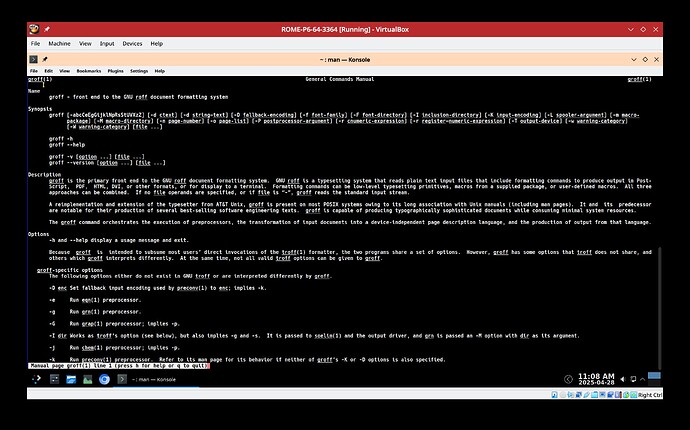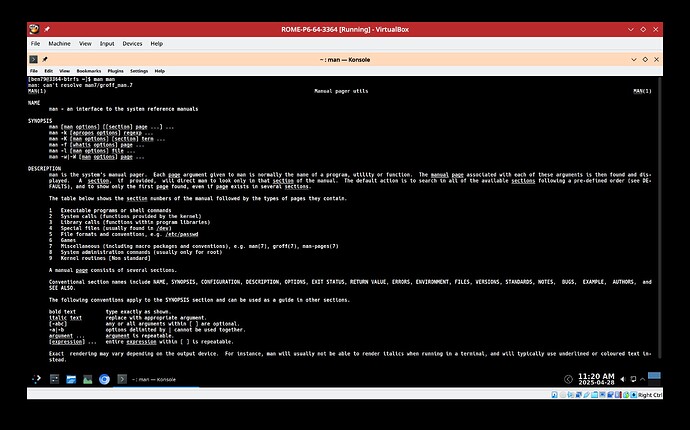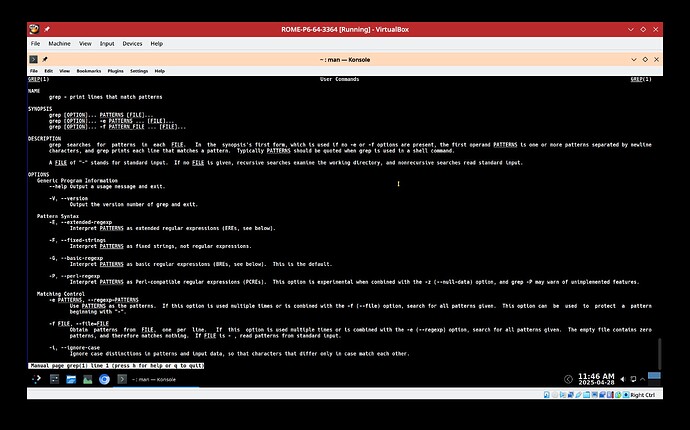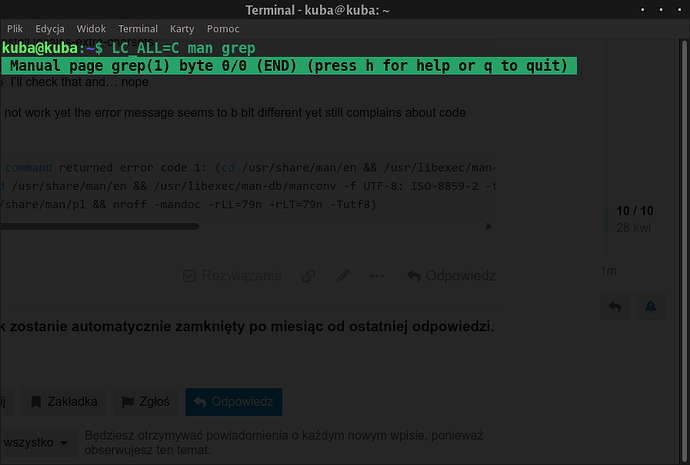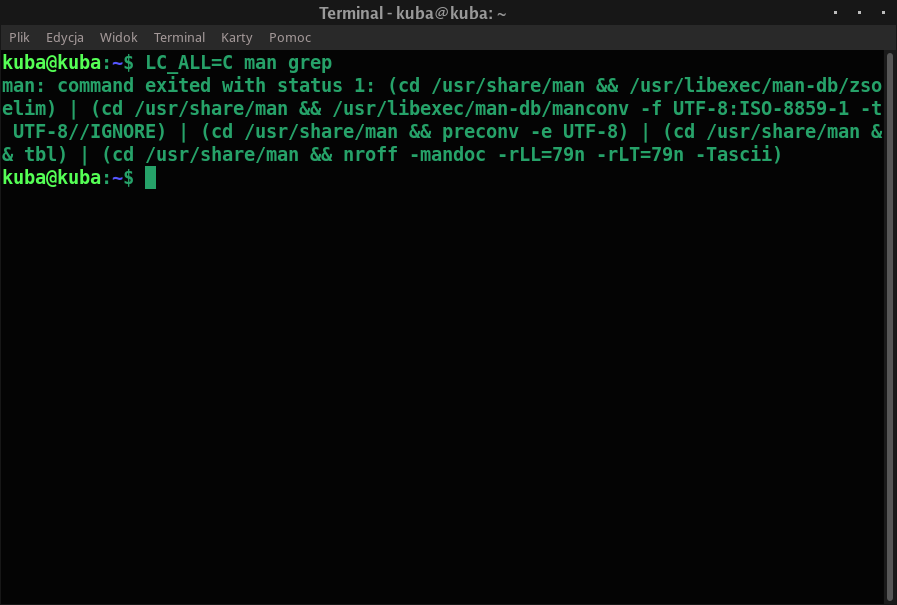Yup give me a sec 
I’ll back
TL:DR
man-db is presumably broken man-db.x86_64 to be precise and exact
manconv and zsoelim is missing.
also
nroff -mandoc -rLL=79n -rLT=79n -Tutf8 ^Ccat: /tmp/man.ULzSuE: file not found preconv: error: encoding system 'ISO-8859-2' not supported grotty:<standard input>:(<standard input>):6: fatal error: 'V' command invalid before first 'p' command
Reinstallation of man-db.x86_64 usless, does nothing
Sorry for the bit messy post but i checked stuff on the fly
You can read the rest of this mess if you want to, yet it is mess
kuba@kuba:~$
LC_ALL=C sudo /usr/libexec/man-db/zsoelim
[sudo] password for kuba:
sudo: /usr/libexec/man-db/zsoelim: command not found
kuba@kuba:~$ /usr/libexec/man-db/zsoelim
bash: /usr/libexec/man-db/zsoelim: not found
kuba@kuba:~$ ls -a /usr/libexec/man-db/zsoelim
ls: nie ma dostępu do '/usr/libexec/man-db/zsoelim': not found
kuba@kuba:~$
Done this with and without LC_ALL=C also use ls just to be sure if im dealing with catalogue
kuba@kuba:~$ LC_ALL=C /usr/libexec/man-db/manconv -f UTF-8: ISO-8859-1 -t UTF-8//IGNORE
^X^C
kuba@kuba:~$ LC_ALL=C /usr/libexec/man-db/manconv
manconv: must specify an output encoding
Try 'manconv --help' or 'manconv --usage' for more information.
kuba@kuba:~$ manconv --help
bash: manconv: command not found
kuba@kuba:~$ LC_ALL=C manconv --help
bash: manconv: command not found
kuba@kuba: ~$ LC_ALL=C sudo manconv --help
sudo: manconv: command not found
kuba@kuba:~$ whereis manconv
^C <-- returns noting
kuba@kuba:~$ ls -a /usr/libexec/man-db/
. . globbing manconv
kuba@kuba:~$ ls -a /usr/libexec/man-db/manconv
/usr/libexec/man-db/manconv
kuba@kuba:~$
bash: manconv: command not found
so ls -la -rwxr-xr-x 1 root root 14000 wrz 6 2024 /usr/libexec/man-db/manconv
whereis preconv
preconv: /usr/bin/preconv /usr/share/man/man1/preconv.1.zst
preconv --help
usage: preconv [-dr] [-D fallback-encoding] [-e encoding] [file ...]
usage: preconv {-v | --version}
usage: preconv {-h | --help}
Read each file, convert its encoded characters to a form GNU troff(1)
can interpret, and send the result to the standard output stream.
The default fallback encoding is 'UTF-8'. See the preconv(1) manual page.
whereis tbl
tbl: /usr/bin/tbl /usr/share/man/man1/tbl.1.zst
kuba@kuba:~$ tbl --help
usage: tbl [-C] [file ...]
usage: tbl {-v | --version}
usage: tbl --help
kuba@kuba:~$
generaly works
whereis nroff
nroff: /usr/bin/nroff /usr/share/man/man1/nroff.1.zst
kuba@kuba:~$ nroff --help
usage: /usr/bin/nroff [-bcCEhikpRStUVz] [-d ctext] [-d string=text] [-K fallback-encoding] [-m macro-package] [-M macro-directory] [-n page-number] [-o page-list] [-P postprocessor-argument] [-r cnumeric-expression] [-r register=numeric-expression] [-T output-device] [-w warning-category] [-W warning-category] [file ...]
usage: /usr/bin/nroff {-v | --version}
usage: /usr/bin/nroff --help
sudo /usr/bin/nroff /home/kuba/Pulpit/dummy | more
[sudo] hasło użytkownika kuba:
Here is a large block of dummy text for your needs:
Lorem ipsum dolor sit amet, consectetur adipiscing elit. Sed sit
amet nulla auctor, vestibulum magna sed, convallis ex. Cum sociis
natoque penatibus et magnis dis parturient montes, nascetur
ridiculus mus. Donec eget ex sit amet augue scelerisque dignis‐
sim. Aliquam erat volutpat. Suspendisse potenti. Cras ultricies
ligula sed magna dictum porta. Proin eget tortor risus. Praesent
quis tempus justo.
Pellentesque habitant morbi tristique senectus et netus et male‐
suada fames ac turpis egestas. Sed sit amet nulla auctor,
vestibulum magna sed, convallis ex. Cum sociis natoque penatibus
et magnis dis parturient montes, nascetur ridiculus mus. Donec
eget ex sit amet augue scelerisque dignissim. Aliquam erat volut‐
pat. Suspendisse potenti. Cras ultricies ligula sed magna dictum
porta. Proin eget tortor risus. Praesent quis tempus justo.
also works like presumably others that return any output when --help switch is added
manconv and zsoelim is missing.
The manconv command is part of the man-db package
and LC_ALL=C dnf list man-db Last metadata expiration check: 5:08:57 ago on Mon Apr 28 17:08:26 2025. Installed Packages man-db.x86_64 2.13.0-1 @release-x86_64 kuba@kuba:~$
Reinstallation of man-db.x86_64 usless, does nothing
Sorry for the bit messy post but i checked stuff on the fly