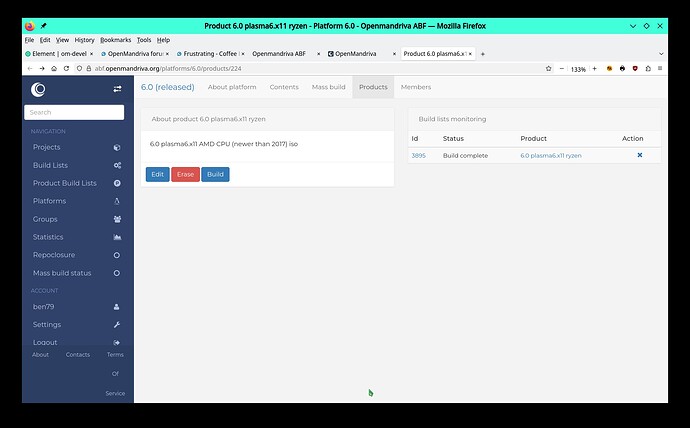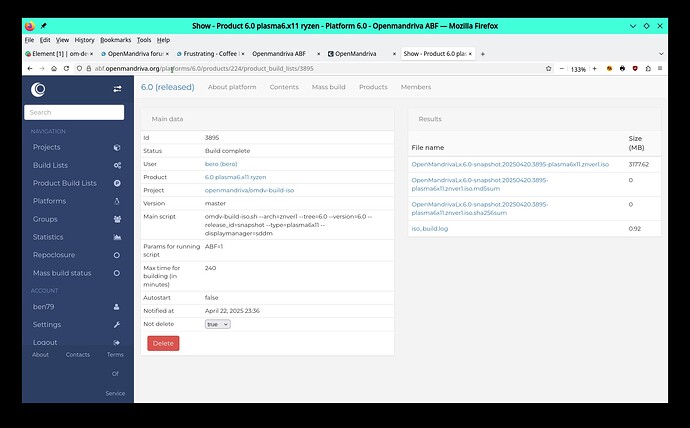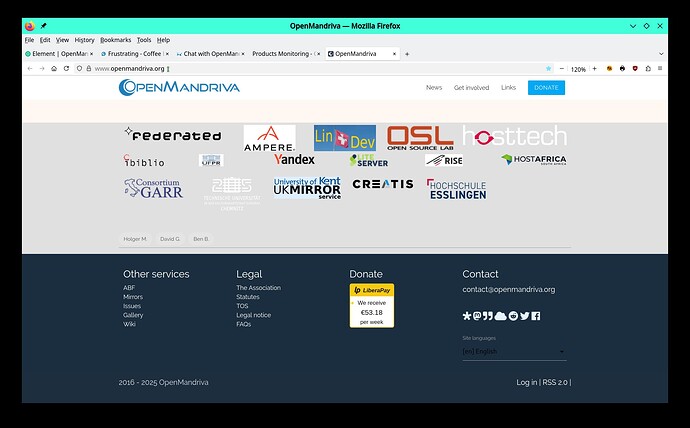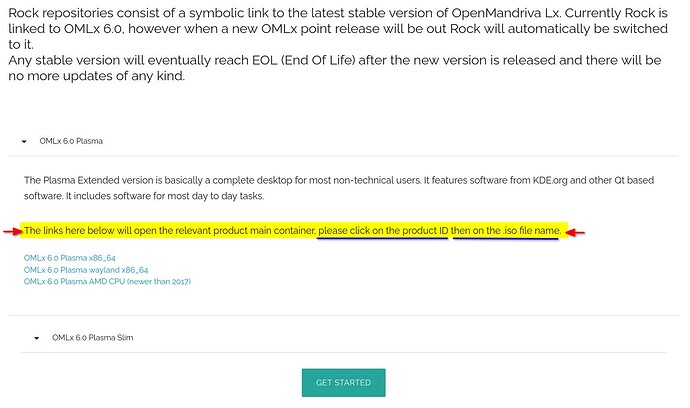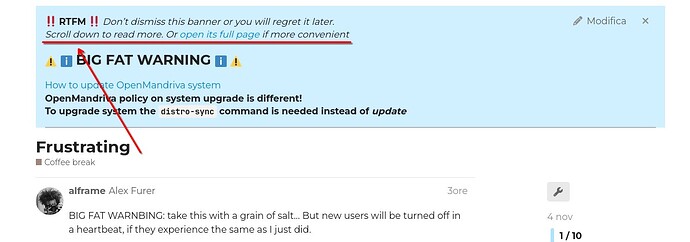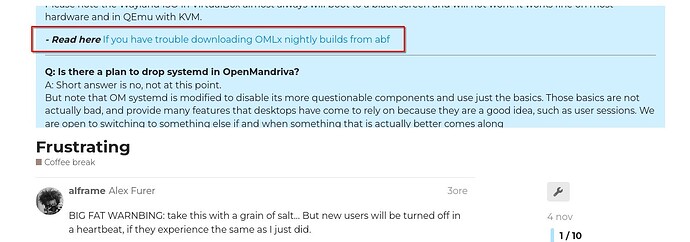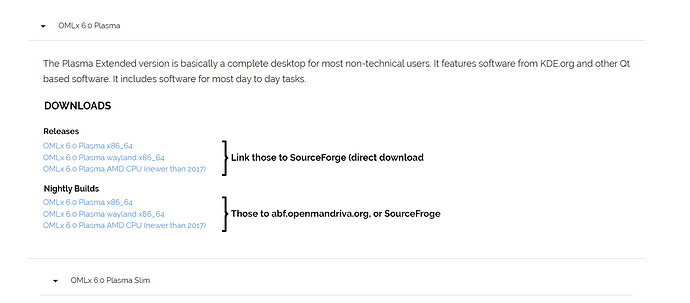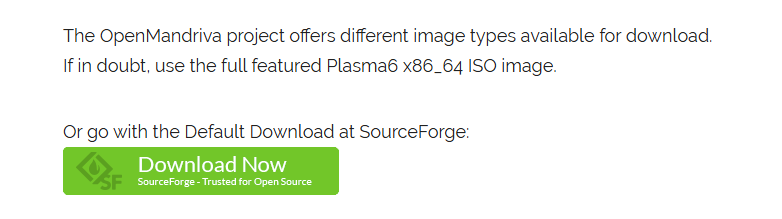BIG FAT WARNBING: take this with a grain of salt… But new users will be turned off in a heartbeat, if they experience the same as I just did.
I finally came around to testing OpenMandriva on a live USB stick (not even tried to install it yet…) and I have to ask: Do you guys want anyone to use this???
From the main page of OpenMandriva I clicked on Download → ROCK → OMLx 6.0 Plasma → OMLx 6.0 Plasma AMD CPU (newer than 2017), which forwarded me to abf.openmandirva.org/platforms/6.0/products/224
There’s a tag “Product”. When I click on it → nothing.
So I thought I have to register, which I did. Unfortunately I never go the Email I NEED to confirm, to be able to download… I tried several “lost my password” sing and dances. Nothing. Never ever got any emails about my lost password, nor the initial confirmation mail. Yes, I checked the SPAM folder!
OK, I thought, must be a glitch in the matrix. So I went back to the home page. Clicked the big green button “Download Now”, to end up having a download speed that reminded me of a 56 kb modem from 30 years ago. Not to mention that I felt like I was downloading some porn from alt/porn on a shady bbs…
I just tried it again, and it’s a bit faster. Good, we advanced by a decade in internet speed. Pfweeeeehhhhh!
I browsed the “Mirror download (sourceforge)” as well and there’s quite a selection, which to me, as a new Linux user, said absolutely nothing. I know, I know, RTFM. Then I saw yet again a green button “Download Latest Version”. Nice.
So I continue with the “Get Started” procedure.
The ISO verification sounds close to something I need to compile. A link to a tool that can verify my ISO would really help there. “To check the integrity of your local ISO file, generate its md5sum and sha256sum and compare with the checksum provided.” is not helpful…
So I turn to Brave AI and asked it how I can verify a downloaded ISO and generate the md5sum, or sha256sum. Oh, it’s built into Windows. Got it. Now I have the hash (not the good stuff, the one with many numbers), but where can I compare my result? No link, no explanation… How about putting the MD5 and the SHA 256 has right there, where it asks to compare it to.
Oh, there’s a sha256sums file on SourceForge. Click to download → nothing… Try again. After 4 or so countdowns on SourcForge it downloads a file. No extension, so I right click, open in notepad++. Cool! Now we’re getting somewhere.
Comparing the list with my result. Darn, pressing the big fat green download button on the front page defaults to the X86_64 download. I am on AMD. I Need the znver1, or better yet the znver5.
Back to SourceForge, now I am more knowledgeable, I can do this (“It’s a Unix system! I know this!” Jurassic Park).
Consulting Brave AI about Wayland vs X11. It told me to go with X11 for my AMD 9950X and my Geforce 4090. Yeah, I know, OpenMandriva will probably not work with my rig. Still, I am not giving up. I am not that green goblin in that crane machine that goes “The claaaaaaaw” when Windows is reaching for me. I want this to work.
On SurceForge I see the counter that shows only 9 downloads, for the znver1 x11. Ouch…
Still, I am in this for the long run.
Downloading the correct iso and sha256 tested it. All good. We’re getting somewhere.
I have Balena Etcher on my system, from testing Pop!_OS. But adding links to your page takes 30 seconds guys!
So I used balenaEtcher to create the Live USB stick. It ran through with no issues.
Rebooted my machine, pressed F11 (Asrock board) and saw… Windows Boot Manager. Nothing more to select from. When booting with the POP!_OS USB, it showed me the Windows Boot Manager and the ISO I inserted.
There must be something wrong here. So I intended to start from scratch. Unfortunately, I could not format my entire stick again, because there’s a OPENMDVASS partition I can’t get rid off to start over.
Now I am low level formatting my USB, with 5% completed (the time it took me to write this).
I am entirely sure that I did something wrong. But bottom line, I got POP!_OS up and running within an hour. Now I am tinkering with OpenMadriva for about 3 hours.
Hence: Do you guys want anyone to use this OS, or is it like the art where the artists throws a bucket of paint at a wall and every body goes “Woaaaaaah - excellent” and I go “WTF”, then they call me ignorant and not intelligent enough to understand the “Art of the moment”. Just that your bank account doesn’t get filled up with millions of Doubloons, like the artists bank account. You will be dependent on people like me to get up and running fast (should not take 3 hours and a broken USB stick…), or OpenMandriva will be shelved as unusable.
Sorry for this rant and harsh truth. And again, I am sure I did something wrong.
Unless…