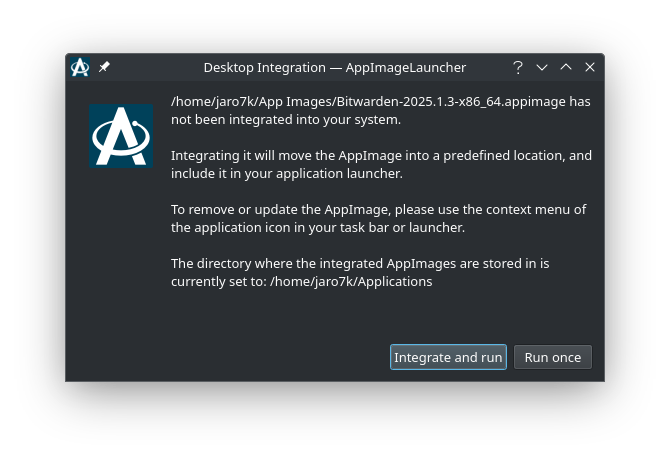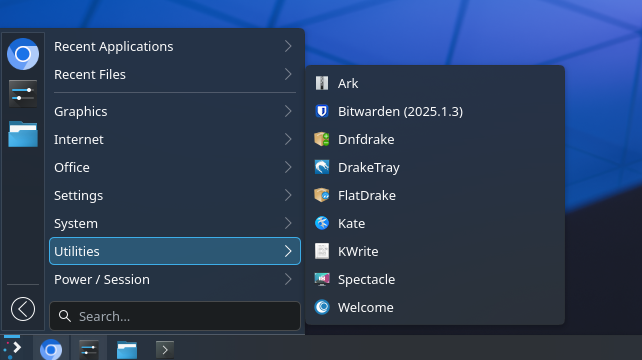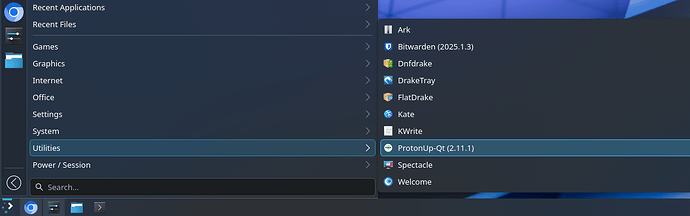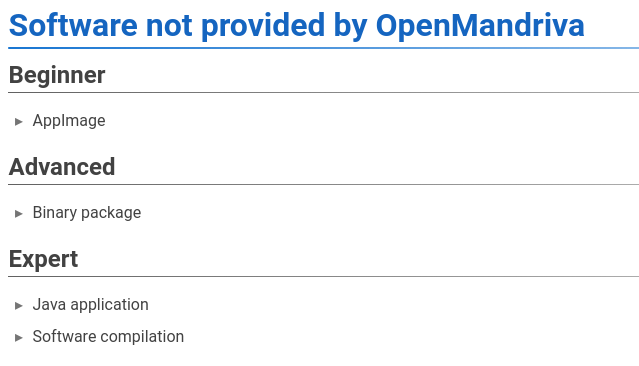Jaro7k
February 6, 2025, 10:58pm
1
REPOST FOR Screenshot Contexthttps://forum.openmandriva.org/t/app-image-launcher-does-not-load-images/5531
OpenMandriva ROME 25.01 SLIM
KDE PLASMA Version 6.2.5
_** Correct me if I’m wrong but I think the issue here is there’s not a way for AppImageLauncher to open app images since OM’s KDE has no way to open executable files like app images by itself?
Usually you have to mark the app image as an executable then use KDE Gearbox to open it.appimagelauncher-3.0.0-0.alpha.2.x86_64
Jaro7k
February 6, 2025, 10:59pm
2
Looks like I can’t Upload screenshots for whatever reason? Do I not have permissions or something?
New users are limited to prevent shenanigans. I upped your trust level. You should be able to do it now.
If it is easier to edit the first post, go for it.
1 Like
Jaro7k
February 6, 2025, 11:42pm
5
Also I put in my OM version that its The Slim type of the OS that I installed. Would that effect File Execution for app images in OM KDE?
jamez1510
February 7, 2025, 12:37am
6
Have you tried Gear Lever to manage your AppImages?
Jaro7k
February 7, 2025, 12:54am
7
I am trying to stay away from flathub since OM doesn’t Officially support it. I am working with Statictechgeek to try to make a OM Spin for Gaming. Right now we’re just doing testing since We may need to get approval/help from OM’s dev team to make the spin official. If there’s a way to install gearlever without flathub please let me know.
1 Like
I use flathub, and flatpaks. Nobody told me they don’t work.
Flathub is enabled by default.
Jaro7k
February 7, 2025, 1:09am
10
I’m not saying they don’t work. I’m saying that they’re not included by default. Sorry for the confusion. Which might affect us making the official spin.
We’re trying to find software that we can include by default.
Jaro7k
February 7, 2025, 1:10am
11
OH WAIT. I think its a Slim issue then? Edit when did they start doing that?#2 Its A Feature of ROME Slim that Flatpacks Need to be Configured seperately.
1 Like
Jaro7k
February 7, 2025, 1:50am
13
Just saw this. Forgive me both me and The OP That I llinked did not see this in the wikihttps://wiki.openmandriva.org/en/distribution/guides/software-management
So App Images are not supported. Gear lever works using for running the appimage.
App images do work using the normal method without gearbox. It seems that protonUp-qt’s app image is not running right currently
silentJET85
February 7, 2025, 1:55am
14
This problem isn’t specific to OpenMandriva. It’s a problem with AppimageLauncher itself.
opened 06:06PM - 03 Feb 25 UTC
closed 05:27PM - 08 Feb 25 UTC
bug
needs verification
### Pre-submit checks
- [x] I [checked for similar issues](https://github.com/T… heAssassin/AppImageLauncher/issues?q=) beforehand, but could not find any, not even closed ones. I could not add my bug report to any existing issue.
- [x] I am going to take the time to to fill in all the required details. I know that the bug report will be dismissed otherwise.
### Describe the bug
When trying to run the application I get error `execv error: No such file or directory` as reported by users the removal of appimagelauncher resolves the problem. Older appimage versions work fine.
example of discussion:
https://github.com/FreeTubeApp/FreeTube/issues/6680
### Expected behavior
start app
### Steps to reproduce the issue
just try start in console
### Screenshots
_No response_
### Distribution and desktop environment
Manjaro 24.2.1
KDE PLASMA 6.3
### Installed AppImageLauncher version
2.2
### List of AppImages you tried
https://github.com/cryptomator/cryptomator/releases/download/1.15.0/cryptomator-1.15.0-x86_64.AppImage
https://github.com/FreeTubeApp/FreeTube/releases/download/v0.23.0-beta/freetube-0.23.0-amd64.AppImage
### Additional context
_No response_
opened 01:11AM - 15 Aug 24 UTC
closed 12:33AM - 13 Feb 25 UTC
bug
needs verification
### Pre-submit checks
- [X] I [checked for similar issues](https://github.com/T… heAssassin/AppImageLauncher/issues?q=) beforehand, but could not find any, not even closed ones. I could not add my bug report to any existing issue.
- [X] I am going to take the time to to fill in all the required details. I know that the bug report will be dismissed otherwise.
### Describe the bug
Some apps are not being executed, and when try it from shell I only can see that:
```
$ ./PrusaSlicer-2.8.0+linux-x64-GTK3-202406271021-Ubuntu-24-04_8faf233db5caf189ea8dd8b57f269866.AppImage
AppImageLauncher error: appimage_shall_not_be_integrated() failed (returned -1)
AppImageLauncher error: appimage_is_terminal_app() failed (returned -1)
execv error: No such file or directory
```
Some other apps, works without problems:
```
$ ./Bitwarden-2024.6.3-x86_64_e9141edc42f532ea9d00c3b7ea7a524a.AppImage
AppImageLauncher error: appimage_shall_not_be_integrated() failed (returned -1)
AppImageLauncher error: appimage_is_terminal_app() failed (returned -1)
00:30:16.457 › State version: 65
00:30:16.459 › Migrator MinVersionMigrator (to version 3) should migrate: false - up
00:30:16.460 › Migrator RemoveEverBeenUnlockedMigrator (to version 4) should migrate: false - up
00:30:16.460 › Migrator AddKeyTypeToOrgKeysMigrator (to version 5) should migrate: false - up
00:30:16.460 › Migrator RemoveLegacyEtmKeyMigrator (to version 6) should migrate: false - up
00:30:16.460 › Migrator MoveBiometricAutoPromptToAccount (to version 7) should migrate: false - up
00:30:16.460 › Migrator MoveStateVersionMigrator (to version 8) should migrate: false - up
00:30:16.460 › Migrator MoveBrowserSettingsToGlobal (to version 9) should migrate: false - up
00:30:16.460 › Migrator EverHadUserKeyMigrator (to version 10) should migrate: false - up
00:30:16.460 › Migrator OrganizationKeyMigrator (to version 11) should migrate: false - up
00:30:16.460 › Migrator MoveEnvironmentStateToProviders (to version 12) should migrate: false - up
00:30:16.460 › Migrator ProviderKeyMigrator (to version 13) should migrate: false - up
00:30:16.460 › Migrator MoveBiometricClientKeyHalfToStateProviders (to version 14) should migrate: false - up
00:30:16.460 › Migrator FolderMigrator (to version 15) should migrate: false - up
00:30:16.460 › Migrator LastSyncMigrator (to version 16) should migrate: false - up
...
```
### Expected behavior
The expected behavior was to be opened normally how other apps, with double click or from shell.
There are no blocked process of any other instance of PrusaSlicer locked.
### Steps to reproduce the issue
I only need to try to run the app and not running.
This seems to not be reproducible to you, and for this reason you say me that I must open a new issue.
It's possible that the problem was caused for some system differences, but I don't know why exactly share here. A list of repositories and a list of installed packages?
I know that this non-details issue are not useful to help with this problem. Please, ask me what you need to be provided to help to found the problem.
### Screenshots

### Distribution and desktop environment
$ cat /etc/os-release
PRETTY_NAME="Ubuntu 24.04 LTS"
NAME="Ubuntu"
VERSION_ID="24.04"
VERSION="24.04 LTS (Noble Numbat)"
VERSION_CODENAME=noble
ID=ubuntu
ID_LIKE=debian
HOME_URL="https://www.ubuntu.com/"
SUPPORT_URL="https://help.ubuntu.com/"
BUG_REPORT_URL="https://bugs.launchpad.net/ubuntu/"
PRIVACY_POLICY_URL="https://www.ubuntu.com/legal/terms-and-policies/privacy-policy"
UBUNTU_CODENAME=noble
LOGO=ubuntu-logo
$ cat /etc/*release
DISTRIB_ID=Ubuntu
DISTRIB_RELEASE=24.04
DISTRIB_CODENAME=noble
DISTRIB_DESCRIPTION="Ubuntu 24.04 LTS"
PRETTY_NAME="Ubuntu 24.04 LTS"
NAME="Ubuntu"
VERSION_ID="24.04"
VERSION="24.04 LTS (Noble Numbat)"
VERSION_CODENAME=noble
ID=ubuntu
ID_LIKE=debian
HOME_URL="https://www.ubuntu.com/"
SUPPORT_URL="https://help.ubuntu.com/"
BUG_REPORT_URL="https://bugs.launchpad.net/ubuntu/"
PRIVACY_POLICY_URL="https://www.ubuntu.com/legal/terms-and-policies/privacy-policy"
UBUNTU_CODENAME=noble
LOGO=ubuntu-logo
$ kinfocenter
Kubuntu 24.04 LTS
KDE Plasma: 5.27.11
KDE Frameworks: 5.115.0
Qt: 5.15.13
Kernel: 6.8.0-40-generic (64 bits)
X11
$ plasmashell --version
plasmashell 5.27.11
$ kf5-config --version
Qt: 5.15.13
KDE Frameworks: 5.115.0
kf5-config: 1.0
### Installed AppImageLauncher version
AppImageLauncher version 2.2.0 (git commit 0f91801), built on 2022-11-02 23:51:55 UTC
### List of AppImages you tried
Working
- Bitwarden-2024.7.1-x86_64_3c0d21cb616089f838275bb941b2ab65.AppImage
- upscayl-2.11.5-linux_f887236cb60bbdbab2c1dd7e35f1fefd.AppImage
- Rambox-2.3.4-linux-x64_4a34b75d403096170fac6a048bd017f1.AppImage
- JetBrains Toolbox 2.4.1.32573, ubuntu 24.04 (Linux 6.8.0-40-generic), x64
Not working
- PrusaSlicer-2.8.0+linux-x64-GTK3-202406270929_dfd3cdac76b94d77e7d6b2eac3000f92.AppImage
- PrusaSlicer-2.8.0+linux-x64-GTK3-202406271021-Ubuntu-24-04_8faf233db5caf189ea8dd8b57f269866.AppImage
### Additional context
Some days ago (7/7/2024 when download it), upscayl also was not opening. I maintain it because I won't lose this app to test it, and now I can try it apparently without problems.
I copied the config files from /home/francesc/.config/PrusaSlicer/ to /home/francesc/.var/app/com.prusa3d.PrusaSlicer/config/PrusaSlicer/ and the flatpak version of PrusaSlicer is working as before with with AppImage version. Then config files seems to be good.
opened 12:10PM - 14 Jul 24 UTC
closed 03:32PM - 06 Jan 25 UTC
bug
needs verification
### Pre-submit checks
- [X] I [checked for similar issues](https://github.com… /TheAssassin/AppImageLauncher/issues?q=) beforehand, but could not find any, not even closed ones. I could not add my bug report to any existing issue.
- [X] I am going to take the time to to fill in all the required details. I know that the bug report will be dismissed otherwise.
### Describe the bug
If i have a app i just want to run and not integrate,
there seems to be no obvious way to do that.
I have a appimage file that I like handle myself,
so I like that to be excluded by the appimage launcher.
Then the gui wont come up and it will start automatically.
### Expected behavior
Maby have something like `ail-cli -run $Appimage` to just run a appimage
### Steps to reproduce the issue
_No response_
### Screenshots
_No response_
### Distribution and desktop environment
Garuda Linux x86_64
### Installed AppImageLauncher version
AppImageLauncher version 2.2.0 (git commit 0f91801), built on 2024-05-25 15:13:12 UTC
### List of AppImages you tried
_No response_
### Additional context
_No response_
But you don’t actually need AppimageLauncher or any of the alternatives in order to use Appimages in OM. Just right-click on the Appimage, go to properties. On the permissions tab, check the Execute box. Double clicking on the Appimage should now open it. Only downside is that they won’t appear in your start menu unless you manually create a .desktop file for it.
2 Likes
Jaro7k
February 7, 2025, 1:57am
15
Nice to know that AppImage Launcher was busted anyways. The wiki says it doesn’t support App Images. But you can easily change that by installing Gear Lever on Flathub
1 Like
silentJET85
February 7, 2025, 2:07am
16
Another alternative is “AM”, which acts like a package manager for Appimages in the terminal.
AppImage Package Manager: AppImage sandboxing, local and system installation, update all AppImages, an extensible database of AppImages and portable apps, lists for AppImages and other GNU/Linux binaries, integrate AppImages by drag/drop or install unlisted AppImages, conversion of old AppImage types... and more! Manage AppImages like never before!
Also, there is “appimaged,” which is somewhat similar to AppimageLauncher, except it works in the background and automatically integrates Appimages if it detects them in certain folders.
Go implementation of AppImage tools
They’ve worked well for me in Debian in the past, but I haven’t tried them in OM yet.
Jaro7k
February 7, 2025, 2:11am
17
Just Noticed Gear lever didn’t change anything the App still won’t launch?
silentJET85
February 7, 2025, 2:16am
18
Is AppimageLauncher still installed? If so, you’ll need to remove it or it will keep interfering.
1 Like
Jaro7k
February 7, 2025, 2:19am
19
I did remove. No dice Edit: I’ll reinstall gearlever too for good measure.gearbox but I keep typoing it instead of gearlever. My apologies
Jaro7k
February 7, 2025, 2:25am
20
Nope. It’s not launching. What version of OM are you using? Rome Slim or Rome full?
silentJET85
February 7, 2025, 2:27am
21
A reboot might be needed after removing Appimagelauncher. Then, Appimages should theoretically just work, as long as the executable flag is set. I’m currently testing with ROME full.
Jaro7k
February 7, 2025, 2:31am
22
That Did fix it. Does a Quick relog fix stuff like that too? Do I have to reboot each time? It varies from Linux OS to OS.
It just might be a problem with Rome Slim not having something.