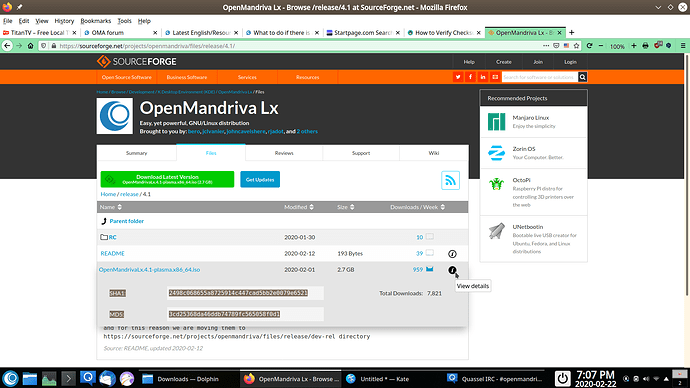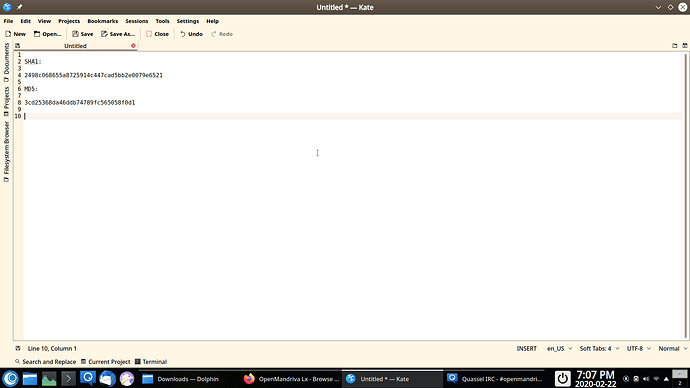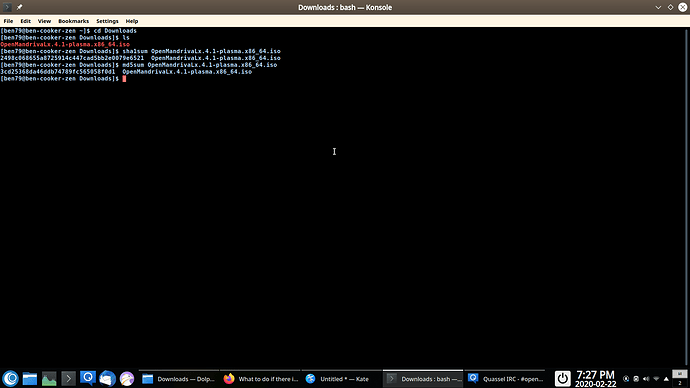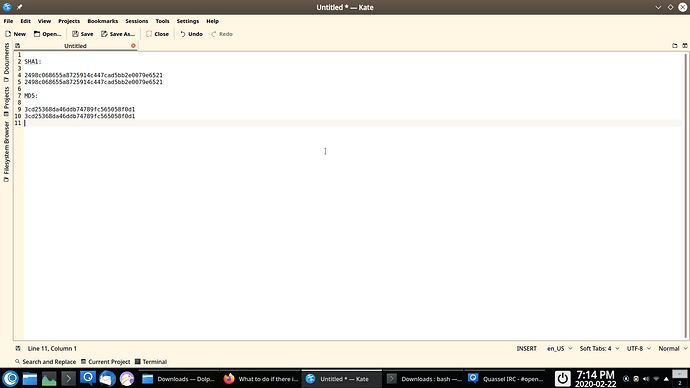To check checksums for an OM Lx 4.1 ISO. Currently Lx 4.1 is only available from SourceForge. Open Konsole (terminal) and cd to the folder where your .iso file is. Next on the SourceForge site go to Files>release>4.1. Now locate the .iso you downloaded probably the x86_64 one and select the circled i.
Now copy and paste the SHA1 and MD5 to a text editor such as Kate or Kwrite like this:
Now go to the open Konsole and do this:
Copy and paste the generated sha1sum and md5sum files directly under the file you copied to text editor already. Like this:
They must match exactly. If they do not match exactly do not use that .iso file.
Wondering how accurate this is? If even one character in any text file inside the .iso file is deleted or changed the checksum algorithm will generate a completely different value that won’t match. There are still other ways something could go wrong because an .iso has a more than just text files but it becomes very unlikely if you verify the checksums.