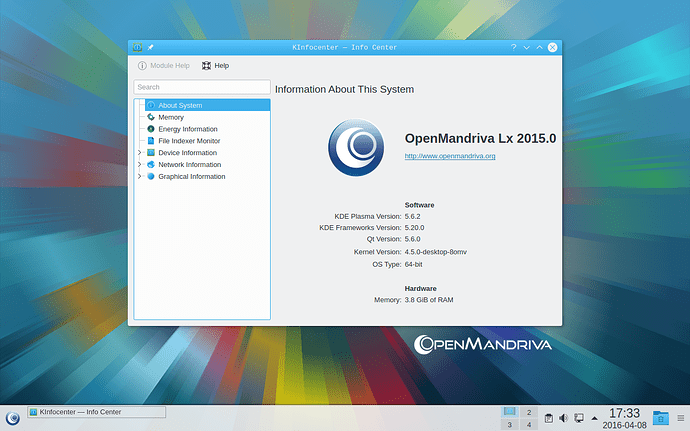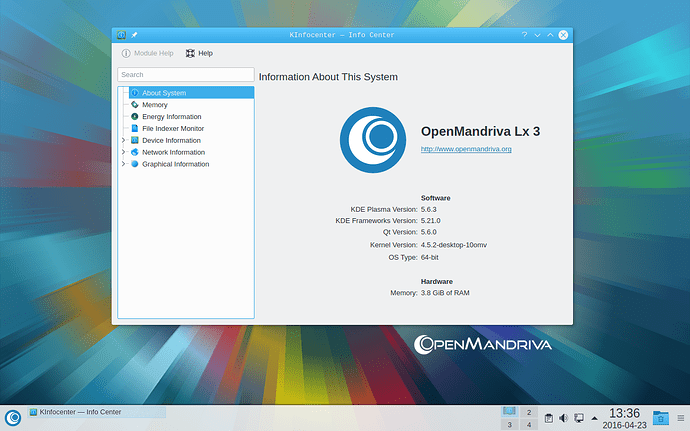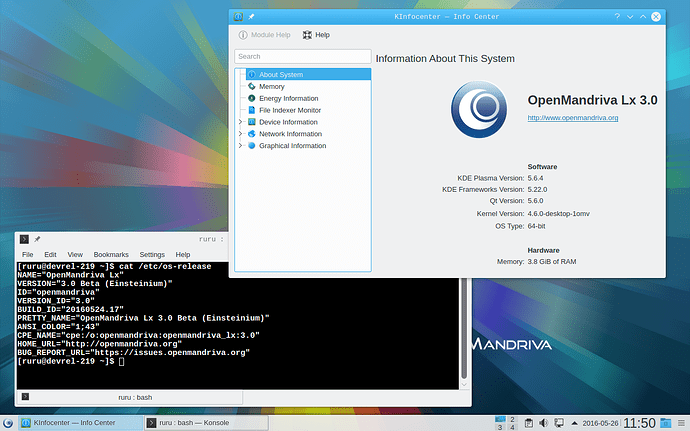ok, i got it
We can give up on trying to call it OM Lx 3.
Well, some time ago TPG kind of “promised” me that he will try to figure out a fix someway. After, I can’t say… 
I downloaded the ISO, wrote it on USB stick and booted into live mode. After a minute or so OM turned off my screen backlight and I didn’t see anything since that. When I finally hit the power button on my laptop, OM turned the backlight back on (but still no picture was shown) and then hang.
Seems like something wrong is in Xorg or drivers. I have a laptop with Radeon HD4650 graphics.
Disappointed…
you can fill a bug here please ,dev will try to find a solution at your problem
thanks
Hey, no fair, mine has same versions but it still says 2015. How do you get it to say 3? What file to change?
![]()
I’ve hacked os-release.openmandriva
So far no collateral damages, but do it at your own risk ![]()
PS>
OpenMandriva icon
Need renaming -> openmandriva.svg
path: /usr/share/icons/
Thanks for the info rugyada.
Development release build #219
Plasma 5.6.4
and OpenMandriva Lx 3.0 as release version name displayed ![]()
No hacking here ![]()
Good news. I have same in updated Lx3 installed from .iso # 208.
Is Plymouth working?
Sure. Plymouth is perfectly working in all my machines where I downgraded it ![]()
There were new plymouth packages released a few days ago. Of course no announcement or any other communication. They are in Lx3:
$ rpm -qa | grep plymouth plymouth-scripts-0.9.3-0.20160521.7-omv3.0.x86_64 plymouth-plugin-label-0.9.3-0.20160521.7-omv3.0.x86_64 plymouth-0.9.3-0.20160521.7-omv3.0.x86_64 plymouth-plugin-script-0.9.3-0.20160521.7-omv3.0.x86_64 plymouth-system-theme-0.9.3-0.20160521.7-omv3.0.x86_64
And on my desktop Plymouth seems to be working again. I’ll need to test on my notebooks which are older and slower hardware.
Regarding communication do we know if 219 is .iso we need to be testing? Saw your post on Cooker ML so hopefully some one will illuminate us…
![]()
![]()
it is not worth there is a mass rebuild in progress (seems kapps are rebuild)
Yes, on 2016 05 21. Nothing changed, as far as I can see. But may be vbox issue… ![]()
Devs work secretly. Ssssssst ! Do not disclose ! ![]()
![]()
![]()
don’t repeat but for me plymouth is 99.9 % working (beta installed and updated with cooker) ![]()
The easy answer may be that plymouth (or some related package/whatever) likes your particular hw configuration. You are lucky, I cannot enjoy plymouth animation since years ![]()
PS> Well, the fact is that by downgrading it works like a charm…