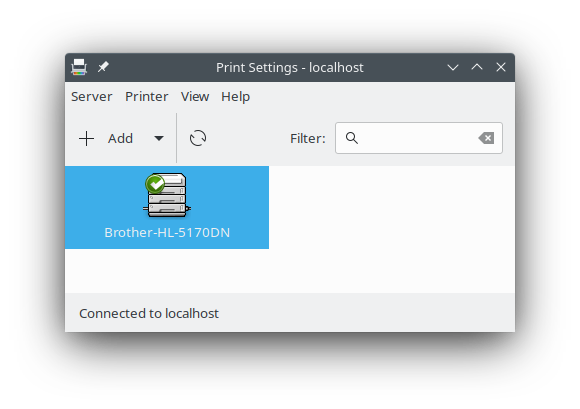No, I still wasn’t able to print. Frankly, I took the path of least resistance: I installed Kubuntu. It detected my printer immediately and I was able to print from the live session. I was beginning to wonder if Linux users never printed anything, or they all used HP printers.  However, I will return to OM when I receive my new desktop hardware that will replace my 2014 iMac. Perhaps the combo of older hardware (OM was installed on a ThinkPad T61, circa 2008), and a wifi connection to the network was too much to ask.
However, I will return to OM when I receive my new desktop hardware that will replace my 2014 iMac. Perhaps the combo of older hardware (OM was installed on a ThinkPad T61, circa 2008), and a wifi connection to the network was too much to ask.
Background: I have been a Mac user for 36 years, 25 of which I spent in the commercial printing industry. Now, my wife and I have a home-based business. I create the labels, print invoices, etc., using MacOS and the Adobe Creative Suite (InDesign, Photoshop, Illustrator). The iMac is getting pretty long-in-the-tooth, slow, etc., and I WILL NOT buy a new one, as I cannot support Apple’s growing surveillance model, or move to a version of Adobe CS that requires me to “rent” my software. I have been a Linux enthusiast since 1999 (started on Red Hat 5, have mostly used Slackware and Debian-based since), but now it is time to step up to using Linux full-time, in a professional capacity. As such, I have been testing various distros to see what will best suite our needs.
My needs are these: KDE-based (sorry, every other DE/WM in Linux is mostly ridiculous from a usability/aesthetic/maturity standpoint), ability to print to the Brother laser printer, GIMP, Scribus, and Inkscape.
The hardware I will be purchasing for this shift will be the Thelio Mira desktop from System 76.
So, really it is unfair and useless at this point to rule out OM, as the situation could very well be entirely different on a different hardware setup.
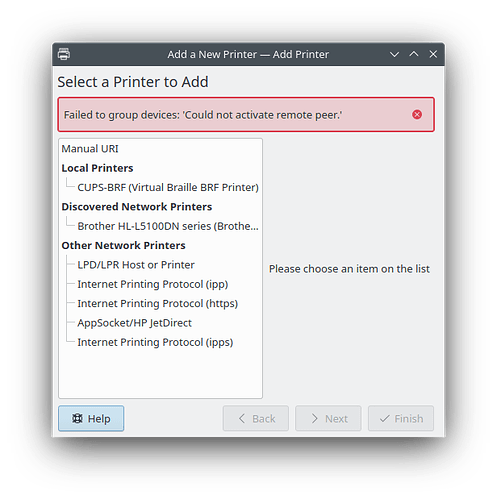
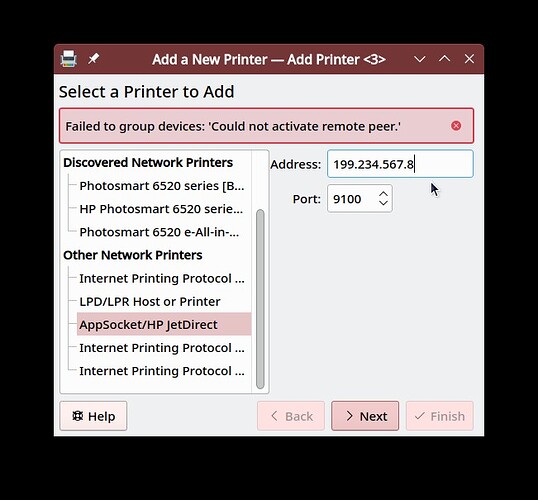
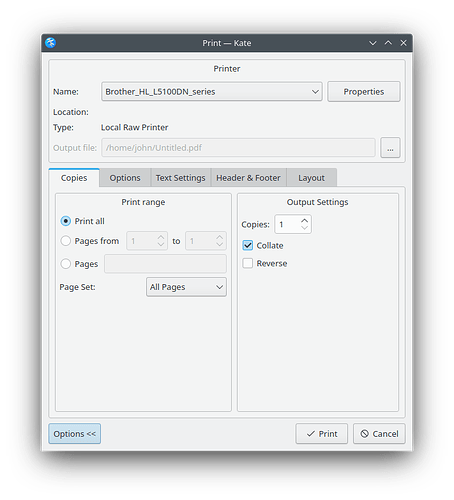
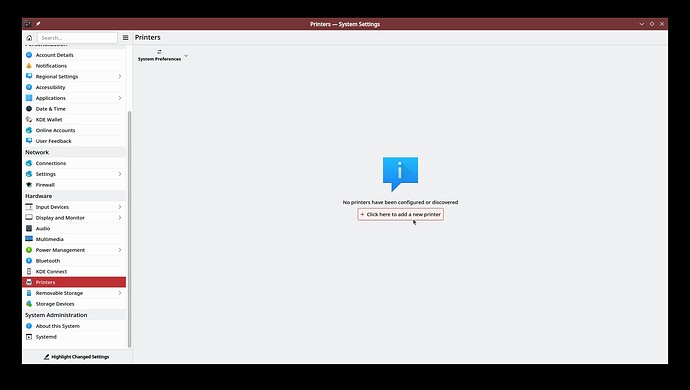
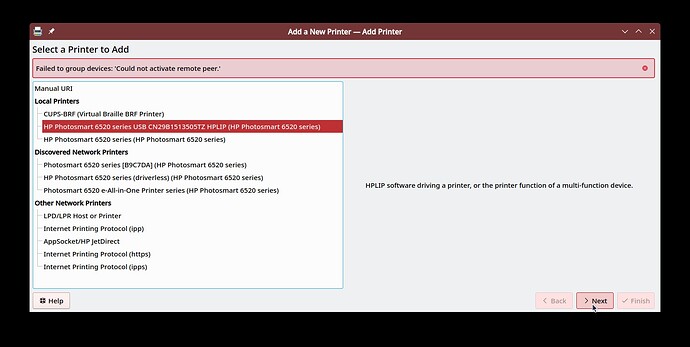
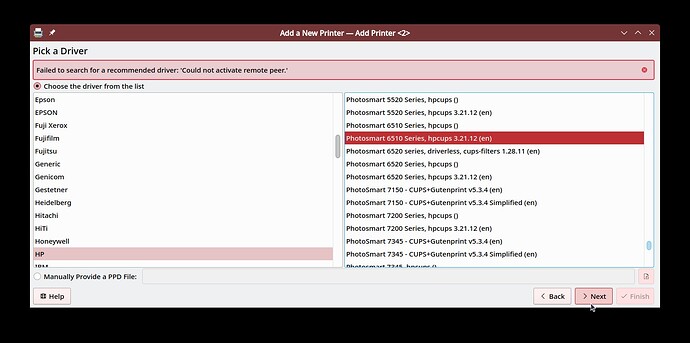
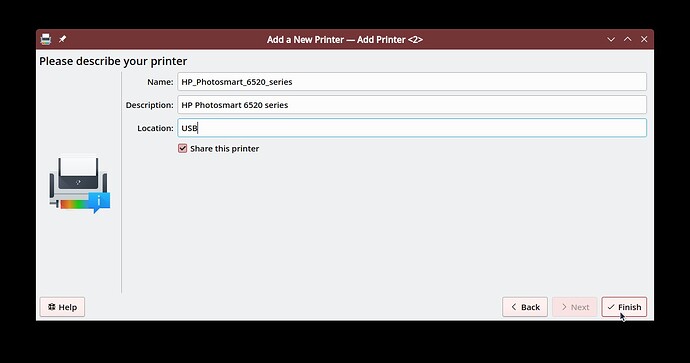
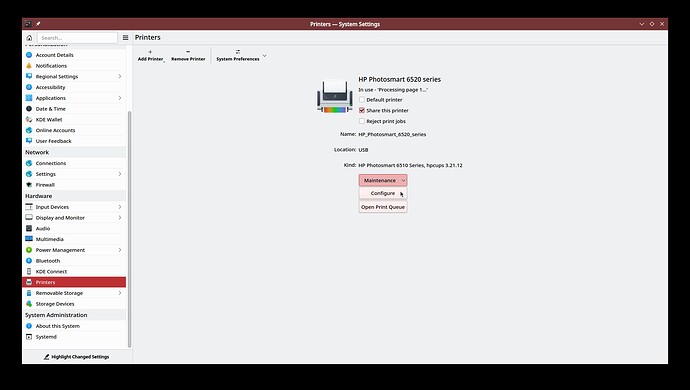
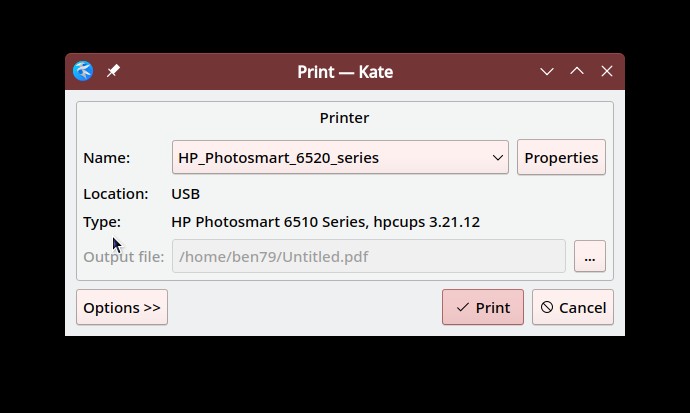
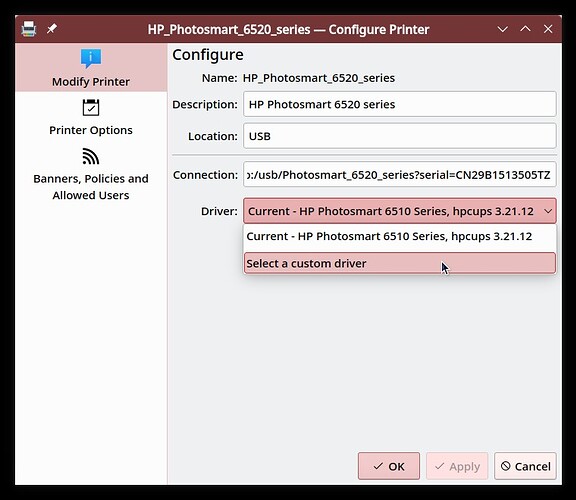
 However, I will return to OM when I receive my new desktop hardware that will replace my 2014 iMac. Perhaps the combo of older hardware (OM was installed on a ThinkPad T61, circa 2008), and a wifi connection to the network was too much to ask.
However, I will return to OM when I receive my new desktop hardware that will replace my 2014 iMac. Perhaps the combo of older hardware (OM was installed on a ThinkPad T61, circa 2008), and a wifi connection to the network was too much to ask.