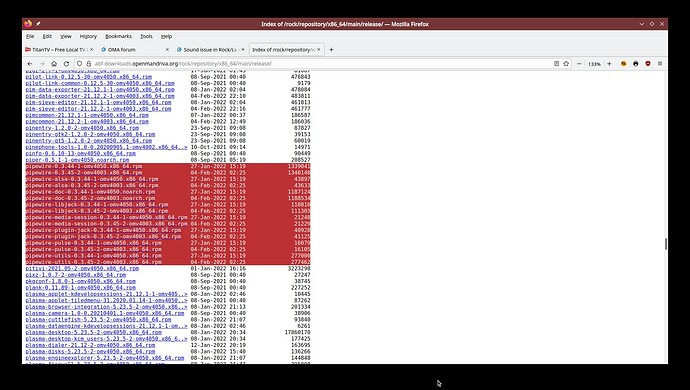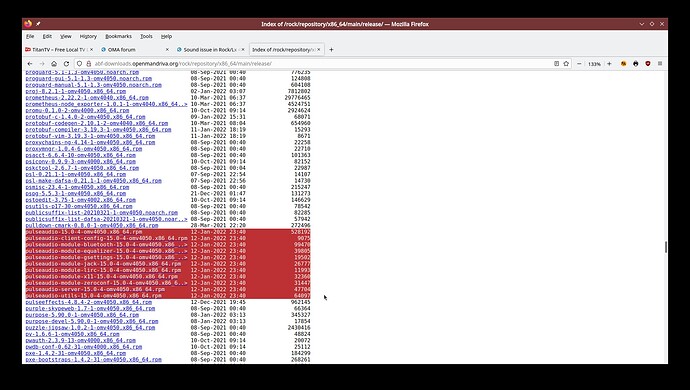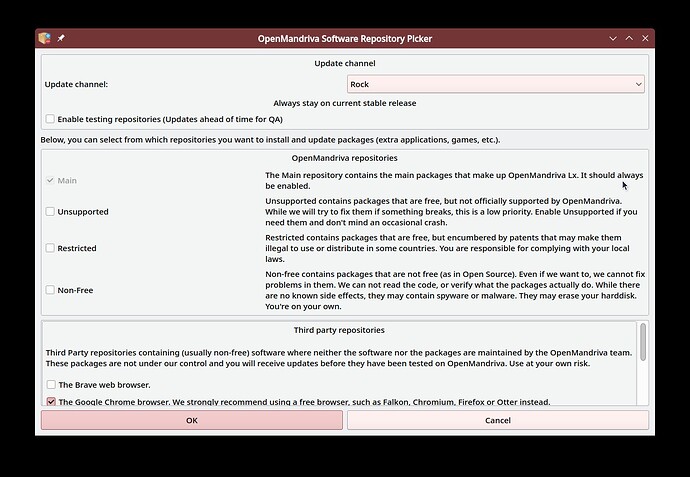[root@terry-ms7919 terry]# rpm -qa | grep pipewire
lib64pipewire0.3_0-0.3.45-2.x86_64
[root@terry-ms7919 terry]# rpm -qa | grep pulseaudio
pulseaudio-client-config-15.0-4.x86_64
lib64pulseaudio0-15.0-4.x86_64
lib64alsa-plugins-pulseaudio-1.2.6-2.x86_64
pulseaudio-utils-15.0-4.x86_64
pulseaudio-15.0-4.x86_64
pulseaudio-module-gsettings-15.0-4.x86_64
pulseaudio-module-bluetooth-15.0-4.x86_64
pulseaudio-module-x11-15.0-4.x86_64
pulseaudio-module-zeroconf-15.0-4.x86_64
[root@terry-ms7919 terry]# dnf install pipewire-pulse
Last metadata expiration check: 3:17:42 ago on Tue 22 Feb 2022 14:28:26 GMT.
No match for argument: pipewire-pulse
Error: Unable to find a match: pipewire-pulse
[root@terry-ms7919 terry]# dnf install pulseaudio-server
Last metadata expiration check: 3:18:39 ago on Tue 22 Feb 2022 14:28:26 GMT.
No match for argument: pulseaudio-server
Error: Unable to find a match: pulseaudio-server
[root@terry-ms7919 terry]# dnf repolist
repo id repo name
google-chrome google-chrome
google-earth-pro google-earth-pro
rock-updates-x86_64-source OpenMandriva Rock - x86_64 - Updates - Source
rock-x86_64-source OpenMandriva Rock - x86_64 - Source
google-chrome 9.1 kB/s | 1.3 kB 00:00
google-earth-pro 19 kB/s | 1.3 kB 00:00
OpenMandriva Rock - x86_64 - Source 10 kB/s | 3.3 kB 00:00
OpenMandriva Rock - x86_64 - Updates - Source 10 kB/s | 3.3 kB 00:00
Package om-mirror-selector-0.1.2-1.noarch is already installed.
Dependencies resolved.
Nothing to do.
Complete!
[root@terry-ms7919 terry]# om-mirror-selector.sh -m
Please select the mirror you want to use by typing the number next to it:
1 http://abf-downloads.openmandriva.org/
2 Index of /openmandriva/
1
[root@terry-ms7919 terry]# dnf distro-sync
OpenMandriva Rock - x86_64 - Source 10 kB/s | 3.3 kB 00:00
OpenMandriva Rock - x86_64 - Updates - Source 10 kB/s | 3.3 kB 00:00
Dependencies resolved.
Nothing to do.
Complete!
[root@terry-ms7919 terry]# dnf clean all
20 files removed
[root@terry-ms7919 terry]# dnf distro-sync
google-chrome 7.0 kB/s | 3.6 kB 00:00
google-earth-pro 21 kB/s | 5.3 kB 00:00
OpenMandriva Rock - x86_64 - Source 1.2 MB/s | 2.7 MB 00:02
OpenMandriva Rock - x86_64 - Updates - Source 17 kB/s | 15 kB 00:00
Dependencies resolved.
Nothing to do.
Complete!
[root@terry-ms7919 terry]# dnf install pipewire-pulse
Last metadata expiration check: 0:03:08 ago on Tue 22 Feb 2022 18:00:35 GMT.
No match for argument: pipewire-pulse
Error: Unable to find a match: pipewire-pulse
[root@terry-ms7919 terry]# dnf install pulseaudio-server
Last metadata expiration check: 0:04:13 ago on Tue 22 Feb 2022 18:00:35 GMT.
No match for argument: pulseaudio-server
Error: Unable to find a match: pulseaudio-server
so pipewire and pulseaudio is not listed in repos…I added the google repo’s later on so could access email and map views.
I hope this clarifies somewhat my confusion to get the sound up and running
[root@terry-ms7919 terry]# inxi -A
Audio: Device-1: Intel 9 Series Family HD Audio driver: snd_hda_intel
Device-2: NVIDIA GM107 High Definition Audio [GeForce 940MX] driver: snd_hda_intel
Sound Server-1: ALSA v: k5.16.7-desktop-1omv4003 running:
Thanks for your reply…