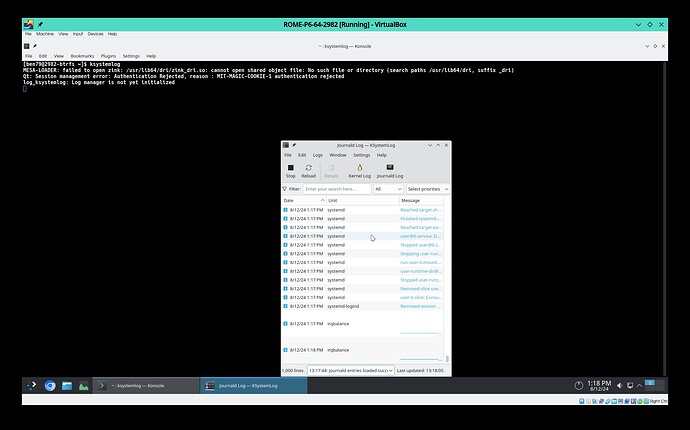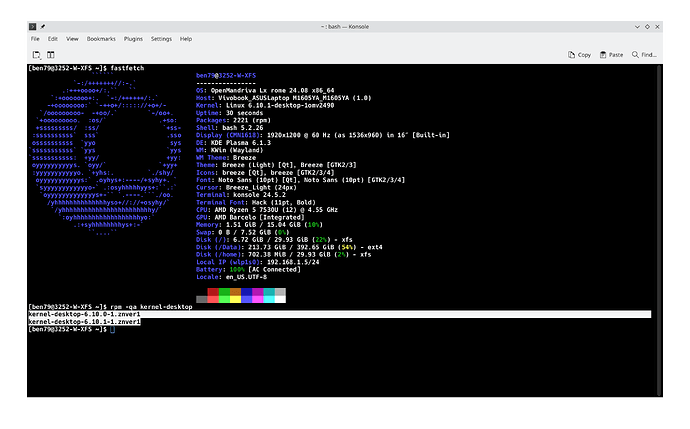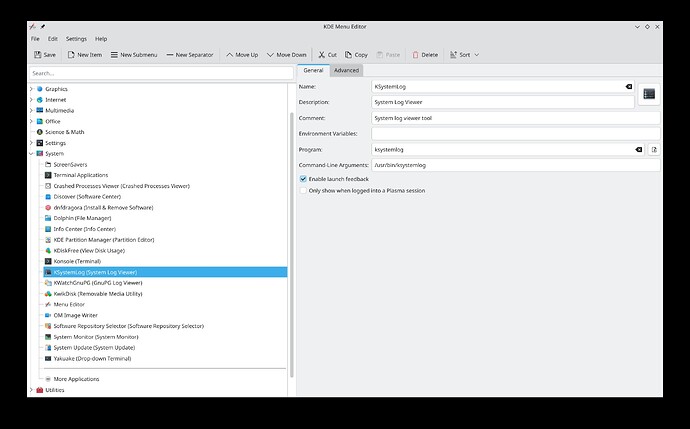Hi:
More problems with this install than I’ve ever had:
24.07 Rome znver for AMD Ryzen
KDE Plasma 6 Wayland
Fresh install on erased 1.82TB M.2 ext4 formatted drive
Updated per recommended Konsole procedure in OM Rome release notes
Asus ProArt X570 Creator Wifi motherboard
ACPI BIOS rev. 0801
16x AMD Ryzen 7 5700G w/Radeon graphics
Speed: 3900 MHz
Total memory: 131072 GB DDE4-2666
M.2_1: WDS200T1X0E-00AFY0 1.82 TB EXT4 drive
US English
US English generic 104 key w/L Enter key keyboard
Konsole update message:
warning: posix.fork(): .fork(), .exec(), .wait() and .redirect2null() are deprecated, use rpm.execute() instead
warning: posix.wait(): .fork(), .exec(), .wait() and .redirect2null() are deprecated, use rpm.execute() instead
warning: posix.exec(): .fork(), .exec(), .wait() and .redirect2null() are deprecated, use rpm.execute() instead
warning: posix.fork(): .fork(), .exec(), .wait() and .redirect2null() are deprecated, use rpm.execute() instead
warning: posix.wait(): .fork(), .exec(), .wait() and .redirect2null() are deprecated, use rpm.execute() instead
warning: posix.exec(): .fork(), .exec(), .wait() and .redirect2null() are deprecated, use rpm.execute() instead
warning: posix.fork(): .fork(), .exec(), .wait() and .redirect2null() are deprecated, use rpm.execute() instead
warning: posix.wait(): .fork(), .exec(), .wait() and .redirect2null() are deprecated, use rpm.execute() instead
warning: posix.exec(): .fork(), .exec(), .wait() and .redirect2null() are deprecated, use rpm.execute() instead
warning: posix.fork(): .fork(), .exec(), .wait() and .redirect2null() are deprecated, use rpm.execute() instead
warning: posix.wait(): .fork(), .exec(), .wait() and .redirect2null() are deprecated, use rpm.execute() instead
warning: posix.exec(): .fork(), .exec(), .wait() and .redirect2null() are deprecated, use rpm.execute() instead
warning: posix.fork(): .fork(), .exec(), .wait() and .redirect2null() are deprecated, use rpm.execute() instead
warning: posix.wait(): .fork(), .exec(), .wait() and .redirect2null() are deprecated, use rpm.execute() instead
warning: posix.exec(): .fork(), .exec(), .wait() and .redirect2null() are deprecated, use rpm.execute() insteadConfiguration file ‘/etc/shadow’
-r–r----- 1 root shadow 556 Jul 8 07:53 /etc/shadow.rpmnew
-r–r----- 1 root root 1264 Aug 12 02:46 /etc/shadow==> Package distributor has shipped an updated version.
What would you like to do about it ? Your options are:
Y or I : install the package maintainer’s version
N or O : keep your currently-installed version (and delete .rpmsave)
D : show the differences between the versions
M : merge configuration files
Z : background this process to examine the situation
S : skip this file
The default action is to keep your current version.
*** aliases (Y/I/N/O/D/M/Z/S) [default=N] ?
Your choice: Y
(I chose “Y” resulting in normal completion without error message.)
Results:
Ksyslog asks for root password, but fails to open and disappears.
Shut down & restart do nothing
Dolphin won’t open, along with Kate, LibreOffice, Spectacle, and others.
I then tried a full reinstall & update, choosing the “N” option, and got the same result.
After several attempts at forcing a shutdown & restart using the power/reset button, I got an emergency boot message, telling me to open journalctl and to copy the file to a USB thumb drive for analysis, but I didn’t have a convenrient way to do that without being able to boot the system.
I’m thinking that I need some kind of flowchart checklist approach to diagnose this from ground zero level. I remember some old DOS options that would allow you to visually step through each instruction in the AUTOEXEC.BAT file, and receive immediate onscreen notification of the progress with options and results… a least a log output file that I can access to trace the progression for faults. I even redirected the Konsole output to a text file, but althoiugh the file appeared, it was seriously truncated so the entire script was unavailable…
Any suggestions?