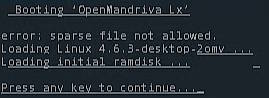One question for Alexei.
In reply to my question about “why while downloading for example the iso files there is no info about the time left”
I had been told once:
file-store’s not telling browser the size of the file for some reason
Probably because it’s not a standard web server, I mean like apache, nginx, …
no problem. I have it now 
As far as I know no one involved knows how to fix either issue. Don’t know if our developers ever ask for help outside of OMA.
This referring to the long delay as user attempts to boot .iso to ‘Live’? If so that is kind of bad. Good luck getting it fixed.
LOL! That’s exactly what I do.
I thought we had agreed in TC meetings that the .iso ‘Install’ not working and no workable i586 .iso were why we did the Beta2 release and that these 2 bugs needed to be fixed before a RC release could be done.
It is worth noting that there are more than 2 bugs that would prevent a quality GA release being done. I can’t imagine that it is OK to do a Plasma5 GA release when Oxygen theme and QTCurve theme don’t work properly:
https://issues.openmandriva.org/show_bug.cgi?id=1743
and there are more…
I finally succeeded to download the iso myself and install in vbox, using troubleshooting / install in basic graphic mode went flawlessly.
My config:
– 2 GB of ram allocated
– UEFI
– manual partitionning on GPT disk
If I remember well, it’s a bit better than with the preceding beta 2
Edit: here is the (realtime) video of the install.
[quote=“ben79, post:26, topic:534”]
This referring to the long delay as user attempts to boot .iso to ‘Live’? If so that is kind of bad. Good luck getting it fixed.
[/quote]A normal user that try to install OpenMandriva just to see how it works see the first distribution that install in dual boot with Windows (UEFI) arriving years later other distribution and installation “lock” for minutes. He probably go and will never come back.
I have quite a lot of students asking for a Linux distribution to try and I can’t suggest OMV, they all have Windows 8 or more recent.
Is it possible to know who decide to issue RC1 candidate without having solved important bugs? I would be very interested in knowing the reasons.
There has been an .iso (# 429) released to test as a possible RC1. There has not been a RC release of any kind. These decisions are made in TC (Technical Committee) meetings.
Look, read 1802 and tell me if we are 100% sure that new user just didn’t give up after those 2/3 minutes of black screen ![]()
[quote=“ben79, post:31, topic:534”]
There has not been a RC release of any kind.
[/quote]Hi Ben.
What RC1 candidate means? If we don’t find any NEW bug this will become RC1, isn’t it? Well in my opinion this release “quality” is far lower than RC should be. In the very first window “Install” item don’t works, a very bad visit card.
How it can become an RC1? We waited quite a lot Lx3 now we can’t wait till this bug will be solved? I’d be curious in knowing which reasons lead TC to accept an RC1 with bugs like this.
And in bug 1802 it seems that it can go even worse!
Simple solution is:
- drop i586
- remove Install item from ISO menu
- Add the long delay in Release Notes
- release
There is someone who will disagree on 1, and someone will on 2. But nobody able to fix them, so… 
we can fix install issue after release 
+1
I tend to agree too.
i586 seems boot now
x86-64 installed from live mode on a physical desktop (1). I used UEFI and F2FS for the the root partition on ssd.
All seems to globally work fine. Now I have to fight for making the nvidia card work.
(1) details:
- System: Host:aero-cool Kernel:4.6.3-desktop-2omv x86_64 (64 bit gcc:5.4.1) Desktop:N/A
Distro:OpenMandrivaLinux 3.0 Einsteinium
- Machine: Mobo:MSI model:H81M-E34 (MS-7817) v:3.0 Bios:American Megatrends v:V17.5 date:03/30/2015
- CPU: Dual coreIntel Core i3-4160 (-HT-MCP-)cache:3072 KB
flags:(lm nx sse sse2 sse3 sse4_1 sse4_2 ssse3 vmx) bmips:14400
clock speeds:max:3600 MHz 1:3600 MHz 2:3600 MHz 3:3600 MHz 4:3600 MHz - Graphics: Card-1:Intel 4th Generation Core Processor Family Integrated Graphics Controller bus-ID:00:02.0
Card-2:NVIDIA GK208 [GeForce GT 710B] bus-ID:01:00.0
Display Server:X.org 1.18.3 driver:N/A tty size:184x57 Advanced Data:N/A for root - Network: Card-1:Realtek RTL8111/8168/8411 PCI Express Gigabit Ethernet Controller
driver:r8169 v:2.3LK-NAPI port:d000 bus-ID:03:00.0
IF:enp3s0 state:down mac:d8:cb:8a:e8:f1:a3
Card-2:Ralink RT2870/RT3070 Wireless Adapter usb-ID:003-003
IF:N/A state:N/A mac:N/A - Drives: HDD Total Size:1250.3GB (2.5% used) ID-1:model:WDC_WD10EZEX
ID-2:model:Samsung_SSD_850 - Info: Processes:230 Uptime:1:55 Memory:835.5/7423.9MB Init:systemd runlevel:5 Gcc sys:N/A
Client:Shell (bash 4.4.01-rc1) inxi:2.2.27
The first reboot after install was not very fast but 2 or 3 times, the system starts quickly and the use is fluid.
After the kernel is loaded, there is a strange message: “press any key to continue…”.
Any idea?
Here from vbox with build 429: