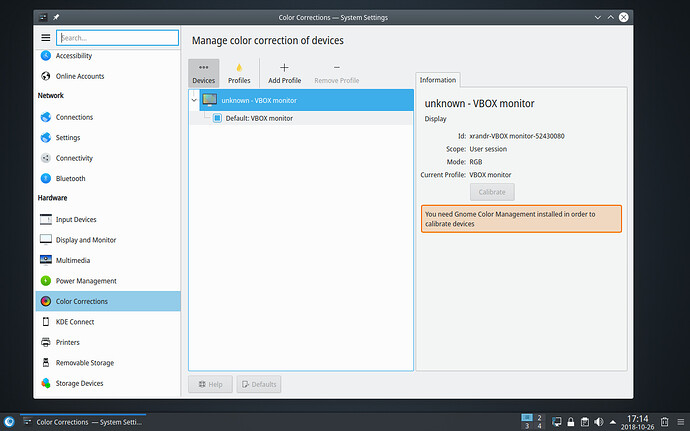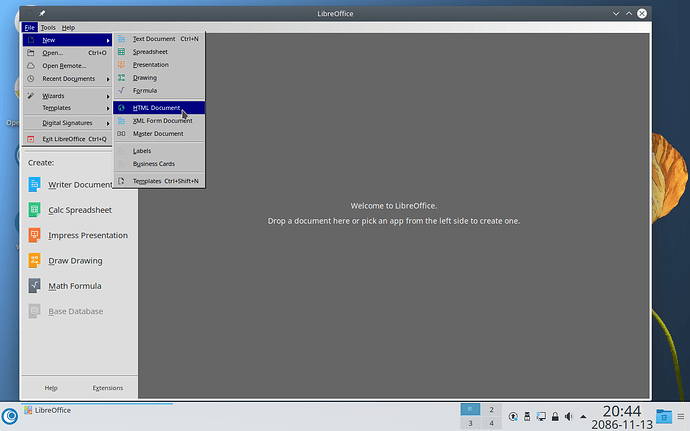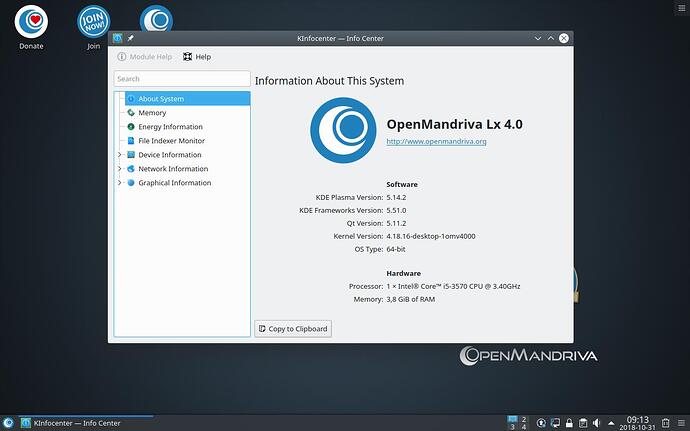dnf database error?
Some outputs:
dnf clean all
Repository cooker-i686 is listed more than once in the configuration
Repository cooker-i686-debuginfo is listed more than once in the configuration
Repository cooker-testing-i686 is listed more than once in the configuration
Repository cooker-testing-i686-debuginfo is listed more than once in the configuration
Repository cooker-updates-i686 is listed more than once in the configuration
Repository cooker-updates-i686-debuginfo is listed more than once in the configuration
Repository cooker-testing-x86_64 is listed more than once in the configuration
Repository cooker-testing-x86_64-debuginfo is listed more than once in the configuration
Repository cooker-updates-x86_64 is listed more than once in the configuration
Repository cooker-updates-x86_64-debuginfo is listed more than once in the configuration
Repository cooker-x86_64 is listed more than once in the configuration
Repository cooker-x86_64-debuginfo is listed more than once in the configuration
40 files removed
Query grep kernel
$ dnf list installed | grep kernel
Repository cooker-i686 is listed more than once in the configuration
Repository cooker-i686-debuginfo is listed more than once in the configuration
Repository cooker-testing-i686 is listed more than once in the configuration
Repository cooker-testing-i686-debuginfo is listed more than once in the configuration
Repository cooker-updates-i686 is listed more than once in the configuration
Repository cooker-updates-i686-debuginfo is listed more than once in the configuration
Repository cooker-testing-x86_64 is listed more than once in the configuration
Repository cooker-testing-x86_64-debuginfo is listed more than once in the configuration
Repository cooker-updates-x86_64 is listed more than once in the configuration
Repository cooker-updates-x86_64-debuginfo is listed more than once in the configuration
Repository cooker-x86_64 is listed more than once in the configuration
Repository cooker-x86_64-debuginfo is listed more than once in the configuration
Traceback (most recent call last):
File “/usr/bin/dnf”, line 58, in
main.user_main(sys.argv[1:], exit_code=True)
File “/usr/lib/python3.7/site-packages/dnf/cli/main.py”, line 179, in user_main
errcode = main(args)
File “/usr/lib/python3.7/site-packages/dnf/cli/main.py”, line 64, in main
return _main(base, args, cli_class, option_parser_class)
File “/usr/lib/python3.7/site-packages/dnf/cli/main.py”, line 99, in _main
return cli_run(cli, base)
File “/usr/lib/python3.7/site-packages/dnf/cli/main.py”, line 115, in cli_run
cli.run()
File “/usr/lib/python3.7/site-packages/dnf/cli/cli.py”, line 1055, in run
return self.command.run()
File “/usr/lib/python3.7/site-packages/dnf/cli/commands/init.py”, line 232, in run
self.opts.packages)
File “/usr/lib/python3.7/site-packages/dnf/cli/cli.py”, line 402, in output_packages
columns = _list_cmd_calc_columns(self.output, ypl)
File “/usr/lib/python3.7/site-packages/dnf/cli/cli.py”, line 105, in _list_cmd_calc_columns
_add_pkg_simple_list_lens(data, pkg)
File “/usr/lib/python3.7/site-packages/dnf/cli/cli.py”, line 93, in _add_pkg_simple_list_lens
rid = len(pkg._from_repo)
File “/usr/lib/python3.7/site-packages/dnf/package.py”, line 84, in _from_repo
pkgrepo = self.base.history.repo(self)
File “/usr/lib/python3.7/site-packages/dnf/db/history.py”, line 362, in repo
return self.swdb.getRPMRepo(str(pkg))
File “/usr/lib/python3.7/site-packages/dnf/db/history.py”, line 291, in swdb
self._swdb = libdnf.transaction.Swdb(self.dbpath)
File “/usr/lib64/python3.7/site-packages/libdnf/transaction.py”, line 729, in init
this = _transaction.new_Swdb(*args)
RuntimeError: Exec failed: attempt to write a readonly database
Query info dolphin
$ dnf info dolphin
Repository cooker-i686 is listed more than once in the configuration
Repository cooker-i686-debuginfo is listed more than once in the configuration
Repository cooker-testing-i686 is listed more than once in the configuration
Repository cooker-testing-i686-debuginfo is listed more than once in the configuration
Repository cooker-updates-i686 is listed more than once in the configuration
Repository cooker-updates-i686-debuginfo is listed more than once in the configuration
Repository cooker-testing-x86_64 is listed more than once in the configuration
Repository cooker-testing-x86_64-debuginfo is listed more than once in the configuration
Repository cooker-updates-x86_64 is listed more than once in the configuration
Repository cooker-updates-x86_64-debuginfo is listed more than once in the configuration
Repository cooker-x86_64 is listed more than once in the configuration
Repository cooker-x86_64-debuginfo is listed more than once in the configuration
OpenMandriva 4.0 - x86_64 1.1 kB/s | 169 B 00:00
OpenMandriva 4.0 - x86_64 - Updates 147 B/s | 169 B 00:01
Failed to synchronize cache for repo ‘openmandriva-x86_64’, ignoring this repo.
Failed to synchronize cache for repo ‘updates-x86_64’, ignoring this repo.
Last metadata expiration check: 0:10:33 ago on mer 31 ott 2018 09:42:11 CET.
Installed Packages
Traceback (most recent call last):
File “/usr/bin/dnf”, line 58, in
main.user_main(sys.argv[1:], exit_code=True)
File “/usr/lib/python3.7/site-packages/dnf/cli/main.py”, line 179, in user_main
errcode = main(args)
File “/usr/lib/python3.7/site-packages/dnf/cli/main.py”, line 64, in main
return _main(base, args, cli_class, option_parser_class)
File “/usr/lib/python3.7/site-packages/dnf/cli/main.py”, line 99, in _main
return cli_run(cli, base)
File “/usr/lib/python3.7/site-packages/dnf/cli/main.py”, line 115, in cli_run
cli.run()
File “/usr/lib/python3.7/site-packages/dnf/cli/cli.py”, line 1055, in run
return self.command.run()
File “/usr/lib/python3.7/site-packages/dnf/cli/commands/init.py”, line 219, in run
self.opts.packages)
File “/usr/lib/python3.7/site-packages/dnf/cli/cli.py”, line 438, in output_packages
‘=’ : clir, ‘not in’ : clie})
File “/usr/lib/python3.7/site-packages/dnf/cli/output.py”, line 633, in listPkgs
print(self.infoOutput(pkg, highlight=highlight) + “\n”)
File “/usr/lib/python3.7/site-packages/dnf/cli/output.py”, line 504, in infoOutput
history_repo = self.history.repo(pkg)
File “/usr/lib/python3.7/site-packages/dnf/db/history.py”, line 362, in repo
return self.swdb.getRPMRepo(str(pkg))
File “/usr/lib/python3.7/site-packages/dnf/db/history.py”, line 291, in swdb
self._swdb = libdnf.transaction.Swdb(self.dbpath)
File “/usr/lib64/python3.7/site-packages/libdnf/transaction.py”, line 729, in init
this = _transaction.new_Swdb(*args)
RuntimeError: Exec failed: attempt to write a readonly database
Check-update
$ dnf --refresh check-update
Repository cooker-i686 is listed more than once in the configuration
Repository cooker-i686-debuginfo is listed more than once in the configuration
Repository cooker-testing-i686 is listed more than once in the configuration
Repository cooker-testing-i686-debuginfo is listed more than once in the configuration
Repository cooker-updates-i686 is listed more than once in the configuration
Repository cooker-updates-i686-debuginfo is listed more than once in the configuration
Repository cooker-testing-x86_64 is listed more than once in the configuration
Repository cooker-testing-x86_64-debuginfo is listed more than once in the configuration
Repository cooker-updates-x86_64 is listed more than once in the configuration
Repository cooker-updates-x86_64-debuginfo is listed more than once in the configuration
Repository cooker-x86_64 is listed more than once in the configuration
Repository cooker-x86_64-debuginfo is listed more than once in the configuration
OpenMandriva Cooker - x86_64 - Contrib - Updates 146 B/s | 344 B 00:02
OpenMandriva Cooker - x86_64 - Contrib 1.1 MB/s | 10 MB 00:09
OpenMandriva Cooker - x86_64 - Updates 150 B/s | 344 B 00:02
OpenMandriva Cooker - x86_64 1.2 MB/s | 13 MB 00:11
OpenMandriva Cooker - x86_64 - Non-free - Updates 147 B/s | 344 B 00:02
OpenMandriva Cooker - x86_64 - Non-free 65 kB/s | 166 kB 00:02
OpenMandriva Cooker - x86_64 - Restricted - Updates 149 B/s | 344 B 00:02
OpenMandriva Cooker - x86_64 - Restricted 51 kB/s | 131 kB 00:02
OpenMandriva 4.0 - x86_64 147 B/s | 169 B 00:01
OpenMandriva 4.0 - x86_64 - Updates 147 B/s | 169 B 00:01
Failed to synchronize cache for repo ‘openmandriva-x86_64’, ignoring this repo.
Failed to synchronize cache for repo ‘updates-x86_64’, ignoring this repo.
Traceback (most recent call last):
File “/usr/bin/dnf”, line 58, in
main.user_main(sys.argv[1:], exit_code=True)
File “/usr/lib/python3.7/site-packages/dnf/cli/main.py”, line 179, in user_main
errcode = main(args)
File “/usr/lib/python3.7/site-packages/dnf/cli/main.py”, line 64, in main
return _main(base, args, cli_class, option_parser_class)
File “/usr/lib/python3.7/site-packages/dnf/cli/main.py”, line 99, in main
return cli_run(cli, base)
File “/usr/lib/python3.7/site-packages/dnf/cli/main.py”, line 115, in cli_run
cli.run()
File “/usr/lib/python3.7/site-packages/dnf/cli/cli.py”, line 1055, in run
return self.command.run()
File “/usr/lib/python3.7/site-packages/dnf/cli/commands/init.py”, line 283, in run
found = self.base.check_updates(self.opts.packages, print=True)
File “/usr/lib/python3.7/site-packages/dnf/cli/cli.py”, line 301, in check_updates
columns = _list_cmd_calc_columns(self.output, ypl)
File “/usr/lib/python3.7/site-packages/dnf/cli/cli.py”, line 108, in _list_cmd_calc_columns
_add_pkg_simple_list_lens(data, npkg)
File “/usr/lib/python3.7/site-packages/dnf/cli/cli.py”, line 93, in _add_pkg_simple_list_lens
rid = len(pkg._from_repo)
File “/usr/lib/python3.7/site-packages/dnf/package.py”, line 84, in _from_repo
pkgrepo = self.base.history.repo(self)
File “/usr/lib/python3.7/site-packages/dnf/db/history.py”, line 362, in repo
return self.swdb.getRPMRepo(str(pkg))
File “/usr/lib/python3.7/site-packages/dnf/db/history.py”, line 291, in swdb
self._swdb = libdnf.transaction.Swdb(self.dbpath)
File “/usr/lib64/python3.7/site-packages/libdnf/transaction.py”, line 729, in init
this = _transaction.new_Swdb(*args)
RuntimeError: Exec failed: attempt to write a readonly database
$ dnf --version
4.0.4
Installed: dnf-0:4.0.4-1.noarch at mar 30 ott 2018 13:49:31 GMT