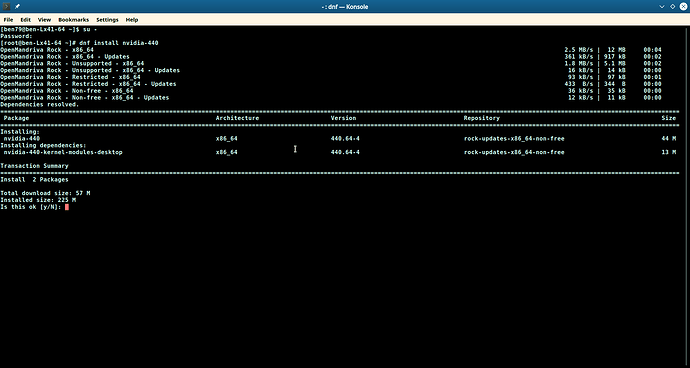Ah yes, makes sense! Though the issue I had with the blacklisting not happening should not have happened because the server packages includes the same sed thingy.
My guess is that is could have something to do with the update, because on uninstall it removes the line. Maybe the uninstall/cleanup is done after the installation of the new package? That would explain a lot.
[quote=“ben79, post:14, topic:3785”]
Well what this post states about cuda has not changed that I know of, if it has changed @Colin will let us know . If you want cuda you will probably need to download and install nvidia drivers from the nvidia site.
[/quote]Oops, missed that! Sorry.
[quote=“ben79, post:14, topic:3785”]
The official support OpenMandriva has includes nouveau only for nvidia hardware. That won’t change until OpenMandriva gets a developer or package maintainer that wants to deal with the nVidia stuff. We can not make any current volunteer, umpaid developer work on something they don’t want to work on. And they will be happy to explain why the won’t do this @ #openmandriva-cooker on Freenode IRC. If anyone out there wants to volunteer for this we would love to have you. (If you do introduce yourself @ #openmandriva-cooker.)
[/quote]Hmm. I think I could, but I don’t know if I have the time for it. I’ll think about it. I guess it should help that I’m actually running an nvidia card.
[quote=“ben79, post:14, topic:3785”]
The packages we do have are because @Colin as a contributor/developer makes the effort to do this. But he does not really have time to keep these up to date. Keeping just the two he has built up to date is a time consuming and frustrating endeavor. Post-edit: And I’m told mind-numbing is a better description, along with some words I’m not supposed to use here.
[/quote]Let met tell you that I’m very pleased with @Colin’s work. Or all of yours, for that matter. I have been using Mandrake/Mandriva for a very long time and love the fact that you are trying to get things right again!
[quote=“ben79, post:14, topic:3785”]
Also worthy of mentioning , the answers I’m giving are not what I want to be saying, they reflect things as they are. Believe me there has been plenty of discussion about exactly these issues among the contributors.
And I hope the was a productive post somehow,.
[/quote]I understand. And yes, you’ve been very helpful. 
[quote=“ben79, post:15, topic:3785”]
Oh, I really need to mention how much we do appreciate the feedback you have given on this. It should help us to get what we do have in better shape.
[/quote]No problem! Going to try the 4.2 beta as well because I’d like to be a (small) part of this again. 
[quote=“ben79, post:15, topic:3785”]
And I actually hope I’m wrong about cuda and that we’ll have some packaging for that that works. But do not hold your breath on that one.
[/quote]Well, turns out, you don’t need the cuda-package… found out that Blender does see the cuda-cores when started as root.
It seems that the Debian flafors have a package called ‘nvidia-modprobe’ that solves this. Could be interesting to check what that packages actually does.
![]()