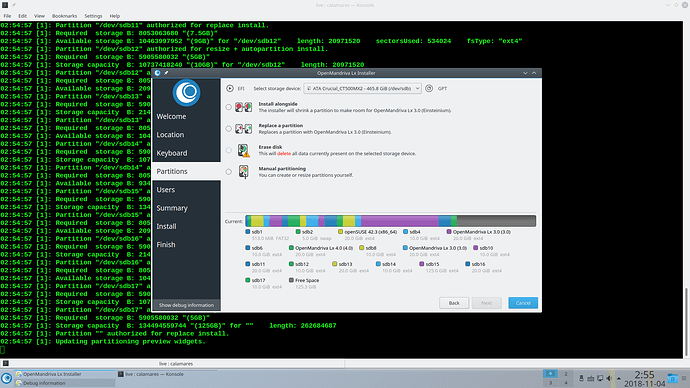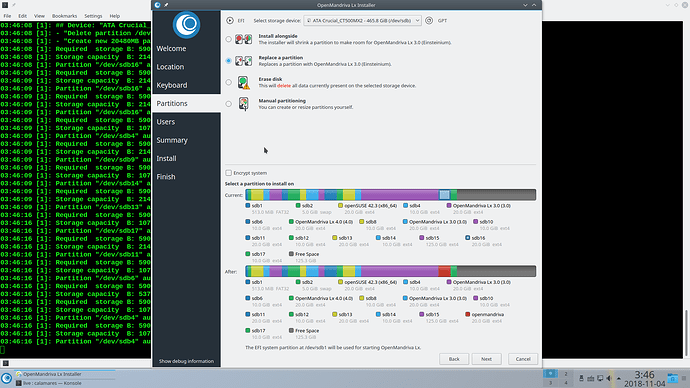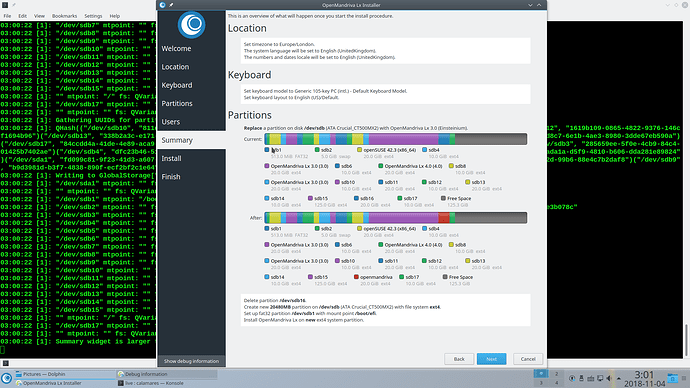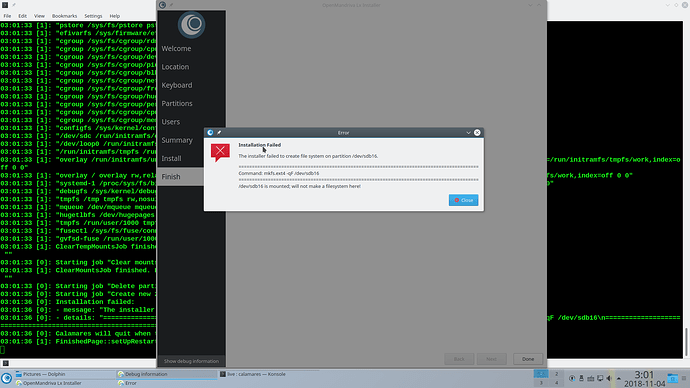Hello,
-
OpenMandriva Lx 3 & upgrading
-
** environmeDesktopnt (KDE):**
-
Description of the issue (screenshots if relevant):
New install. Lots of issues. Great start, want to help with implementation -
Relevant informations (hardware involved, software version, logs or output…):
Lenovo ThinkPad T430
Main problems with Calamares (mostly great), KDE Discover (way messed up, but might be fixed in updates), and timeout process (messed with my upgrades).
OK, Calamares was wonderful during setup… I had a partition ready for it (although in use). Except Calamares did not ask whether I wished to format it, and then refused to install on the basis of “partition already mounted” (it wasn’t). I had to go to Manual partitioning to get the right stuff selected.
After installation, KDE Discover choked on having over 1300 updates. The machine froze, then refused to work. So I rebooted and tried it in Terminal; after some time, the software decided it needed to lock the screen for timeout, and gave me a command to enter to continue. As I did not remember it correctly (yes, I should have written it down), it refused to run. Ever again. I had to go reinstall, which I am doing now.
I am a member of the mintCast team, and I am constantly trying new distros or versions. The first distro I ever successfully ran was Mandrake 8. The upgrade to 9 was OK, but the next version locked my (old 386) machine up and sent me back to Windoze.
Calamares COULD BE the best installer anywhere, if all the options are activated. It SEEMED like the easiest installer to use ever, until it refused to install due to a lack of options to select. I had used it also when evaluating OpenSuSE and Gecko. Love it, in principle.
I hope this installation gets completed … so I can evaluate it. But there are still too many places where a new user would get lost. Maybe if I had waited for 4 it would have been easier.
I will also state that I LOVE the fact that it doesn’t simple overwrite my GRUB, but instead keeps all my other installations (4 partitions on this machine) in place, In Debian-based distros, I have to go get a copy of Grub-Customizer to fix this.
I also LOVE the fact that, even though it can’t find an exact driver for my printer, it can STILL print to it, even in the live version. That’s impressive. For Debian-based distros I have to go get the Brother Installer for my model (which, while Linux-compatible, seems to be left off most driver lists – MFC-J470DW).