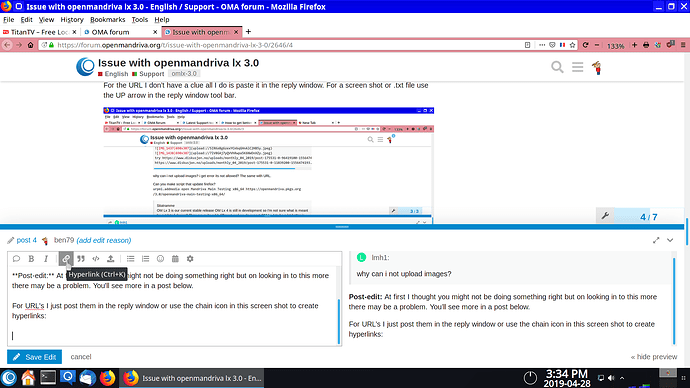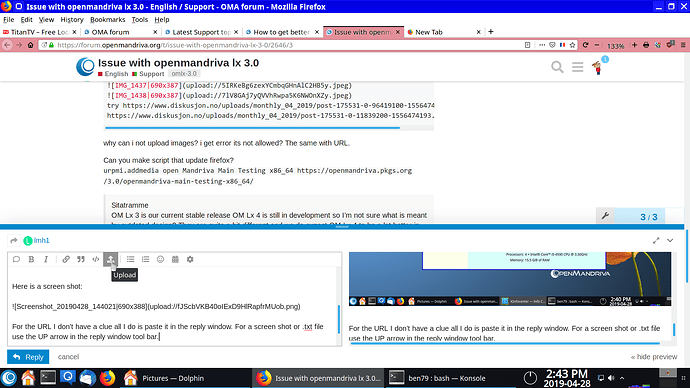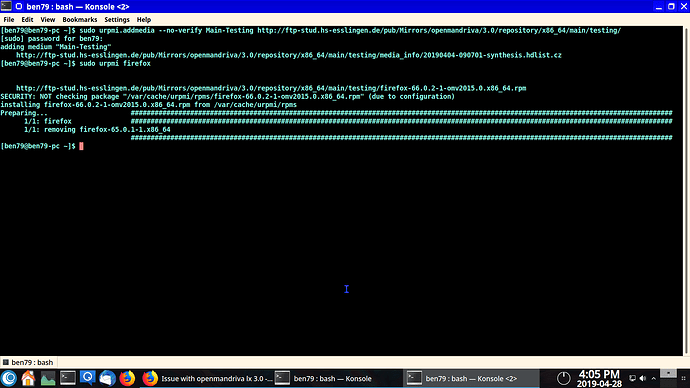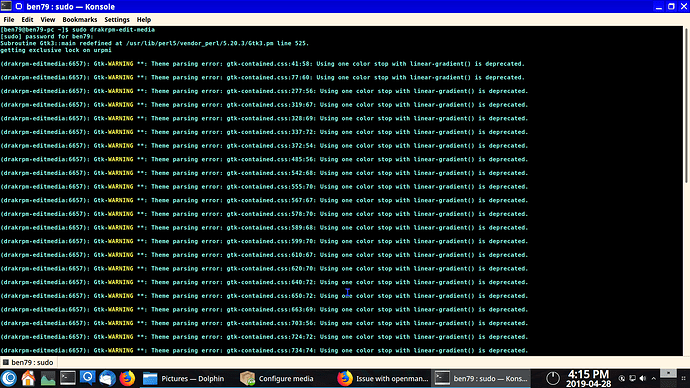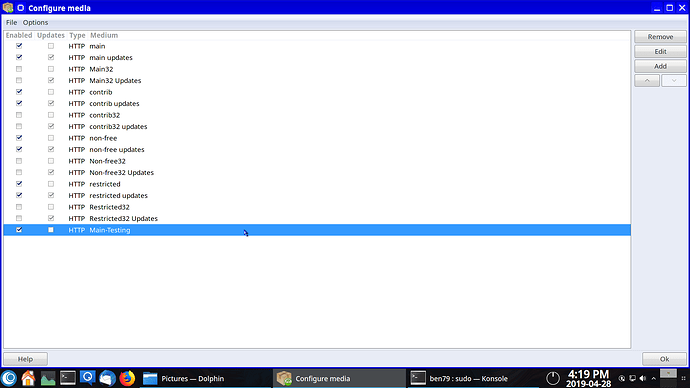I did not think its a usergroup issue with boot? I still got issue with x.org.
But i found it out, try to use “XFdrake” and reboot, now it works.
sudo urpmi.addmedia --no-verify Main-Testing http://ftp-stud.hs-esslingen.de/pub/Mirrors/openmandriva/3.0/repository/x86_64/main/testing/
$ sudo urpmi firefox
still get error did not find mirror on list from: Index of /3.0/repository/x86_64/main/updates/.
I have issue with LX3 no PCI-E SSD support?
Ubuntu 19.04:
lsblk
NAME MAJ:MIN RM SIZE RO TYPE MOUNTPOINT
loop0 7:0 0 2,2M 1 loop /snap/irfanview/10
loop1 7:1 0 72M 1 loop /snap/eureka-doom-editor/47
loop2 7:2 0 246,7M 1 loop /snap/gog-galaxy-wine/100
loop3 7:3 0 35,3M 1 loop /snap/gtk-common-themes/1198
loop4 7:4 0 88,6M 1 loop /snap/plexmediaserver/13
loop5 7:5 0 456,4M 1 loop /snap/wine-platform/122
loop6 7:6 0 150,2M 1 loop /snap/opera/34
loop7 7:7 0 184,8M 1 loop /snap/eclipse/40
loop8 7:8 0 53,7M 1 loop /snap/core18/941
loop9 7:9 0 88,2M 1 loop /snap/jgalaxian/40
loop10 7:10 0 82,9M 1 loop /snap/prboom-plus-beidl/102
loop11 7:11 0 246,8M 1 loop /snap/gog-galaxy-wine/104
loop12 7:12 0 21,4M 1 loop /snap/chromium-ffmpeg/13
loop13 7:13 0 89,3M 1 loop /snap/core/6673
loop14 7:14 0 89,4M 1 loop /snap/core/6818
loop15 7:15 0 88,2M 1 loop /snap/jgalaxian/51
loop16 7:16 0 150,2M 1 loop /snap/opera/35
sda 8:0 0 3,7T 0 disk
├─sda1 8:1 0 128M 0 part
└─sda2 8:2 0 3,7T 0 part
sdb 8:16 0 9,1T 0 disk
├─sdb1 8:17 0 16M 0 part
└─sdb2 8:18 0 9,1T 0 part
sdc 8:32 0 238,5G 0 disk
├─sdc1 8:33 0 284M 0 part /boot/efi
└─sdc2 8:34 0 238,2G 0 part /
sdh 8:112 0 465,8G 0 disk
├─sdh1 8:113 0 330M 0 part
└─sdh2 8:114 0 465,4G 0 part
sr0 11:0 1 1024M 0 rom
nvme0n1 259:0 0 953,9G 0 disk
├─nvme0n1p1 259:1 0 500M 0 part
├─nvme0n1p2 259:2 0 952,9G 0 part /media/larsmartin/506A87826A876396
└─nvme0n1p3 259:3 0 471M 0 part
Because i know grub2-editor use openmandriva, and ubuntu\kubuntu use Grub Customizer