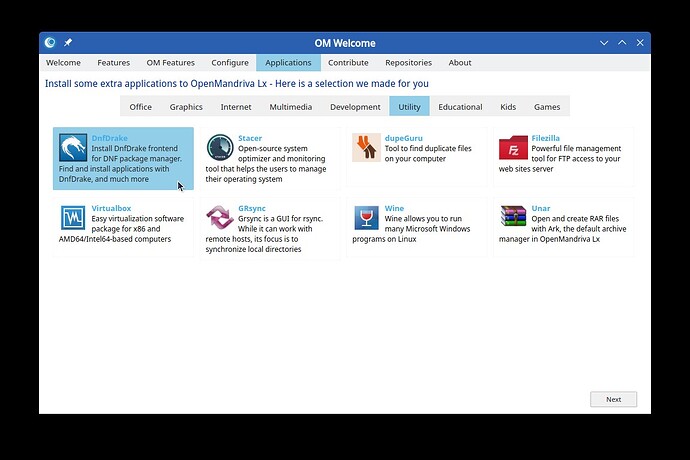Hello… I’m new with OpenMandriva and trying to understand, I"ve been updating only with dnf as I read here in the forums, but as Discover is used for update notifications it seems after doing dnf --refresh distro-sync Discover shows more updates available and when clicked it installs them. Sorry to be such a newbie but is this correct ?
Welcome to the OpenMandriva forum @mlayland.
General user info: If you or any users believes there is a bug please report those here. You or any user may also talk directly to OpenMandriva developers and other contributors at OpenMandriva Chat.
There is information and tutorials in the English forum Resources section and in OM Wiki. As a Community distribution of Linux we depend on community members to help solve issues and make things better in OMLx.
OpenMandriva consists of a small group of all volunteer, unpaid, part-time, developers and other contributors. There are no employees.
Thank you for the reply Ben… But I’ve no idea if I’m missing something and it should work this way or not. Looking just for guidance at this point.
A follow up question. I’m also having trouble installing TeamViewer have you ever tried that one ? It says I’m missing libminizip.so.1 and nothing will supply it.
I appreciate your help and guidance.
Hello @mlayland
As you may have read already Discover and dnfdragora are not reliable for ROME and Cooker updates as they use ‘update’ command instead of ‘distro-sync’.
I’d suggest to ignore what Discover notifies as what it ‘assumes’ is wrong by design.
This standard recommendation applies to all versions of OpenMandriva Lx. Current versions are:
- Cooker (development branch for people that like dealing with problems.)
- ROME the new rolling release of OMLx (best choice for most users)
- Rock the release for servers and folks that do not like much change (infrequent updates)
Do not use dnfdragora or Discover to upgrade your system. To be safe and thorough use this in Konsole (terminal):
$ sudo dnf --refresh dsync
For a better GUI package manager use DnfDrake. DnfDrake is available for install in the OM-Welcome module. You may find other useful items in the OM-Control Center module.
Ok, I understand and agree with the above. dnf --refresh dsync does its thing and completes. The Discover update icon still shows available updates. Mostly themes, so I’m wondering if dnf only updates the repo items and Discover does more ? Its a bit confusing.
What version of OpenMandriva Lx?
Can you post a screen shot of what is bothering you? I don’t remember if the Discover automatic updater applet in the system tray is enabled by default in Rock? I always just disable that.
I just ran sudo dnf --refresh dsync in a Rock system in VirtualBox and then opened Discover and it said “Up to date”. So I would like to see what you are seeing. Edit: I meant to say if there is a problem we want to correct it.
My attempt to explain why we discourage use of Discover: Discover is a KDE app that is designed to work across all Linux operating systems. I do not believe it does that well, especially not with OMLx systems. Partly because of the unique nature of OpenMandriva’s software packaging. All OMLx packages are built by our Automated Build Farm from our git repositories.
With any current OMLx system (Rock, ROME, Cooker) if you use sudo dnf --refresh dsync you will be thoroughly and completely upgraded.
It is confusing to users to see an update notice and then have people here telling them “don’t use that”. FWIW that is not enabled in newer ROME release and as far as I know won’t be in next version of Rock. It seemed a better solution to leave that as a “user choice to install” if they want to deal with it.
What theme packages did you install?
If the theme are packages then upgrade will do its job, if you installed them from kde-store or manually I think you should update them the same way.