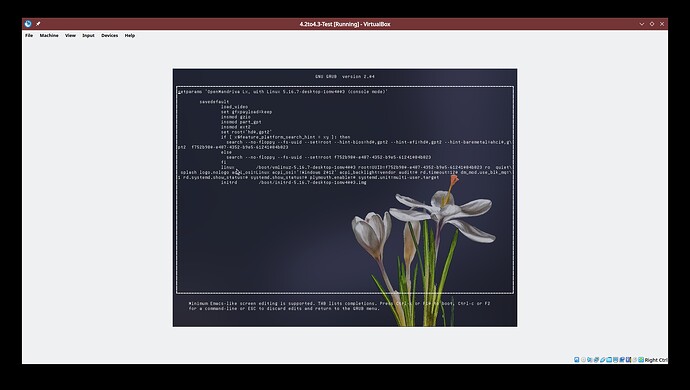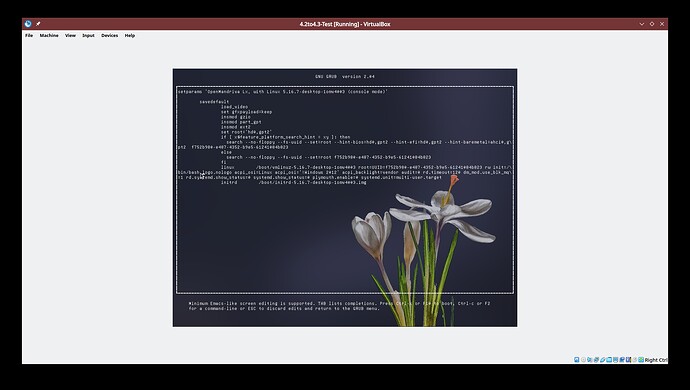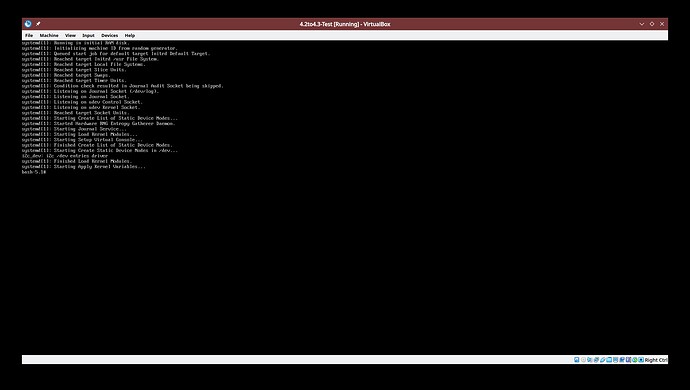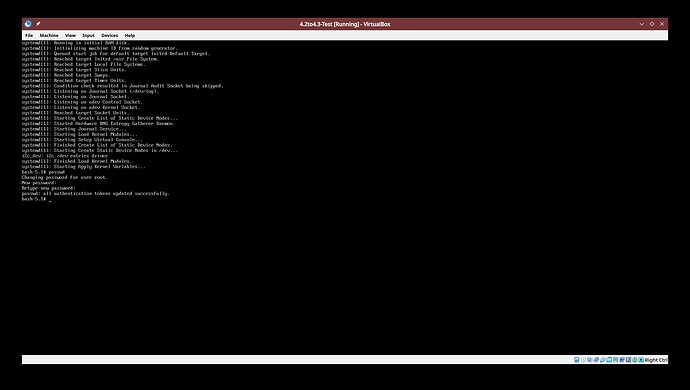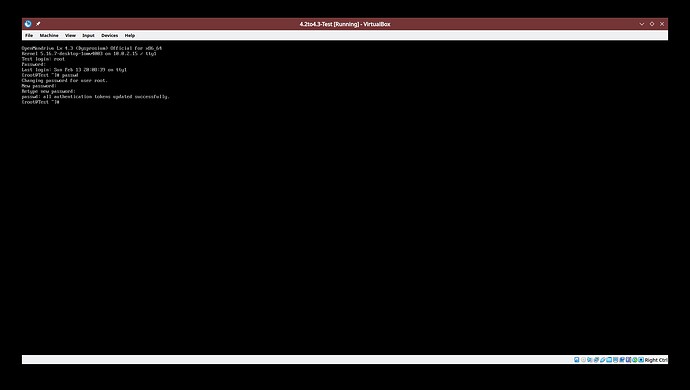Note: If you also need to add or restore users read this first. You need to be prepared so you have your useradd command written so you have it ready when you get to the right place to do this.
You can read about the root password recovery here.
Start up your OM Lx system and select the option ‘Advance Options for OpenMandriva Lx’ and then select the line that contains ‘OpenMandriva Lx >blah, blah< (console mode)’. But don’t boot that yet, we want to edit that. To edit press the ‘e’ key. Then go to the linux line:
You navigate to that line with the arrow keys and you want to remove ro quite splash and replace with rw init=/bin/bash.
And then press F10 key to boot with the changes. That gets you to:
Type passwd to set root password.
To set user password:
passwd user_name
If you have lost your user accounts type:
useradd user_name
Then to be sure that user get added to the default groups used in OMLx:
usermod -a -G lp,wheel,audio,video,users,lpadmin,network,storage,sambashare user_name
Type exec /sbin/init to reboot. That boots to another different login prompt. Login with your new root passwd. Then set your root password again:
Before rebooting add your user now if needed.
To reboot type reboot command:
# reboot
You should have a root password available again.
Note: This is important. If you set a different passwd sudo will still want the old root passwd. If you used a different root passwd after you login graphically to your OM Lx system you need to set root passwd again (3rd time) then sudo will recognized the new passwd. If you used the same root passwd you had before then this will not matter.
Should you have problems please report in the English Support forum with a descriptive title and enough of a description and information for someone to be able to help you. If your issue is a serious technical issue then please file a bug report.