When a ScrewTube channel that covers Linux start injecting their politics, I know exactly what time it is. The content creator has just informed me that the time has come to perform a feed deletion.
The pay and benefits suck.
Wait, you are getting paid? lol
I like to roleplay as a linux nerd by typing in a single command every week and using a web browser the rest of the time. OM is somewhat niche and makes me feel like a tech hipster. 9/10 until @vuatech gives me a hyprland spin, then I’ll change my review to 10/10.
Well, I’m a brand new user of OM, having just installed it on my work laptop Friday. I spent a couple weeks trying to get to an MVP (Minimum Viable Product) with it, because I had to have basic functionality bullet proof, and I knew I wouldn’t go any further than that unless I actually had it installed.
So what is “minimum viable” for me? I’m a technical writer, and I manage a team of technical writers. I write in Markdown which gets converted to HTML and uploaded to a website. I use my own Neovim distribution which is optimized for writing. The writing workflow is via git and GitHub. I use the GitHub CLI, which didn’t install when I first tested OM, but suddenly started to work during my testing.
My company’s email is implemented on GMail. I hate using my browser for email, so I’ve been using KMail with GMail for many years. We use Slack. I have to have Google Chrome also, because when I go to the office (I’m remote, but have to travel there at least once a year), I have to be able to cast my screen to the TVs in the conference rooms there, and they have Google Cast. For most browsing, I use Brave.
I got all of that working in a VM, and then on Friday I took the plunge and installed. I was a bit nervous, as I had to get a couple things working I hadn’t tested, because they require a license: 1Password and SentinelOne. Thankfully, I got them both installed, though I’m having an issue with the repo key for 1Password I’m going to look at fixing today.
Before finishing work on Friday, I made sure I could use the GitHub CLI to grab a pull request, edit it, and push it up, which is what I spend a lot of time doing. I had an issue with the Fugitive plugin diffing files inside Neovim I wasn’t expecting to have. I have to look at that today also. I was glad Borg Backup worked perfectly on Friday to restore my files and configuration.
I have also noticed that the screen locker doesn’t lock unless I use the hot key. Since, for security reasons, there are screen locking rules we have to adhere to, I have to figure that out.
Once I get this stuff working, it’ll be on to other apps I use less often. For example, I use Freeplane for mind mapping. OM has no package for it. I’m not sure if it’s worth submitting a package request for it, as I don’t know if it’s widely used. I was thinking of starting a thread here in Coffee Break asking what people use these days for mind mapping, because maybe I’ll switch to something else.
Once I have my work machine working perfectly, it’ll be time to tackle my personal machine. Over there, I use lots of stuff I don’t need for work. I read with interest your experience with Bibletime, because I use that myself and haven’t had problems with it. I’m an Elder in my church, and we have a Nextcloud instance I set up, so I need that to work. I also use Syncthing extensively. Not having Syncthing would’ve been a showstopper for me, but it was added to the repos recently. I also have a workflow using Pandoc for my personal writing (I’ve written a novel and hope to write more). There are a whole bunch of other things I’ll need to get working to move to OM on my personal machine, but I’m taking it one step at a time.
Once I get fully onto OM (i.e., everything works and I’m confident in the future), I hope to be able to support the project in some way, either monetarily or by learning how to make packages or both. I can’t get to that step, though, until I know I can daily drive it. But I’m working on it. ![]()
So that’s my experience. I’m at the very beginning. This is my 2nd day on OM, since I haven’t used my work machine since Friday.
What version of OMLx did you install? What desktop?
If you are using Plasma6 check the settings in SystemSettings>Screen Locking
It certainly works here, I use it regularly.
ROME, KDE Plasma 6, Wayland. Same setup I came from on my old distro. I’ve already been in the screen locking settings and have it set up properly, but all I’m getting is a slightly dimmed screen with no locking:
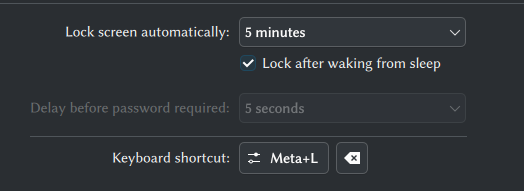
That would be a bug then. A bug report would be helpful if you get time for that.
Done!
I felt like I should add some good things about OM I noticed:
- Bluetooth works flawlessly. I have Bluetooth headphones I use for meetings and haven’t had a single problem with them. I didn’t even click the Install Bluetooth link in the OM Welcome app.
- The KDE PIM suite seems to work better with Google stuff than on Arch and its derivatives, particularly KOrganizer. I was having trouble syncing my calendar and had pretty much given up on it; now it seems to be working well.
- The whole system seems more stable. I have an install script I use that installs my KDE desktop layout and then calls
lookandfeeltoolto reset the layout to my preferences. On Arch and derivatives—particularly if you’ve updated KDE without rebooting—this results in a crash, and you don’t see the new layout until you reboot. On OM, it’s stable.
WTF is TLE ![]()
@SteveM I feel same about Linux Youtube corner. Look! new Ubuntu, old bugs. It needs more ram and all resources then ever but, we will not talk about that. We do not understand what is new in it but we will read that to you anyway from OMG Ubuntu blog. You could read this your self. But… since we have nothing of substance to say and we need to make 15 minutes video for you to mindlessly consume, we will read it anyway.
BTW Our today sponsor is Chicken harvest .co Manufacturer of harvesters for collecting hens in villages. We add a giraffe to each harvester free of charge! So that you can also effectively harvest, cherries. Our giraffes are equipped with gps so they never get lost.
Now back to the topic! Ubuntu have new resize icons that are sized down by two pixels
Im not even kidding with those icons
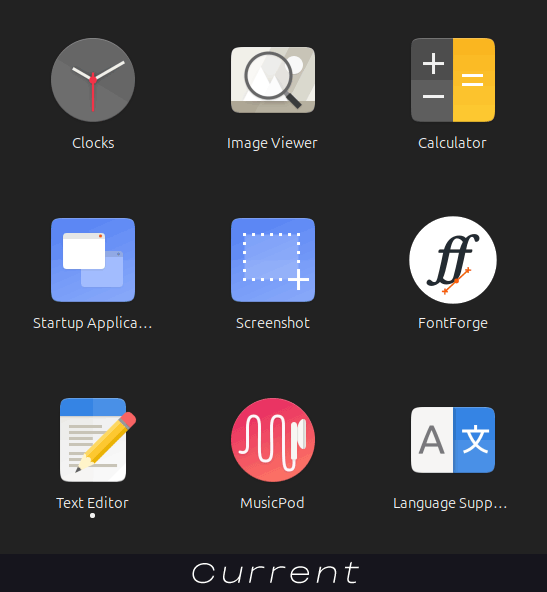
For Fuck sake
I could have used a good chicken harvester about 50 years ago when I was a kid, grabbing chickens on chicken butchering day. But it would have required a turkey attachment because we had those too. Does it remove the head, feathers, feet, and guts?
To be honest, turkeys are far easier to catch than chickens. They don’t run away. At least ours never did. Chickens somehow know it is time and will do anything to get away.
I have seen cherry harvesters. Both kinds. In Wisconsin and Michigan. No giraffes. Must be some new model of low profile mud hen giraffe that I have not seen. Cherry trees are not that tall. A regular giraffe would definitely be too tall.
This is starting to sound like an old Monty Python episode. Where is the colonel?
Oh yes, I learned that critically important bit of information from TLE (The Linux Experiment).
One of these days I’ll learn that any review that comes out the same day (or day before) as the new release is going to be useless fluff with ads for chicken+cherry harvesters.
It is a breed, made only in Japan. It is a special breed Giraffe Bonsai. You know, like those trees.
PS.I love Monty Python
I installed OM a few weeks ago on an ASUS laptop that was where I did testing to see if Linux was right for me. Then I used it to test out different distros. Since then, I turned it into a Samba file server running on OM.
For what it is worth, yesterday afternoon an update notification popped up. Fire up Dnfdrake to do the update and then reboot. I log back in and my Samba server appeared to have quit working. After several hours of trying to figure out why I kept getting error messages informing me that Samba was not working, along with trial and much error, it turned out that the Samba share that I set up in Dolphin was not working properly. Delete that share and go to the /etc/samba/smb.conf file. Make a backup copy of that file and then add a few lines to the end for my share. Suddenly, it worked. Since when does Samba start working without having to restart the Samba server? Whatever works. But if I try to manually restart Samba or check its status, I still get those same error messages in the log.
Now that I have Samba working again, I can use OM located upstairs to be a server for my television located downstairs.
Next, figure out how to get a recycle bin to work in Samba. To be fair, I never could figure out how to do a recycle bin in Kubuntu or openSUSE. According to the Samba documentation, it should work. I must be missing something in the syntax or a line or two of something that is required in the smb.conf file.
After that, switch over another ASUS laptop to OM. It is already installed. I just need to migrate over my own files and install the applications that I need. But I may migrate over before figuring out the Samba recycle bin issue because not having it is not new to me.
I went looking around the forum, but Samba information seems to be a bit thin. Once I get this sorted out to where I feel comfortable to where it is stable, I should document what I did and post it for other users.
I can stand this guy. Once upon a time, I point out a few flaws of snaps in his comment section.
So there I was Linux elitist, Linux gatekeeper and over all I was wrong and lying.
Few months later he made a video where he agrees with all of my points.
He backed up “his discovers” with scientific laboratory experiments, which he performed using proxmox and backed up with lots of colorful charts.
I do not need a lab or fancy equipment to state basic facts If I to know how basic containerization works. As well as I don’t have to sit my bare ass in the middle of a campfire to know it’s hot.
Keep one in mind, I’m not a Linux guru wizard etc. I’m just a little bit more tech-savvy than average John Doe
What a small, pitiful type of human being TLE is.
First I like the system I will be using it as a daily driver and donate as much as I can, as often as I can. I’m here because the system is solid, people are friendly, decent and open-minded.
And you all can somehow bare my nightmarish English.
You won’t believe me, try to get along with arch guys or Ubuntu or Debian guys. (with my English)
Holly shit, I’m snitching on my self ! I’m a Debian guy, after all.
Ok, if we label Arch guys as jackass and OM people as nice people. Then Debian guys are somewhat in a middle, but a bit shifted toward jackass side. I’ve been there for at last 10 years I have seen some shit ![]()
Now all that being said… OM is not a system for John Doe who point his finger at the monitor when asked where is your pc computer. Meanwhile, his computer sits quietly in some kind of tower on or under his desk :). And here is why.
In a time of transition like now, we had OM 5 now we got 6, things can be a little bit rough.
At first glance all look simpler then on Debian, Ubuntu and fedora.
We got a metric ton of GUI tools for non-console breed of people. And those tools work great for most of the time. That being said, I’m a console creature. I’m barely touch GUI administrative tools.
So far so good … no. Great feature of this distro that can be seen from a start is KDE. The biggest flaw that reemerge with the time passing is KDE. Why? In comparison with gnome, cinnamon, Xfce or any other GTK desktop it is not as stable nor polished especially when any given new version comes out. KDE is extremely features reach, but nowhere near as polished, as the GTK desktops.
Looking good and having shit tone of functions, bells and whistles, does not equal being polished.
KDE may drawn you to a particular system, but will not keep you on It. KDE is a death by 1000 cuts, unless you make peace with the fact that: something will always break, freeze and do all sort of things because of Good knows why. First release of KDE 6 emerged on February 28, 2024. Since then, we’ve managed to do almost a lap and a half around the sun, and it still sucks.
Why every KDE release starts to be great and stable when obsolete?
I love the way OM is build. I love the attitude of people here and the principals behind this distribution. Love specific OM tool set. But I fucking feel like nooking my OM desktop installation, setting up an OM server, on its place and replace a desktop with anything that isn’t KDE or gnome.
We have a great small group of developers. The project itself is small and completely independent compared to others. Precisely because it is, the way it is, it should not take, as its main and only official desktop the very thing that breaks more often than a dwarf with Osteogenesis imperfecta that falling under a truck every week.
because of that :
OM as all other linux , had to figt with KDE and their “new version” that broke before
I don’t know about fighting with KDE. I go over there and file bug reports and Nate and crew don’t give me any grief at all. I have no problems with the KDE folks.
When I file a bug report over there, it is always for someone on the forums and I state that in the report, so they know I am playing man in the middle as a moderator.
Notable Bug Fixes
Plasma 6.3.5
Fixed a KWin crash caused by GPU resets. (Xaver Hugl, link)… Yada yada yada .
Is there is a chance that this fix will be ported to OM6?