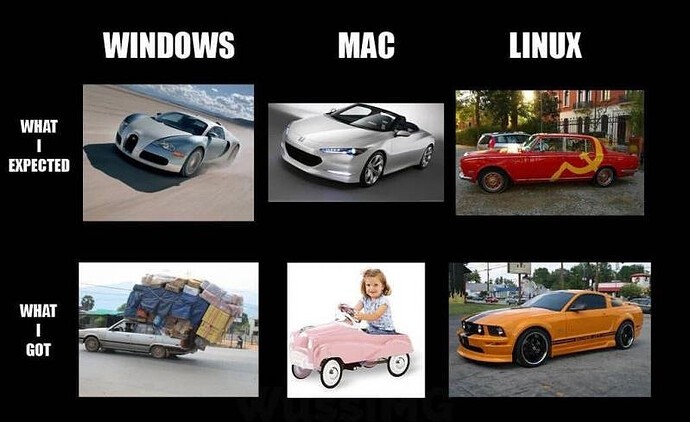Why is this? Is it because almost all Windows users have been using Windows since forever and know exactly how/where to click to open, close, save, delete, print, and so on?
My experience with employees, 25 years ago when the tool and die shop was running mostly NT4 and some 9x, most employees were familiar with 95. You should have heard the uproar in the engineering department that I received when our engineering workstations and server had to be “upgraded” to 2000 Professional because the CAD/CAM vendor decided to now support 2000 Professional and 2000 Server, dropping NT4 support. “The screen colors changed! This is the end of the world! Where did the big HP plotter go? Why is the printer printing sideways?” I spent a year solving problems, many hardware-related, created by 2000.
Never mind the time the company switched from Lotus 1-2-3 and AmiPro to Microsoft Office 97. I spent several months explaining where things were in Office. Then a few years later with Office 2000, wash, rinse, repeat. I haven’t touched Office in years. Does every upgrade still require a learning curve?
When the company where I worked at the time started using Windows NT4 and 95, you should have heard the uproar from everyone acclimated to using MS-DOS and/or Windows 3.1. So much for Windows is easy to use without training.
Training for Windows isn’t required today because everyone is familiar with it. Unless the user went to schools that were all MacBooks, had one at home, and somehow managed to never touch Windows.
To this day, I have never touched an Android phone. Relative to my old iPhone and iPad, I can easily say that from my perspective, Android is difficult. But I won’t, because if someone tossed an Android phone at me and asked me to upgrade their operating system, I could probably figure it out. Yes, I would have to go to several websites and study the problem before doing anything. Unlike on my iPad and iPhone, where I can find the problem relatively fast because I know where to look.
I can flip this around. Anyone who has never used iOS will instantly find it difficult to use, while Android is easy.
Having never used a MacBook, I can say it is difficult, relatively speaking. The most I ever did with one was recover files from the hard drive because the owner trashed the internal battery and allowed it to destroy the keyboard and touchpad. I have a niece who swears by macOS and hates using Windows. If that is what makes her happy, who I am to judge?
Why do some people think that ignoring an expanding battery will fix itself?
Chromebook. Never owned one. Touched one only one time. I was asked to restore it back to factory specs after a friend of a friend’s teen daughter had managed to trash ChromeOS. I had to spend some time online, figuring out how to do it. For me, relatively speaking, ChromeOS is difficult to deal with, because I don’t deal with it every day.
But I am willing to learn, so I do it anyway. Or at least give it a good try. So long as I have an Internet connection to pages full of what I need to learn.