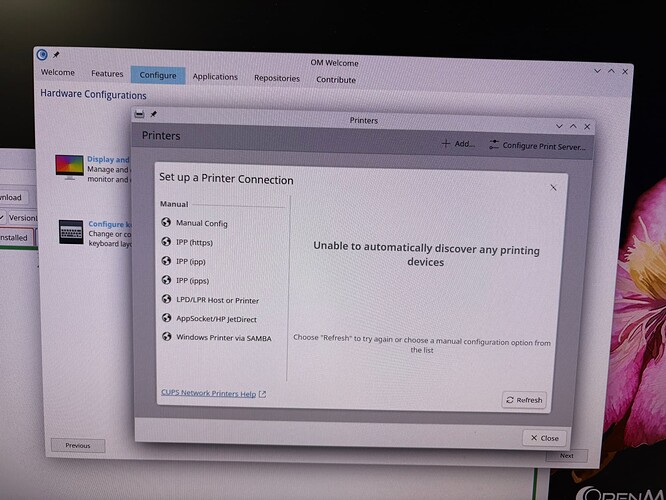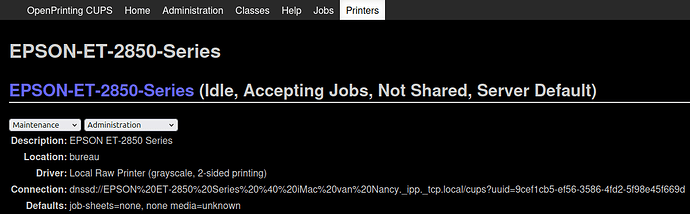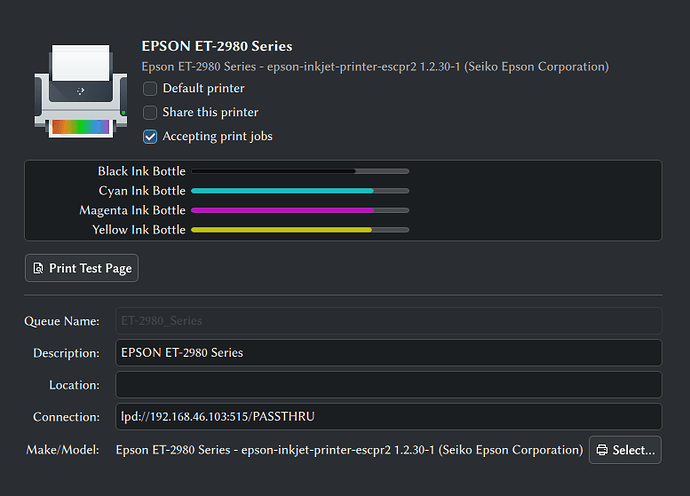Hello,
i did install the package that matches like this:
sudo dnf install task-printing-epson
The printer itself is connected to my wife’s imac and is shared on the network.
Then when I open the Printer Settings it is not recognized.
This is the latest release with kde, on debian or linuxmint this printer is directly recognized without any problems. It would be a pity if I had to give up using openmandriva now because of no connection to my network printer.
I have currently put linuxmint back on my desktop waiting for someone to explain to me clearly how to conect the printer over the network.
See if there is anything useful to you in this topic.
I have never used the cups interface to set up a printer for the simple reason that I can’t figure it out. It is probably something very simple but I don’t see it.
When you say the printer is not recognized, do you mean that you don’t see it at all? Do you have a firewall turned on?
Indeed i don’t see it at all, and no firewall on
I have installed epson-inkjet-printer-escpr.x86_64 and task-printing-epson.x86_64
In the welcome app it don’t see my printer and also in kde system settings printers.
The message i get is: unable to automatically discover any printing devices.
What happens if you disconnect and connect back the cable (while the desktop is running) ?
hello, since i was quoted, i thought to try, since i casually also own an epson printer, which is connected (in fedora) via wifi
i anyway turned on my printer and opened the printer settings from openmandriva and as soon as i opened it, it recognized my epson printer, it says it’s an LPD/LPR printer with it’s ip address, and i didn’t need to install any packages
but still it was really that easy, i opened the app and printer was recognized almost instantly (the app is system-config-printers)
printer is an epson 452-455
to clarify, i am on the gnome spin, i don’t know if that matters but i think not since system-config-printers is an omv app…
how can i search for the ip address?
As you can see, on my debian system there is no problem connecting wirelessly. Only I don’t succeed in openmandriva.
in my case it was automatically found
1 turn on the printer
2 open system-config-printers
3 clic on network printers
4 clic on look for a network printer
i have a brother and an epson and both were recognized automatically
but, in your case, just turn on the printer, then go to “network settings” on the printer’s menu then select wifi, it should show you all the infos, ip included
and by the way, system-config-printers is a desktop app, try that
i had seen too the cups network interface but it was so easy via the desktop app, that i didn’t need to use the web interface
Done that but don’t work…
have you found the ip address?
No, on the printer there is not such a option to see it and to find it in the terminal i’m not a specialist but a regular user. It looks like it’s not going to work out unfortunately because openmandriva in itself can appeal to me. What I wonder is if this wouldn’t also work in the gnome edition?
Here’s where is it in mine
1 wi-fi settings
2 right arrow in that menu will show you all internet settings, just scroll to see your ip
As i say before i can not see that on my printer, i have searched on my debian system an this is what i get for ip address and port:
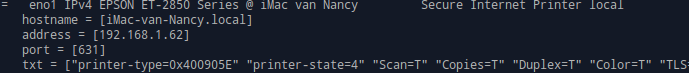
I have a similar printer (ET-2980). I installed task-printing-epson and the RPM from Epson’s website. Then I went to System Settings → Printers and set it up.
It was found on the network. After setting configuring it, I have these settings:
Since you got the IP address of the printer above, maybe try modifying the connection with the above settings but with the IP address of your printer?
I will look into that as soon as i’m back home (tomorrow), because now i’m off to my daughter for a bbq.