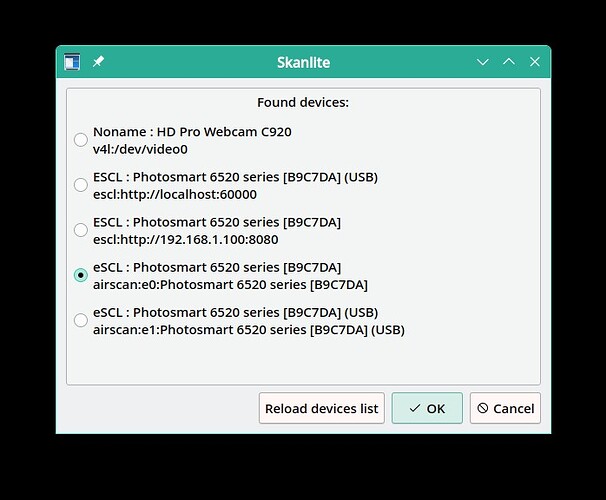Hello,
- OpenMandriva Lx version:
Cooker & ROME
- Desktop environment (KDE, LXQT…):
ALL
- Description of the issue (screenshots if relevant):
Scanning driverless
- Relevant informations (hardware involved, software version, logs or output…):
IPP scan (or virtual MF device) server (Scanner Application)
SANE module for IPP driverless scanning.
Documentation for scanning driverless seems skimpy. But for me it turned out to be easy.
Telling other folks how to set up their scanner is difficult to impossible because of the wide variety of hardware and the different manufacturers doing things differently combined with the wide variety of hardware they are connected to and different connection types. But for purposes of discussion and getting some other folks started on this I can tell what I did that works for me. Some of you may already know more about this than I do.
You will need to be patient and let things work. Sometimes there may be what seems like hesitation until something happens, system is either thinking or connecting via net/wifi.
I am doing this in a ROME znver1 system fully dsynced 2023-02-28. I already have setup my device, a HP Photosmart 6520 for driverless printing described here.
You need to have the current software installed:
saned-1.2.1-1
sane-backends-1.2.1-1
lib64sane1-1.2.1-1.znver1
sane-airscan-0.99.27-2
In ROME these are in rolling/main/testing repo currently. To upgrade in x86_64:
$ sudo dnf --refresh up sane lib64sane1 sane-airscan --enablerepo rolling-testing-x86_64
If you have znver1 system you simply change x86_64 to znver1. Next I open Skanlite and select one of the connection options.
In my case with my HP Photosmart 6520 device either of the bottom 2 options using “airscan” work. Note: one option is wireless and one is a usb connection. What connections you are offered and what works for you may be different. But we think airscan will work for a lot of users if they have the upgraded software. But this is likely to require users to do a bit of figuring out what works for their setup.
Note: This did work in Xsane for me. I believe the scanner and connection recognition for both are the same.