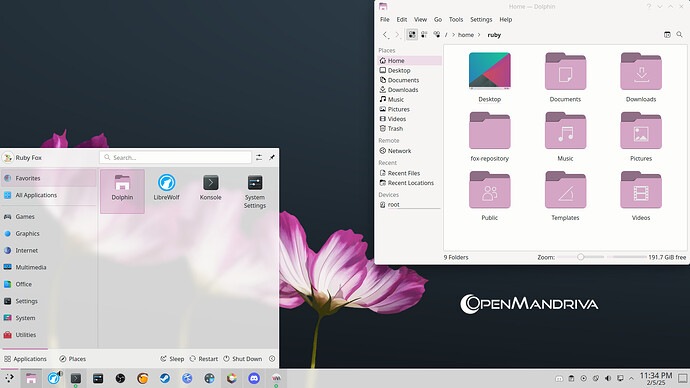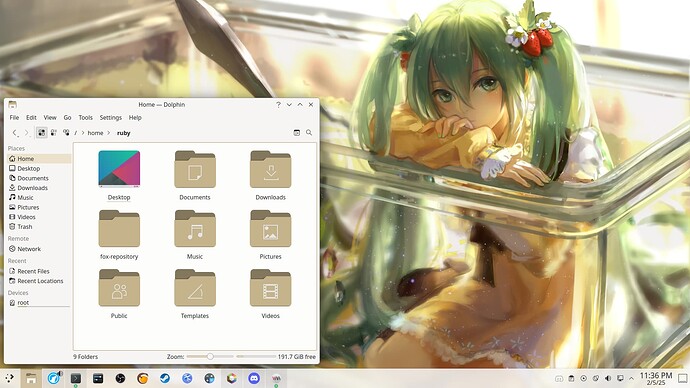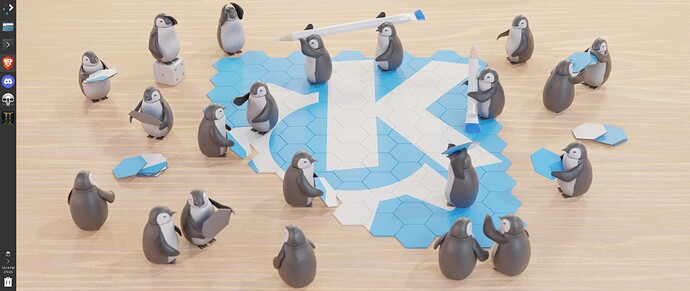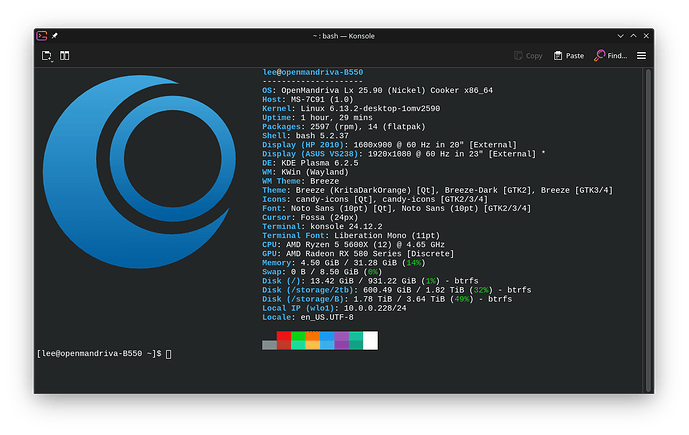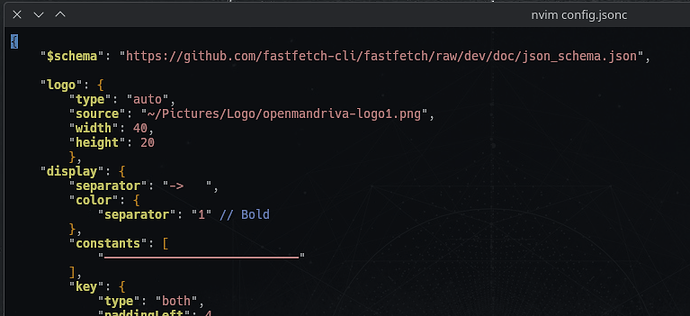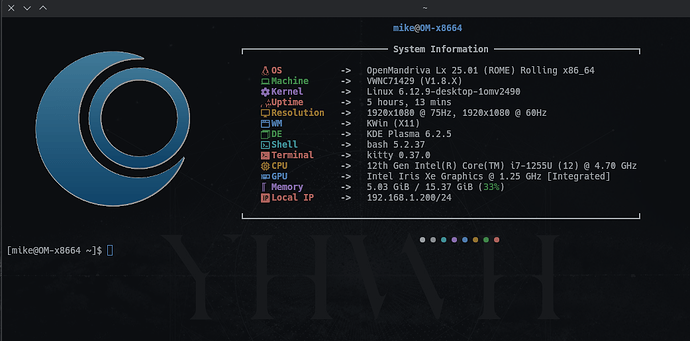I normally don’t do much customization to the DE that I use but I thought I’d spruce up Plasma a bit this time. It probably took me a little longer than it should have to figure out how to modify a few pieces but I’m pretty happy with how it came out. Maybe a few others would like to share as well to give others some ideas.



3 posts were split to a new topic: LeeTalbert Desktop
Hi! I really like your wallpaper. Fits the desktop really well.
As for me, I use anime styled things, or sometimes flowers from Unsplash.
I have set it to be rather simple though. I just change the icons to Breeze Rounded Chameleon Light, use the Breeze Light cursors, Adwaita Light color scheme. That and a bottom taskbar, and that is it.
On Plasma the icons and accent colors change to resemble the wallpaper. So here are two pics to show that.
Now that is a NICE wallpaper and rice!
Care to share it?
I don’t go far from default. The accent color comes from the wallpaper for me and for root, it is red 255 0 0.
The wallpaper came from one of the entries for the Plasma6 Launch Wallpaper Contest. The guy made this one special to fit my ultra-wide.
He did it so that the puzzle image could be changed to suit a topic.
Very nice everyone, I’m impressed.
If you were referring to mine UB then I’d be happy to share. I picked it up off of the KDE store. Beautiful lake night wallpaper - KDE Store
Yes, that one. That is absolutely stunning. Thank you!
No problem at all. The artist, Ruchern I believe, has a number of excellent wallpapers there. I had a hard time choosing which to use lol.
I like it too.
I decided to change out the icon set and accent color. It might be a bit much but I kind of like it. Now I’m finished with it.

@JHThacker what icons theme?
this are awesome, now I want to customize mine a lot more ![]()
These ones are Vivid-Glassy-Dark-Icons ![]()
Usually I don’t like any custom theme, for one or the other reason.
This one looks interesting.
Thanks.
You are very welcome! Sorry, I should have posted the link from the KDE store for you. These one’s just happened to get pulled in with the global theme I used so I didn’t look them up individually. I don’t use custom themes normally either, I always leave it default but I’m enjoying OM so much I guess it inspired me to do a little more than usual.
That’s cool!
Mind to share the how-to?
A post was split to a new topic: Omv3690 Desktop