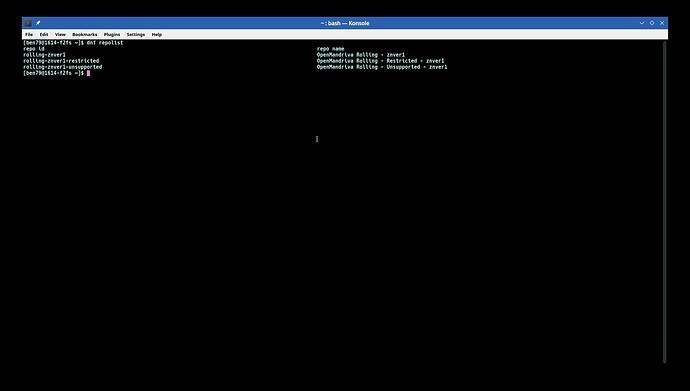It is perhaps easier to open Konsole and run this command dnf repolist and post the output here as code. Example:
$ dnf repolist
repo id repo name
rolling-znver1 OpenMandriva Rolling - znver1
rolling-znver1-restricted OpenMandriva Rolling - Restricted - znver1
rolling-znver1-unsupported OpenMandriva Rolling - Unsupported - znver1
Another way is to use Spectacle to post a screen shot. Example:
The most important point is that if you intend to have a ROME system all OpenMandriva repos have rolling in the name. Sometimes users want to add cooker repos which will cause problems or break things.