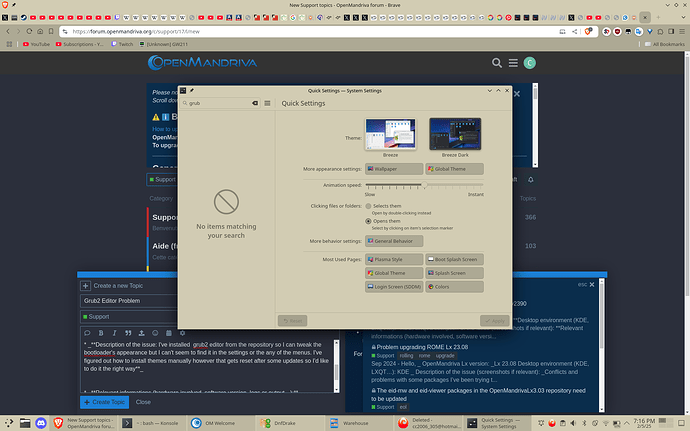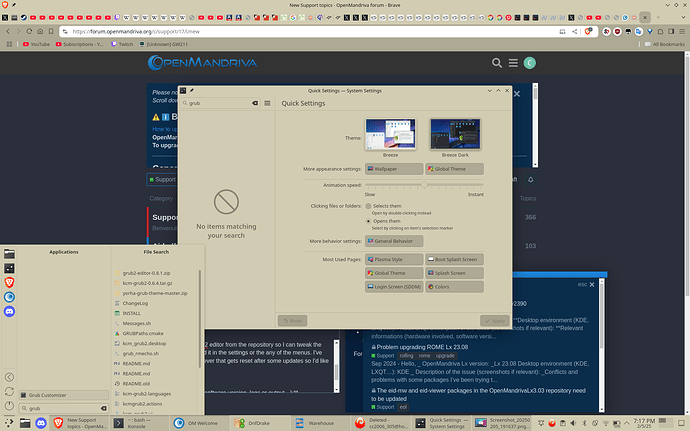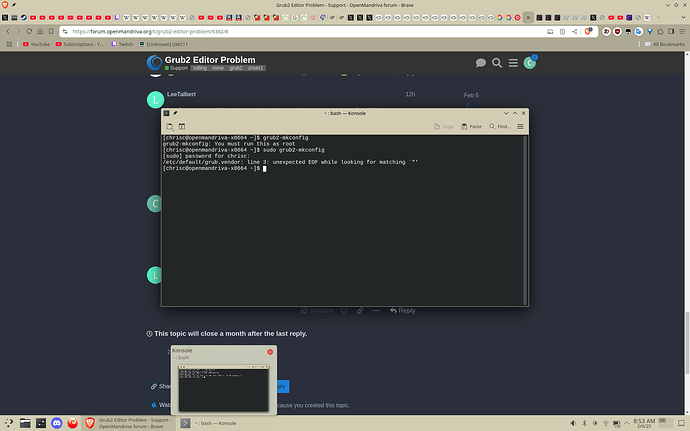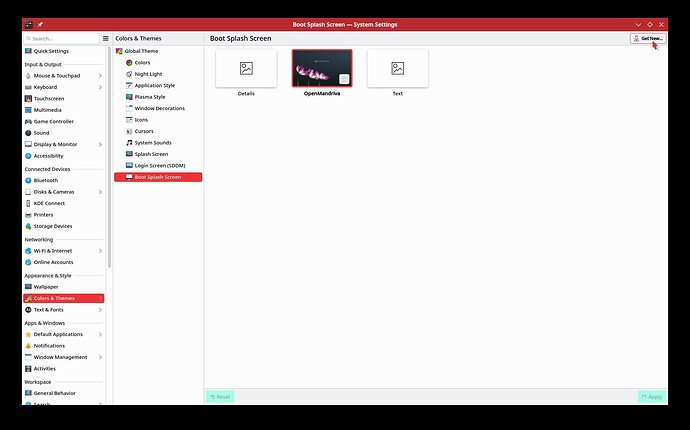Welcome @cc2006305 to OpenMandriva and our forum. This forum is for users of OpenMandriva Linux operating systems.
OpenMandriva Forums are primarily users helping other users.
You are welcome to talk to our developers at OpenMandriva Chat.
Users with a problem need to read How to get better results when posting about problems before reporting any issue or problem. The article is not too long and Do Read.
When a new user has an issue please look in the documentation for OMLx. OpenMandriva wiki, Forum Resources guide and the “Search” function of the forum.
If you don’t find what you are looking for, try an Internet search. One can find out a lot from documentation or forum posts at other Linux distros. If user finds something written for another distro but you have some doubt ask at OpenMandriva Chat.
For serious technical issues and package/feature requests please file a bug report here.
Note: We are a small group. All the contributors and developers here are unpaid volunteers.
You can make OpenMandriva grow and improve by getting involved
Any help with testing would be appreciated whether one is technically proficient or a very non-technical user. The more people and more hardware we can get involved the better we can make OMLx releases and packaging. We do a lot of testing in VM’s as well. Developers tend to use Qemu, most user level testers use VirtualBox.
Some hopefully helpful suggestions:
We request that problems reported in forum or in a bug report be limited to one problem per thread or report.
We suggest that if your problem reported in the forum or on OM-Chat is not resolved in a few days to please file a proper bug report.
If you have not already done so scroll thru the “Big Fat Warning” at the top of this page and read the information or use the links provided.
Before reporting any problem please read this.
We are simply and respectfully trying to get people to be aware that as a very small group we are volunteering, unpaid, our time, knowledge, ect, to help you.