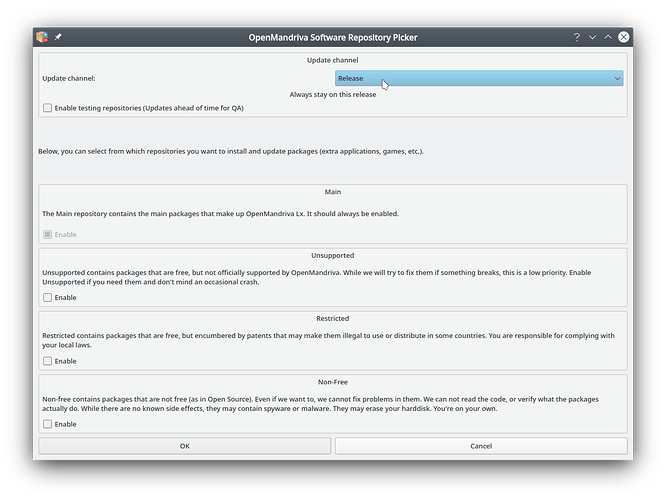I had to reinstall OM 4.2 on one PC (from DVD) and then of course get the updates. But it fails, as some of the newer versions are not on server. So select a block of updates and do several updates, until left with the deficient items. These are
nano
openssl, lib64ssl3
lib64crypto3
oma-welcome
om-control-center
How are you selecting updates? Perhaps with Discover?
OM Developers have changed the symlink for Rock from 4.2 repos to 4.3 repos. We have not announced this yet because the process is not complete. And we have run into a problem we are trying to resolve. (The struggles of a small all volunteer group at work.) The problem you are encountering may be because right now Discover see the OM Lx 4.3 repos and dnf is seeing the OM Lx 4.2 repos.
For now in a OM Lx 4.2 system if you switch your Repositories to “Release” instead of “Rock” you should be fine.
The Software Repository Selector will ask for you password twice, (there are 2 processs), and then pop up a dialog widow telling you to distro-sync. To do that open Konsole and run this command string:
$ dnf clean all ; sudo dnf clean all ; sudo dnf distro-sync
This should restore your system to OM Lx 4.2 packages.
Note for all users: That command is also what users will need to run when the Rock to Lx 4.3 symlink is complete to switch there systems to OM Lx 4.3.
This problem is announced here.
We apologize for any inconvenience to anyone.
This should be fixed now. Explained in more detail here.
Yes I was selecting the updates from the GUI, not doing updates from command line.
Well now 4.3 is out sooner than I expected, it’s not a problem anymore.