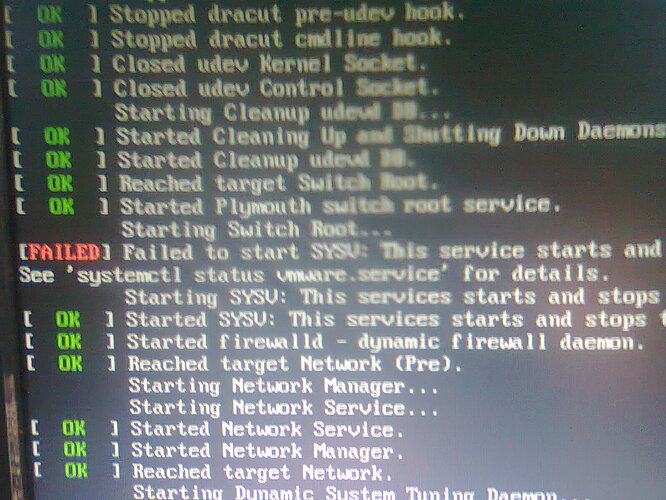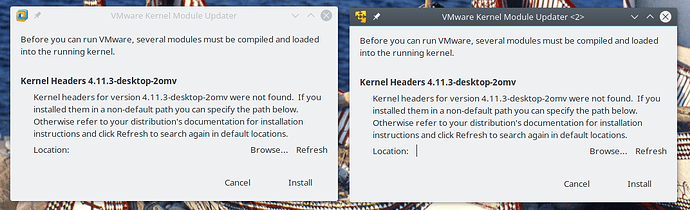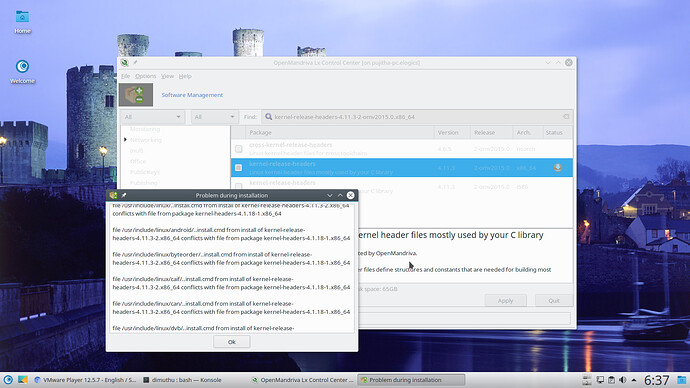Had a discussion with VMware / Dell Representative. Hope this will increase your knowledge for supporting future VMware products ;-).
"As per our discussion, you may refer our online support as below:
Please note that we also provide online support for our products. You may visit the websites below to review:
Knowledge Base Articles:
http://kb.vmware.com/selfservice/microsites/microsite.do
Documentation:
https://www.vmware.com/support/pubs/
Technical Papers:
http://www.vmware.com/resources/techresources/
Community Forum:
http://communities.vmware.com/index.jspa "
------------------------------//-----------------------------
" You may also contact Technical Support Team directly by phone.
Please call and choose option 4 for “Technical Support” when prompted. You can find a local contact phone number here:
http://www.vmware.com/support/phone_support.html
If you do not have an active support on your product currently, then you need to purchase Per Incident Support(One Time Support) from the Store.
To purchase and file Pay Per Incident support for VMware products please refer the link below:
http://kb.vmware.com/kb/2014035
Purchase link below:
If you are a VMware Partner, please refer to the KB article below. It provides instructions on how to login to Partner Central, retrieve your support code; activate your support code and log on to your My VMware profile to create a technical support request.
http://kb.vmware.com/kb/2011781 - “Filing a Support Request using a Partner Support Code”.
Please note that we also provide online support for our products. You may visit the websites below to review:
Knowledge Base Articles:
http://kb.vmware.com/selfservice/microsites/microsite.do
[http://download3.vmware.com/socialmedia/icons/social-icons-vm.png]http://kb.vmware.com/selfservice/microsites/microsite.do
VMware KB - Knowledge Base Articles for all VMware Productshttp://kb.vmware.com/selfservice/microsites/microsite.do
kb.vmware.com
VMware KB Article Title: Type of Document: Last Modified: System requirements to install a 64-bit guest operating system on a 32-bit host (1003945)
[http://download3.vmware.com/socialmedia/icons/social-icons-vm.png]http://kb.vmware.com/selfservice/microsites/microsite.do
VMware KB - Knowledge Base Articles for all VMware Productshttp://kb.vmware.com/selfservice/microsites/microsite.do
[http://download3.vmware.com/socialmedia/icons/social-icons-vm.png]http://kb.vmware.com/selfservice/microsites/microsite.do
VMware KB - Knowledge Base Articles for all VMware Productshttp://kb.vmware.com/selfservice/microsites/microsite.do
kb.vmware.com
VMware KB Article Title: Type of Document: Last Modified: System requirements to install a 64-bit guest operating system on a 32-bit host (1003945)
kb.vmware.com
VMware KB Article Title: Type of Document: Last Modified: System requirements to install a 64-bit guest operating system on a 32-bit host (1003945)
Documentation:
https://www.vmware.com/support/pubs/
VMware Documentationhttps://www.vmware.com/support/pubs/
VMware is the global leader in virtualization software, providing desktop and server virtualization products for virtual infrastructure solutions.
VMware Documentationhttps://www.vmware.com/support/pubs/
VMware Documentationhttps://www.vmware.com/support/pubs/
VMware is the global leader in virtualization software, providing desktop and server virtualization products for virtual infrastructure solutions.
www.vmware.comhttp://www.vmware.com
VMware is the global leader in virtualization software, providing desktop and server virtualization products for virtual infrastructure solutions.
Technical Papers:
http://www.vmware.com/resources/techresources/
Community Forum:
http://communities.vmware.com/index.jspa
Looking forward to your response."