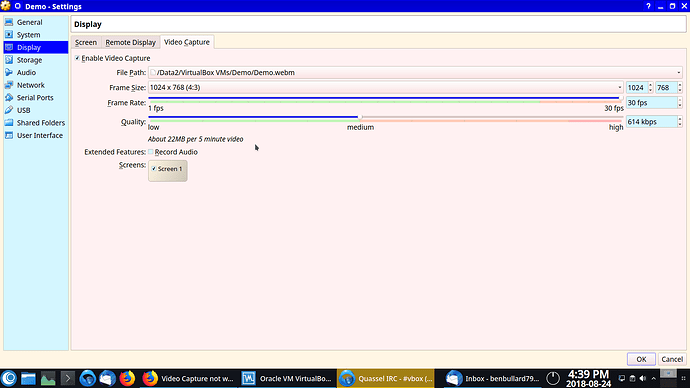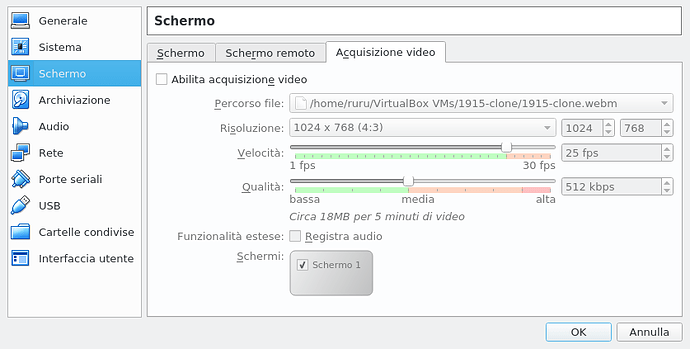Post-edit: I’ve asked about this on #vbox on IRC FWIW. Have not asked yet on #vbox-dev. I have set up an account on virtualbox forum but have not posted there yet. But I wonder is this is a OM graphics issue?
What about try to run virtualbox with user guest?
And hover mouse over ‘Enable Video Capture’ and it says “When checked, VirtualBox will record virtual machine session as a video file”. All of which means that we have confirmed some more that this is not working for me on this computer. So time for my walking.
Enjoy your walking! ![]()
Are you using OpenMandriva on your host system or other? And apparently on your host system video capture is working?
Currently I haven’t OM installed on real hw.
I download vbox from virtualbox website. Video capture is working.
ROSA? or?
Yes, ROSA and Mint.
I have vbox also in Windows but not yet tried.
One more ? Is your VBox version 5.2.18?
Forgot to ask.

Yes, 5.2.18.
OK, thanks, this tells us something but not sure what.
YW.
Do you think the issue could depend on some local wrong/not perfect configuration?
Have you considered to run vb with xguest user, just for testing?
No, I have tried on another computer and on another instance of Lx 3 on this computer that is more basic, less configured. I may well try that though.
Post-edit: It is more likely something in code somewhere because the command:
$ VBoxManage controlvm Demo videocap on
does not work:
Syntax error: Invalid parameter 'videocap'
so something is preventing the command from working. The #vbox guys on IRC are baffled so far.