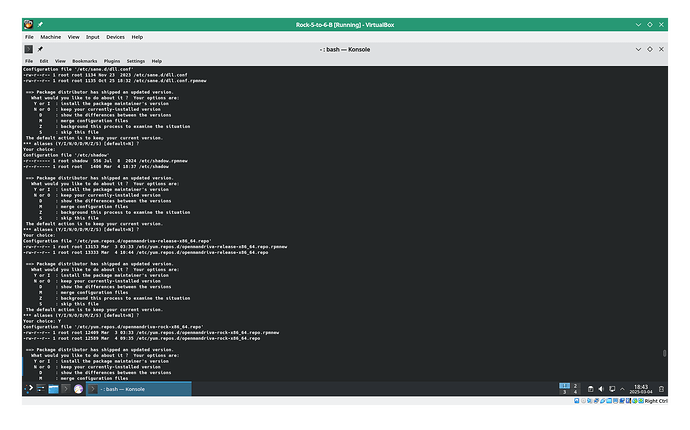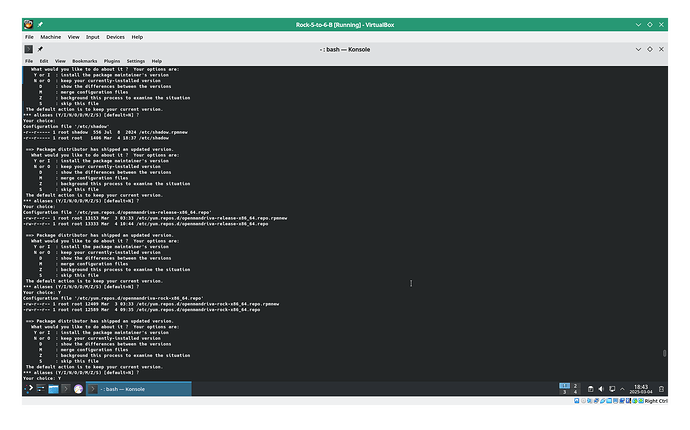This is a Work In Progress
Welcome to OpenMandriva Linux. (04-03-2025)
This is how to upgrade (dnf dsync) a Rock 5.0 system to 6.0 Pre Official Release
No warranties or guarantees expressed or implied. Caveat emptor.
A fresh install is better than a complete distribution upgrade.
If you do not know how to transfer your needed data from your old system to a new one start learning now. It is not rocket science, but it can take some time.
If you have this figured out and keep a periodically updated backup of your important data you will not ever get caught flat footed if things go awry or asunder.
Protect yourself and your data from digital gremlins.
Transferring desktop configuration files from one Linux distribution to OMLx can lead to problems. Might work, might not, might cause user a lot of grief.
While you can upgrade your 5.0 system it is strongly with prejudice recommended that you do a fresh install.
If you use Plasma desktop install Plasma6 NOT Plasma5.
OM developers are racing to get to the point where they can remove Plasma5 from our repositories.
This is how I did my tests for this. I do not expect others to do exactly the same, you can extrapolate what I have done to your situation.
Users with heavily customized systems may encounter problems or failure. It is better to do a fresh install in that case.
You have been warned. Be prepared.
Installed Rock/5.0 iso (#2717) from SF in VirtualBox VM then:
Enable restricted repo
sudo dnf install firefox falkon chromium-browser-stable icewm xguest haruna faac flac lib64xvid4 lib64dca0 x265 lib64dvdcss2 qt-heif-image-plugin x264 aspell-en aspell-es
Dsynced Rock/5.0 system:
sudo dnf dsync --refresh
sudo dnf autoremove
sudo dnf clean all (If you use Discover you may need to run dnf clean all ; sudo dnf clean all)
Switched from Rock to Release repos
The basic 5.0 to 6.0 procedure:
sudo dnf remove falkon-kde pyside2-core
sudo dnf dsync --allowerasing --releasever=6.0 2>&1 | tee dsync.log.txt
At the end of the dsync transaction you will be presented with some rpm dialogs asking whether to accept new or existing versions of 4 different files.
Accept the default (just hit the enter key) for /etc/sane.d/dll.conf and /etc/shadow.
Then for /etc/yum.repos.d/openmandriva-release-x86_64.repo and /etc/yum.repos.d/openmandriva-rock-x86_64.repo select Y to accept the new file.
These choices are important if you get them wrong you will regret it forever and ever. Or until you fix the problem.
For /etc/shadow you want to keep the original file because that is your passwords and user info. The new file is an empty file so if you accept that you won’t have any users set or a root password.
For the .repo files you want the new files because there was a name change from unsupported repo to extra.
Here you need to reset your repositories from Rock to Release again.
In my test I also re-enabled restricted again.
This is because we answered Y or yes for new versions of /etc/yum.repos.d/openmandriva-release-x86_64.repo and /etc/yum.repos.d/openmandriva-rock-x86_64.repo.
That rewrote repos for standard Rock system where we are trailblazers/testers.
sudo dnf autoremove --releasever=6.0 2>&1 | tee autoremove.log.txt
sudo dnf clean all
reboot
To keep this system up to date until Official Release:
sudo dnf dsync --refresh
sudo dnf autoremove
sudo dnf clean all (If you use Discover you may need to run dnf clean all ; sudo dnf clean all)
At Official Release or when @bero changes Rock symlink from 5.0 to 6.0 you can switch your repos to Rock.
Rock or Release will both point to 6.0 at that time.
The commands I used here were tested and they worked.
If you see other posts with different commands that may work as well.
There are different ways to use dnf and different people have learned different ways of doing things.
Enjoy OpenMandriva Linux.