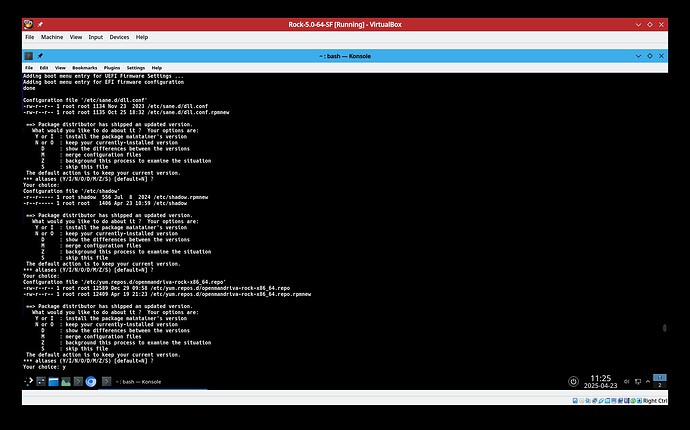Hello, Rock repository symlink has been changed from 5.0 to 6.0. This explains how to do the system upgrade. We are performing some final tests on this and will notify here when that testing is complete.
- OpenMandriva Lx version:
Rock
- Desktop environment (KDE, LXQT…):
Only tested on Plasma5, this should work on LXQt also. We will be testing that soon.
- Description of the issue (screenshots if relevant):
The Rock repository symlink has been changed from 5.0 to 6.0.
- Relevant information (hardware involved, software version, logs or output…):
This is how to upgrade (dnf dsync) a Rock/5.0 system to Rock/6.0
A fresh install is better than a complete distribution upgrade. If you do not know how to transfer your needed data from your old system to a new one start learning now. It is not rocket science, but it can take some time. If you have this figured out and keep a periodically updated backup of your important data you will never get caught flat footed if things go wrong. Protect yourself and your data from digital gremlins. Transferring desktop configuration files from one Linux distribution to OMLx can lead to problems. Might work, might not, might cause user a lot of grief.
While you can upgrade your 5.0 system it is strongly with prejudice recommended that you do a fresh install. If you use Plasma desktop install Plasma6 NOT Plasma5. OM developers are racing to get to the point where they can remove Plasma5 from our repositories. Plasma5 packages will remain in Rock repositories until the next major release.
The basic 5.0 to 6.0 procedure:
sudo dnf remove falkon-kde hfsutils pyside2-core
sudo dnf dsync --allowerasing | tee dsync.log.txt
This is very important: At the end of the dsync transaction watch out for these rpm file dialogs:
Select to keep your current version for Configuration file '/etc/sane.d/dll.conf' and Configuration file '/etc/shadow' and select y for the the new or package maintainers version for `Configuration file ‘/etc/yum.repos.d/openmandriva-rock-x86_64.repo’.
sudo dnf autoremove | tee autoremove.log.txt
sudo dnf clean all
reboot
Note: The file /etc/shadow has your password and user information. If you select the new or package maintainers version you will have a blank file with no users and no root password. Don’t do that.
Note: The command sudo dnf dsync --allowerasing | tee dsync.log.txt creates the log dsync.log.txt in case there may be some problem. Likewise the command sudo dnf autoremove | tee autoremove.log.txt creates the log autoremove.log.txt.
Note: Pay attention to any packages that might be removed by the option --allowerasing or the command autoremove. If you see something that the dnf transaction would remove reinstall that package after this process is complete OR ask before proceeding. This is unlikely to happen with --allowerasing but does occasionally happen with autoremove.