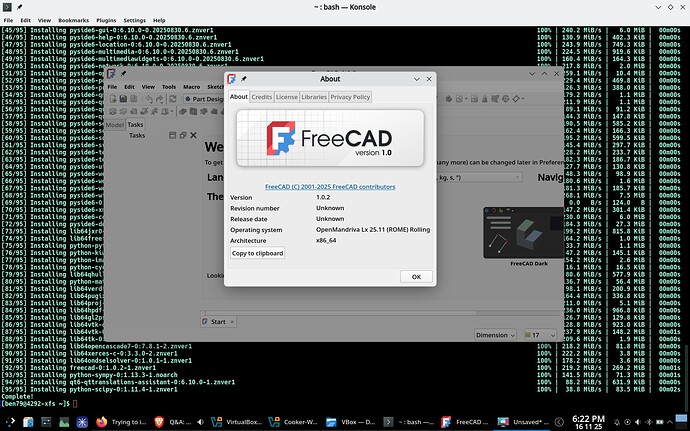Hello,
Today I tried to install FreeCAD on ROME. I was really happy to see it’s already up to 1.0.2! I am really impressed with your packaging guys, thank you so much.
I do see that there’s a bug we are waiting to fix, as after issuing “sudo dnf –refresh install freecad” I was met with:
Error:
Problem: problem with installed package lib64mediastreamer-5.3.97-1.x86_64
- package lib64mediastreamer-5.3.97-1.x86_64 from @System requires libavcodec.so.61()(64bit), but none of the providers can be installed
- package lib64mediastreamer-5.3.97-1.x86_64 from @System requires libavcodec.so.61(LIBAVCODEC_61)(64bit), but none of the providers can be installed
- package lib64mediastreamer-5.3.97-2.x86_64 from rolling-x86_64 requires libavcodec.so.61()(64bit), but none of the providers can be installed
- package lib64mediastreamer-5.3.97-2.x86_64 from rolling-x86_64 requires libavcodec.so.61(LIBAVCODEC_61)(64bit), but none of the providers can be installed
- cannot install both lib64avcodec-8.0-3.x86_64 from rolling-x86_64 and lib64avcodec-7.1.1-1.x86_64 from @System
- package mpv-0.40.0-4.x86_64 from rolling-x86_64 requires libavcodec.so.62()(64bit), but none of the providers can be installed
- package mpv-0.40.0-4.x86_64 from rolling-x86_64 requires libavcodec.so.62(LIBAVCODEC_62)(64bit), but none of the providers can be installed
- problem with installed package mpv-0.40.0-1.x86_64
- package mpv-0.40.0-1.x86_64 from @System requires libdisplay-info.so.2()(64bit), but none of the providers can be installed
- cannot install both lib64display-info-0.3.0-1.x86_64 from rolling-x86_64 and lib64display-info-0.2.0-1.x86_64 from @System
- package lib64dri-drivers-25.3.0-0.rc4.1.x86_64 from rolling-x86_64 requires libdisplay-info.so.3()(64bit), but none of the providers can be installed
- package lib64vdpau-drivers-25.0.7-1.x86_64 from @System requires lib64dri-drivers >= 25.0.7-1, but none of the providers can be installed
- package lib64dri-drivers-25.0.7-1.x86_64 from @System requires libLLVM.so.19.1()(64bit), but none of the providers can be installed
- package lib64dri-drivers-25.0.7-1.x86_64 from @System requires libLLVM.so.19.1(LLVM_19.1)(64bit), but none of the providers can be installed
- package binutils-2.45-1.x86_64 from rolling-x86_64 requires lld, but none of the providers can be installed
- package lld-21.1.0~rc1-1.x86_64 from rolling-x86_64 requires libLLVM.so.21.1()(64bit), but none of the providers can be installed
- package lld-21.1.0~rc1-1.x86_64 from rolling-x86_64 requires libLLVM.so.21.1(LLVM_21.1)(64bit), but none of the providers can be installed
- package lld-21.1.0~rc2-1.x86_64 from rolling-x86_64 requires libLLVM.so.21.1()(64bit), but none of the providers can be installed
- package lld-21.1.0~rc2-1.x86_64 from rolling-x86_64 requires libLLVM.so.21.1(LLVM_21.1)(64bit), but none of the providers can be installed
- package lld-21.1.0~rc3-1.x86_64 from rolling-x86_64 requires libLLVM.so.21.1()(64bit), but none of the providers can be installed
- package lld-21.1.0~rc3-1.x86_64 from rolling-x86_64 requires libLLVM.so.21.1(LLVM_21.1)(64bit), but none of the providers can be installed
- package lld-21.1.5-1.x86_64 from rolling-x86_64 requires libLLVM.so.21.1()(64bit), but none of the providers can be installed
- package lld-21.1.5-1.x86_64 from rolling-x86_64 requires libLLVM.so.21.1(LLVM_21.1)(64bit), but none of the providers can be installed
- cannot install both lib64llvm-21.1.0~rc1-1.x86_64 from rolling-x86_64 and lib64llvm-19.1.7-1.x86_64 from @System
- cannot install both lib64llvm-21.1.0~rc2-1.x86_64 from rolling-x86_64 and lib64llvm-19.1.7-1.x86_64 from @System
- cannot install both lib64llvm-21.1.0~rc3-1.x86_64 from rolling-x86_64 and lib64llvm-19.1.7-1.x86_64 from @System
- cannot install both lib64llvm-21.1.5-1.x86_64 from rolling-x86_64 and lib64llvm-19.1.7-1.x86_64 from @System
- package gcc-15.2.0-2.x86_64 from rolling-x86_64 requires binutils >= 2.20.51.0.2, but none of the providers can be installed
- conflicting requests
- problem with installed package lib64vdpau-drivers-25.0.7-1.x86_64
(try to add '--allowerasing' to command line to replace conflicting packages or '--skip-broken' to skip uninstallable packages)
so I installed freeCAD from a flatpak and continued, once I learned that this issue will be fixed in an upcoming release (and is already fixed on cooker.)
However, when trying to install my nvidia drivers (I know, I know… I don’t know…) I was told to install GCC. So I tried. And I got the same error results you see above!
Now it seems like I can’t install any software through dnf. I am a linux novice who just switched from Ubuntu and thought I should ask for help fixing this before I do exactly what the terminal suggests to do. Greatly appreciated.