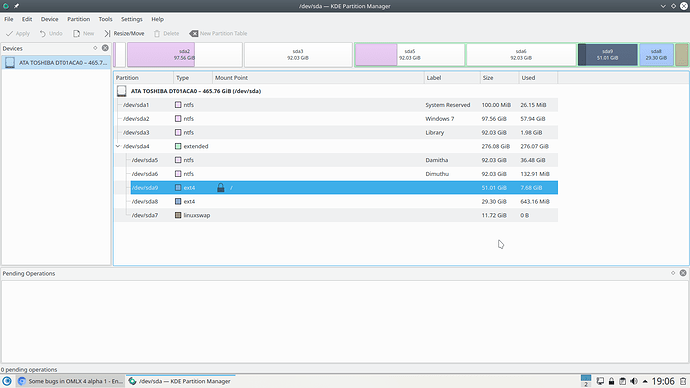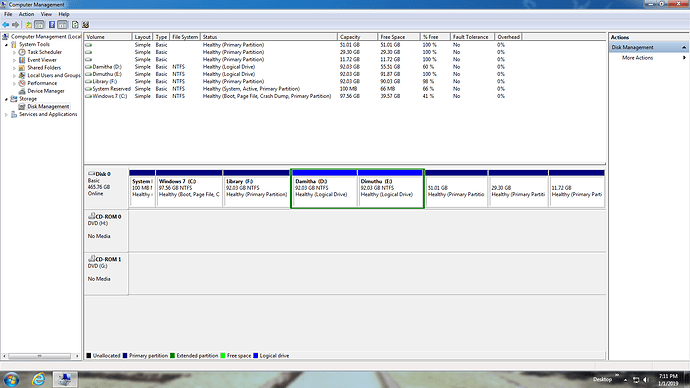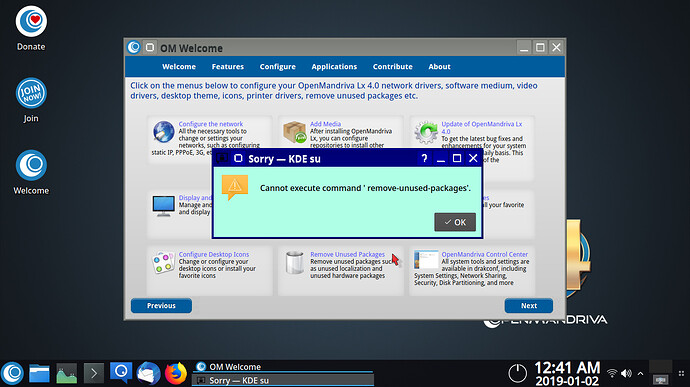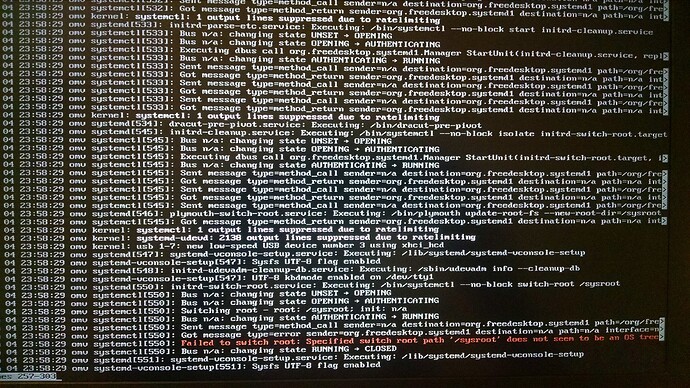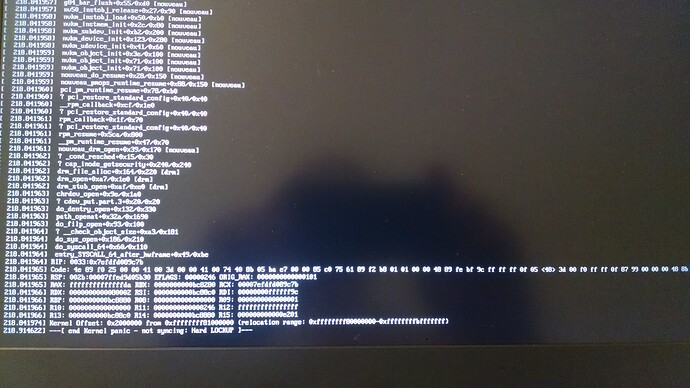Thank you!
Is the shell working correctly. Eg: ifconfig? Can not put static ip addresses. Remember I told this in Lx 3.x
While NM is used by default ifconfig won’t help you … use nmcli to set whatever you wish on your connection.
OR disable NM , systemd-network of any sort and use own scripts to bring up the network.
lack of applications availability… I need to add more applications. can not do it using Discover.
Discover is ermm … better do not use … try dnfdragona ( icons may look strange right now but should work better )
I don’t get the ‘lack of applications availability’ … do you expect us to install 16k packages by default ?
The default we have right now is even way to bloated.
Still partitioning does not work properly. 1st installation worked correctly. But second try did not.
/, Home, swap did not work correctly.
That one I cannot reproduce … can you tell us what way ar you doing that ?
Foxconn G31MX and Nvidia Gforce 210 boot Screen crash while booting. Shutdown OK. errors while changing boot Screen.
Well Nvidia may or may not work … but is not something we can really fix. ( the closed source packages at least )
So what driver are you using for your Nvidia GPU ?
dnfdragona ( icons may look strange right now but should work better )
I couldn’t find this.
I don’t get the ‘lack of applications availability’ … do you expect us to install 16k packages by default ?
Still partitioning does not work properly. 1st installation worked correctly. But second try did not.
/, Home, swap did not work correctly.
That one I cannot reproduce … can you tell us what way ar you doing that ?
doing a normal installation
Foxconn G31MX and Nvidia Gforce 210 boot Screen crash while booting. Shutdown OK. errors while changing boot Screen.
Well Nvidia may or may not work … but is not something we can really fix. ( the closed source packages at least )
So what driver are you using for your Nvidia GPU ? Did not change the driver settings.
[dimuthu@pujitha-pc ~]$ su - root
Password:
[root@pujitha-pc ~]# lspci | grep VGA
01:00.0 VGA compatible controller: NVIDIA Corporation GT218 [GeForce 210] (rev a2)
[root@pujitha-pc ~]# find /dev -group video
/dev/fb0
/dev/dri/card0
[root@pujitha-pc ~]# glxinfo | grep -i vendor
server glx vendor string: SGI
client glx vendor string: Mesa Project and SGI
Vendor: nouveau (0x10de)
OpenGL vendor string: nouveau
[root@pujitha-pc ~]# egrep -i " connected|card detect|primary dev|Setting driver" /var/log/Xorg.0.log
[ 38.085] (II) modeset(0): Output VGA-1 connected
[root@pujitha-pc ~]#
dnfdragora is not installed by default. I am able to find dnfdragora in Discover or user can install it with:
$ sudo dnf install dnfdragora
For more applications one might wish to enable all repos as main is only repo enabled by default on installed system. How To for dnf repos here.
doing a normal installation
Well … you don’t ![]() You are going manual partitioning which is not ‘normal installation’.
You are going manual partitioning which is not ‘normal installation’.
While with along site or erase option the installer calculates predefined values from code or
configuration files , eg: swap size , figuring /boot size on efi , setting right flags for the bootloader ,
formating , setting up right mount points etc , on ‘manual partitioning’ you are on your own.
That means if you forget to set flags , set wrong mount points , sellect wrong size for partitions or
even wrong FS , installtion may break. In that mode you can set as example / on sda , home on sdc , swap
sdb… Allso you can set / ext4 , /home btrfs etc. We cannot guess what you are doing there.
For that matter we need to know ‘what you are doing to get to’ what you call ‘broken point’.
OpenGL vendor string: nouveau
Ok so is the open source driver… However I do not own such a card to test…
dnfdragona ( icons may look strange right now but should work better )
I couldn’t find this.
Is there … Maybe you hit that dnf repos bug. Try to re-enable cooker repos.
Just to clear something up. I have not said anyone here is lying. I believe I respond in a way that shows that I believe what each person has reported is true. That is most certainly my intention. If my explanations are lacking it is because my knowledge level is that of a user not a developer.
For any users with problems related to installing or using the Calamares installer, the partitioner or any module of the Calamares installer you won’t find anyone more knowledgeable than @abucodonosor. Y’all should take advantage of his expertise in. He is known as a top notch problem solver in general.
In all cases with any of us if you don’t understand what is written keep asking questions until someone explains it adequately. I myself sometimes don’t always “get” what a user is saying without prompting.



where is grub installed ?
Anyway that setup is not going to work right and the Distribution you are using won’t matter.
Sooner or later things are starting to break.
If you really want to use Windows on primary partitions and testing / using Linux on extended ones
I would recomand you to use some USB stick as /boot partition for Linux and leve Windows alone.
Also @pujithadimuthu it would be nice you give us full informations.
We cannot guess what ’ did not work correctly ’ exactly means.
We cannot guess your driver setup ( OK now we got an picture of it )
We cannot guess how you installed (even you show us that picture )
… and so on…
I can wild guess cuase there is not much could cause things you see with that setup
but is not the point if you expect us to help you and also fix possible bugs you found , right ?
This:
Impossible to mount encrypted hard drive with XFS file system under installed OMLX 4 alpha on another SSD drive (encrypted installation) in Dolphin.
encrypted how ?
What is wrong telling us:
‘I have HDD1 encrypted with XXX , when I want to mount it under Dolphin I have this message XXXX’
But anyway without you to have the keys or setup for whatever your encrypted with in place , nothing
should just ‘mount that away’ …
no Encryption. Yes when installing I took a risk. where is grub installed ? it should be in sda1
I added images do get a better understanding the difference.
This is how I always install.
An attempt to get all bug reports against OM Lx 4.0 alpha1 in one location. New bug reports against OM Lx 4.0 alpha1:
Request for rescue and/or multi-user targets for ISO’s
https://issues.openmandriva.org/show_bug.cgi?id=2402
Replacement for Remove Unused Packages
https://issues.openmandriva.org/show_bug.cgi?id=2403
Plasma shell crash when changing desktop background.
https://issues.openmandriva.org/show_bug.cgi?id=2404
SystemSettings Date & Time asks for password twice.
https://issues.openmandriva.org/show_bug.cgi?id=2405
SystemSettings Date & Time won’t disable NTP.
https://issues.openmandriva.org/show_bug.cgi?id=2406
There probably needs to be a bug report against KMail and/or Akonadi stuff. I’ve been waiting for @Colin to get settled from his holiday escapades to address this one. I don’t use KMail and I prefer for someone that uses it to file the bug report and do any testing.
These in addition to previously file reports:
Kompare - No result is displayed
https://issues.openmandriva.org/show_bug.cgi?id=2401
User can’t install more than one kernel-release-desktop-devel version
https://issues.openmandriva.org/show_bug.cgi?id=2400
Replacement for draksnapshot. (Package request.)
https://issues.openmandriva.org/show_bug.cgi?id=2399
Live mode does not offer options for localization, keyboard
https://issues.openmandriva.org/show_bug.cgi?id=2397
Lx 4 repo enabled in Cooker installation.
https://issues.openmandriva.org/show_bug.cgi?id=2389
Note: This bug # 2389 will be fixed or go away when repos are split for OM Lx 4.0 release.
Note: These seem to be the most relevant for Om Lx 4.0 release. If there are any to add please add them in this thread or let me know and I will add them.
Note: For all open bugs against Cooker go here. Currently there are 19 total.
Post-edit: Lot’s of editing for this post because, well because I said so! 



I’ve posted this in another topic (maybe wrong one). In live mode,
Couldn’t install yet. A partitioning error while formating a NVME device as swap:
Where translation is,
Installation fails:
The installer could not create partitions on disk "NVMe Device' ...
Did anyone succeed in partitioning in live mode of Alpha1(USB)?
That’s unfortunate. It is easier to diagnose problems if users tell us exactly what they did step by step otherwise you leave us guessing as to what you did.
I notice the error messages say that the partition is “Device or resource busy”. Are you trying to create a swap on an existing swap partition?
No. This device has no partition at all. Furthermore, I guess no matter the partition it could have, the installer should erase everything and create another partition table, etc, isn’t it? I think someone has said installation was not possible in live mode but I cannot remember exactly who and where I read this.
Sorry you are having troubles. Yes, of course, almost everyone boots to ‘Live’ and installs with the “Install” icon on the Live desktop. Only one other person that I know of has reported any problem with partitioning. That is in post #2 of this thread and we still don’t know exactly what and how he did what he did so so far no one can help in that situation.
Remember to post screen shots of every detail of how you are partitioning. Also run Calamares from Konsole and copy and paste the output to a file and attach the file here. Run Calamares like:
$ pkexec /usr/bin/calamares -d
Fortunately or not, for some unknown reason, partitioning worked today. Really sorry not being able to provide more information on why it didn’t work and why it worked now.
But I’m still not been able to use OM LX 4.0 alpha1 yet. Installation seemed to go nicely but it freezed when I got “installation completed” message. I clicked on “restart now” and it freezed.
I turned the computer off pushing the start button. Upon turning it on again I reached the login window. But after providing password and seeing the “greater than” sign, the system freezed again.
Tried again in failsafe mode. Although the terminal was open, the system login signs did not stopped. Since nouveau was on and this is a hybrid graphic computer, I tried blacklisting nouveau at /etc/default/grub. Any attempt to reboot yields the system to freeze and after forcing rebooting via start button did not alter anything.
So that is it: not able yet to login at OM LX 4.0. Maybe I’d better try another fresh install …
urpmi does not work. Please check. Thanks…
Oh, I’ve checked. Lots and lots of checking on this and you are absolutely right urpmi does not work in OM Lx 4.0 Alpha1. But there is a workaround.
From the release announcement:
Big changes happened, such as we switched to RPMv4, and dnf as software package manager.
From Release Notes " OpenMandriva Lx 4.0 is a new release. In order to keep current with latest changes in Linux, computer security issues, and computer code writing there are major changes in OM Lx4. "
One of those changes is described in Release Notes>Package Management.
No worries, glad you got it sorted. Remember though if it happens again to get screen shots and/or Konsole output. Also we have upgraded Calamares to include an install log. I’ll discuss that more here after I try it myself.