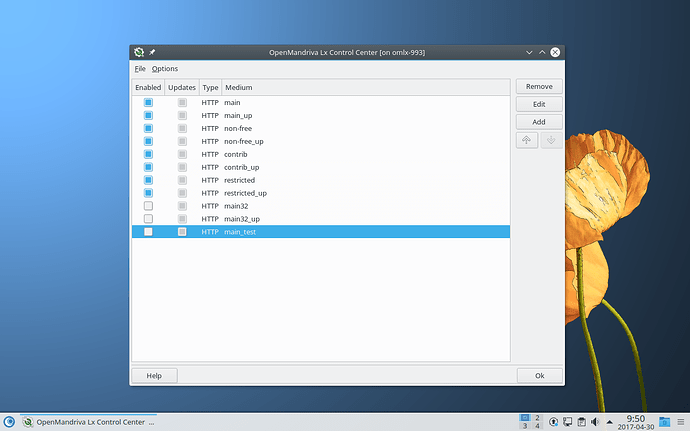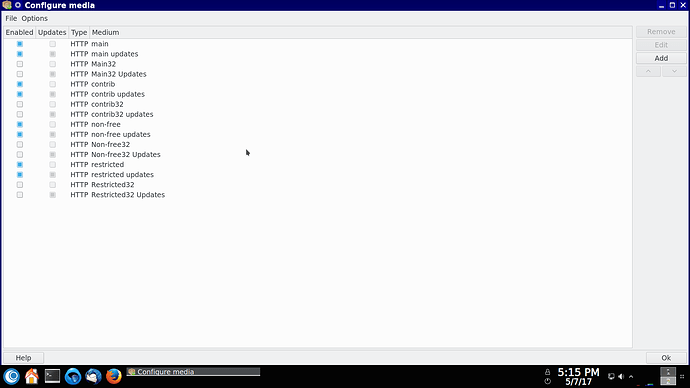I installed om-control-center just to see it and added 32 bit repositories. Then I opened MCC and updated three packages (including urpmi). Now in Software Manager of MCC “Update Packages” disappeared. And in om-control-center Update icon has no effect.
In a fresh install or an already using one?
In fresh install you should not need, as 32bit repo are already set and enabled. (I disagree with this setting, but it’s another story)
btw
inxi -r
prints the list of your active repositories.
Now, in your situation I’d run updates from CLI. Usually the first 3 packages are urpmi & friends then urpmi restart and go ahead with updating all the rest.
Start with – test option first ![]()
You might also start mcc and om-control-center from the CLI. Some error messages can be displayed.
Can you run /usr/bin/drakrpm-update ?
[quote=“rugyada, post:2, topic:1087”]
In a fresh install
[/quote]Several months old.
I did it just to test om-control-center.
[quote=“rugyada, post:2, topic:1087”]
inxi -rprints the list of your active repositories.
[/quote]$ inxi -r
Repos: urpmq repo: main (Einsteinium3.0-1)
http://distrib-coffee.ipsl.jussieu.fr/pub/linux/openmandriva/3.0/repository/x86_64/media/main/release
urpmq repo: main updates (Einsteinium3.0-2)
http://distrib-coffee.ipsl.jussieu.fr/pub/linux/openmandriva/3.0/repository/x86_64/media/main/updates
urpmq repo: Main32 (Einsteinium3.0-3)
http://distrib-coffee.ipsl.jussieu.fr/pub/linux/openmandriva/3.0/repository/i586/media/main/release
urpmq repo: Main32 Updates (Einsteinium3.0-4)
http://distrib-coffee.ipsl.jussieu.fr/pub/linux/openmandriva/3.0/repository/i586/media/main/updates
urpmq repo: contrib (Einsteinium3.0-5)
http://distrib-coffee.ipsl.jussieu.fr/pub/linux/openmandriva/3.0/repository/x86_64/media/contrib/release
urpmq repo: contrib updates (Einsteinium3.0-6)
http://distrib-coffee.ipsl.jussieu.fr/pub/linux/openmandriva/3.0/repository/x86_64/media/contrib/updates
urpmq repo: contrib32 (Einsteinium3.0-7)
http://distrib-coffee.ipsl.jussieu.fr/pub/linux/openmandriva/3.0/repository/i586/media/contrib/release
urpmq repo: contrib32 updates (Einsteinium3.0-8)
http://distrib-coffee.ipsl.jussieu.fr/pub/linux/openmandriva/3.0/repository/i586/media/contrib/updates
urpmq repo: non-free (Einsteinium3.0-9)
http://distrib-coffee.ipsl.jussieu.fr/pub/linux/openmandriva/3.0/repository/x86_64/media/non-free/release
urpmq repo: non-free updates (Einsteinium3.0-10)
http://distrib-coffee.ipsl.jussieu.fr/pub/linux/openmandriva/3.0/repository/x86_64/media/non-free/updates
urpmq repo: Non-free32 (Einsteinium3.0-11)
http://distrib-coffee.ipsl.jussieu.fr/pub/linux/openmandriva/3.0/repository/i586/media/non-free/release
urpmq repo: Non-free32 Updates (Einsteinium3.0-12)
Index of /pub/linux/openmandriva/3.0/repository/i586/media/non-free/updates
urpmq repo: restricted (Einsteinium3.0-13)
Index of /pub/linux/openmandriva/3.0/repository/x86_64/media/restricted/release
urpmq repo: restricted updates (Einsteinium3.0-14)
Index of /pub/linux/openmandriva/3.0/repository/x86_64/media/restricted/updates
urpmq repo: main32
http://abf-downloads.openmandriva.org/cooker/repository/i586/media/main/release
urpmq repo: main32_updates
http://abf-downloads.openmandriva.org/cooker/repository/i586/media/main/updates
urpmq repo: non-free32
http://abf-downloads.openmandriva.org/cooker/repository/i586/media/non-free/release
urpmq repo: non-free32_updates
http://abf-downloads.openmandriva.org/cooker/repository/i586/media/non-free/updates
urpmq repo: restricted32
http://abf-downloads.openmandriva.org/cooker/repository/i586/media/restricted/release
urpmq repo: restricted32_updates
http://abf-downloads.openmandriva.org/cooker/repository/i586/media/restricted/updates
urpmq repo: contrib32
http://abf-downloads.openmandriva.org/cooker/repository/i586/media/contrib/release
urpmq repo: contrib32_updates
http://abf-downloads.openmandriva.org/cooker/repository/i586/media/contrib/updates
Might be wise to remove the added 32 bit repos. On my systems I normally have all 32 bit repos disabled and only enable them when I install something that needs a 32 bit package or packages. That hasn’t happened in a long time for me. YMMV.
This needs to be removed. It is no longer necessary.
Edit: I mean this ‘feature’ needs to be removed from OM-Control Center AND OM-Welcome and anywhere else it may be. It is no longer needed. Relic from the past.
[quote=“jclvanier, post:3, topic:1087”]You might also start mcc and om-control-center from the CLI.[/quote]$ om-control-center give non error messages and omv-control-center opens normally.
When I press “Update of Open Mandriva Lx 3.0” I get this error message
/usr/share/om-control-center/apps/01-drakrpm-update.run: line 1: drakrpm-update: command not found
Opening MCC from konsole I get
mcc
/usr/bin/pkexec: Relink /lib64/libmount.so.1' with /lib64/librt.so.1’ for IFUNC symbol `clock_gettime’
Subroutine Gtk3::main redefined at /usr/lib/perl5/vendor_perl/5.20.3/Gtk3.pm line 525.
(drakconf:11622): Gtk-WARNING **: Theme parsing error: gtk.css:68:35: The style property GtkButton:child-displacement-x is deprecated and shouldn’t be used anymore. It will be removed in a future version
(drakconf:11622): Gtk-WARNING **: Theme parsing error: gtk.css:69:35: The style property GtkButton:child-displacement-y is deprecated and shouldn’t be used anymore. It will be removed in a future version
(drakconf:11622): Gtk-WARNING **: Theme parsing error: gtk.css:70:34: The style property GtkCheckButton:indicator-size is deprecated and shouldn’t be used anymore. It will be removed in a future version
(drakconf:11622): Gtk-WARNING **: Theme parsing error: gtk.css:71:36: The style property GtkCheckMenuItem:indicator-size is deprecated and shouldn’t be used anymore. It will be removed in a future version
(drakconf:11622): Gtk-WARNING **: Theme parsing error: gtk.css:73:46: The style property GtkScrolledWindow:scrollbars-within-bevel is deprecated and shouldn’t be used anymore. It will be removed in a future version
(drakconf:11622): Gtk-WARNING **: Theme parsing error: gtk.css:76:30: The style property GtkExpander:expander-size is deprecated and shouldn’t be used anymore. It will be removed in a future version
(drakconf:11622): Gtk-WARNING **: Theme parsing error: gtk.css:83:29: The style property GtkStatusbar:shadow-type is deprecated and shouldn’t be used anymore. It will be removed in a future version
(drakconf:11622): Gtk-WARNING **: Theme parsing error: mcc.css:31:33: The style property GtkWidget:interior-focus is deprecated and shouldn’t be used anymore. It will be removed in a future version
(drakconf:11622): Gtk-WARNING **: Theme parsing error: mcc.css:32:35: The style property GtkWidget:focus-line-width is deprecated and shouldn’t be used anymore. It will be removed in a future version
“/usr/sbin/OnlineUpdate” is not executable [OpenMandriva Update] at /usr/libexec/drakconf line 827.
“/usr/sbin/mdkapplet-config” is not executable [Updates Configuration] at /usr/libexec/drakconf line 827.
“/usr/sbin/drakmenustyle” is not executable [Menus] at /usr/libexec/drakconf line 827.
“/usr/sbin/false” is not executable [Logs] at /usr/libexec/drakconf line 827.
“/usr/sbin/drakbackup” is not executable [Backups] at /usr/libexec/drakconf line 827.
“/usr/sbin/drakvirt” is not executable [Virtualization] at /usr/libexec/drakconf line 827.
“/usr/sbin/msecgui” is not executable [Security Level] at /usr/libexec/drakconf line 827.
“/usr/sbin/tomoyo-gui” is not executable [Tomoyo Policy] at /usr/libexec/drakconf line 827.
“/usr/sbin/drakguard” is not executable [Parental Controls] at /usr/libexec/drakconf line 827.
/usr/bin/drakrpm-update
-bash: /usr/bin/drakrpm-update: Too many levels of symbolic links
Even if I want to install Wine these repos can be omitted?
You need of 32bit wine to execute 32bit exe. In this case you need 32bit repo too. If you just use 64bit exe you don’t need of 32bit wine so you can disable 32bit repo
I’m saying only to remove the ones that were added by om-control-center. You already had 32 bit repos when you installed Lx 3. If you notice you now have every 32 repo twice. ie. Main32 and main32, Main32 Updates and main32_updates, and so on.
This is my standard configuration
32bit repository configured but disabled by default (never used, for my need)
main/testing to enable and disable depending on what I need to do.
Just one click ![]()
PS>
Historically 32bit libraries are/were needed only by - as far as I can remember - a few apps: wine, skype and steam(?).
PPS>
Ok, but you did a mess now LOL ![]()
Mine is basically same a rugyada’s:
As far as I know this is the case. And I believe they are even then only needed when installing a package.
OMG !
cooker???
Delete immediately those repositories ![]()
Postedit:
run command:
rpm -qa|grep omv3001
to see if you got any cooker update.
Good catch rugyada, I missed that important fact. So if added by Om-Control Center that’s a really big problem.
Yikes! Looks like it added Cooker repositories which explains this. I checked this myself and OM-Control Center is adding Cooker 32 bit repos.
Getting rid of Cooker 32 bit repos and downgrading the 3 packages updated while they were present should fix your problems.
Well they did say that OM-Control Center is ‘a work in progress’. Caveat Emptor.
$ rpm -qa|grep omv3001
urpmi-8.03.4-4-omv3001.noarch
rpmdrake-6.01-2-omv3001.noarch
Found the problem. Italian girls are wonderful ![]()
I deleted all repos and reloaded (File → Add a specific media mirror). Now my repos are similar to Ben’s repos.
Then next question is how to restore previous situation. In software manager I don’t see any “urpmi” for 2015.
hehe

I guess you have to re-install with option something like urpmi --replacepkg (or force or such).
$ rpm -qa|grep urpmi
netprofile-plugin-urpmi-0.28-18-omv2015.0.noarch
urpmi-8.03.4-4-omv2015.0.noarch
gurpmi-8.03.4-4-omv2015.0.noarch
$ rpm -qa|grep rpmdrake
rpmdrake-6.00-2-omv2015.0.noarch
To be even more sure - or for paranoid people (like me) - run command
$ rpm -qa --last|grep May
which prints the latest packages installed in May (the latest on top)
When/if you know the day, you may want to run something like
$ rpm -qa --last|grep May|grep 05|grep Fri
in order to have a more short and readable and useful output.
This way you know which packages have been installed along with urpmi and rpmdrake.
(Holy console, I love you! )
The latest step would be to:
- find the packages in repository
- download them
- re-install/downgrade the wrong packages
- hope that everything go fine

Disclaimer: I’m not an expert, so if anyone wants to add/correct anything wrong, please do .
# urpmi --help
...
--downgrade - dowgrade a package from the version currently installed
to the previously highest version
so I think:
# urpmi --downgrade urpmi rpmdrake
What you want to end up with is urpmi and rpmdrake:
urpmi-8.03.4-4-omv2015.0.noarch
rpmdrake-6.00-2-omv2015.0.noarch
Note: Both are ‘noarch’ packages which is what adding Cooker i586 repos upgraded them to cooker version.
rpm -qa --last|grep May|grep 07|grep Sun
rpmdrake-6.01-2-omv3001.noarch Sun 07 May 2017 10:16:07 CEST
meta-task-2015.0-10-omv2015.0.noarch Sun 07 May 2017 10:16:05 CEST
urpmi-8.03.4-4-omv3001.noarch Sun 07 May 2017 10:16:04 CEST
om-control-center-0.0.3-1-omv2015.0.noarch Sun 07 May 2017 09:56:44 CEST
These are packages updated after om-control-center installation. Then it seems that packages to downgrade are rpmdrake and urpmi.
Note that in my system these command works only with root privilege, cli rpm -qa --last|grep May give no result.
urpmi --downgrade urpmi rpmdrake
The following package has to be removed for others to be upgraded:
urpmi-8.03.4-4-omv3001.noarch
(in order to install urpmi-8.03.4-4-omv2015.0.noarch) (y/N) y
http://distrib-coffee.ipsl.jussieu.fr/pub/linux/openmandriva/3.0/repository/x86_64/media/main/updates/urpmi-8.03.4-4-omv2015.0.noarch.rpm
installing urpmi-8.03.4-4-omv2015.0.noarch.rpm from /var/cache/urpmi/rpms
Preparing… ########################################################################################################
1/1: urpmi ########################################################################################################
1/1: removing urpmi-8.03.4-4.noarch
########################################################################################################
While some packages may have been installed, there were failures.
The following package has to be removed for others to be upgraded:
urpmi-8.03.4-4-omv3001.noarch
(in order to install urpmi-8.03.4-4-omv2015.0.noarch)
Checking with software manager only urpmi is downgraded. Then
urpmi --downgrade rpmdrake
The following package has to be removed for others to be upgraded:
rpmdrake-6.01-2-omv3001.noarch
(in order to install rpmdrake-6.00-2-omv2015.0.noarch) (y/N) y
http://distrib-coffee.ipsl.jussieu.fr/pub/linux/openmandriva/3.0/repository/x86_64/media/main/updates/rpmdrake-6.00-2-omv2015.0.noarch.rpm
installing rpmdrake-6.00-2-omv2015.0.noarch.rpm from /var/cache/urpmi/rpms
Preparing… ########################################################################################################
1/1: rpmdrake ########################################################################################################
1/1: removing rpmdrake-6.01-2.noarch
########################################################################################################
/usr/bin/gtk-update-icon-cache: Relink /lib64/libmount.so.1' with /lib64/librt.so.1’ for IFUNC symbol `clock_gettime’
While some packages may have been installed, there were failures.
The following package has to be removed for others to be upgraded:
rpmdrake-6.01-2-omv3001.noarch
(in order to install rpmdrake-6.00-2-omv2015.0.noarch)
downgraded rpmdrake too and Software Update come back ![]()
Thanks to both.