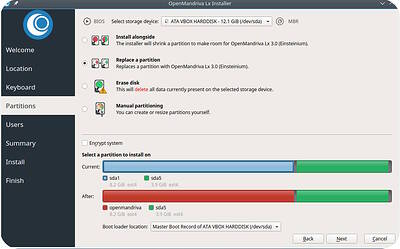Test away Ben but I’m pretty sure there won’t be much difference between the last one I created and the Sunday ones but you never know.
Did you test Intel graphics. I suspect there may be an issue there but my ancient eepc is a poor test platform.
That’s kinda funny. You think I’m concerned about difference between ISO 1386 and 1390.
That was more meant to remind “testers” to follow proper protocol or things, can, will, and have in the past gotten confused.
This: Always test the most recent ISO as identified by build ID number. When you report identify specifically which ISO you are reporting on by build ID number.
Example: Reporting on LX 3.03beta ISO build ID 1390.
No it has more to do with some of our “testers” who, during alpha or beta testing, gleefully report on an ISO that is weeks old. It happens. Or the syndrome we’ve had in the past where we have “testers” reporting on 3 or 4 different ISO’s all at once in same forum thread. And it goes on.
Question: Do we keep beta discussion in this thread or start a new thread when there is a new ISO? I can see advantage/disadvantages either way.
Did you guys notice any speed up when booting iso with zstd compression, compared to xz old ones ?
It seemed a lot faster in Virtualbox but from a memory stick the bottleneck for me is probably USB2 though I have noticed that there’s a difference between a 4 processor box and and 8 processor even with that bottleneck. It might be worth invedtigating the -no options to see if there’s a balance between size impact and speed.
I’ll check this out.
Just a quick test on a Memorex USB 3.0 16GB flash drive. For testing I used ISO 1351 for .xz compression and 1390 for .zstd compression. Writing in ROSA Image Writer was 3 min 16 sec for 1351 and 3 min 17 sec for 1390. The difference was probably more my fat fingers and I say statistically insignificant.
For booting: I stop the auto boot process and set it to boot ‘Live’ then I press enter and simultaneously start my stop watch. Then stop it when it gets to the screen/dialog where you select language.
For xz compression (ISO 1351): Consistently 14 to 15 seconds
For zstd compression (ISO 1390): Consistently 13 seconds
So zstd appears in this test to boot 1 to 2 seconds faster. Call it 1.5 seconds. So given 14.5 sec as boot time for xz then 13 seconds is 9-10% faster in this example. If my math is correct.
Edit. Test is on hardware using UEFI boot. I did each ISO 3 times.
Now on same computer I test with DVD and results are less impressive. Maybe that’s the nature of DVD’s and optical readers? The optical reader here is:
ASUS DRW-24B3ST
Using Verbatim -R 4.7GB/16X/120min DVD’s. Test is on hardware and using UEFI boot. ISO 1351 boots in about 2 min 33 sec. and ISO 1390 boots in about 2 min 33 sec. About the same. And obviously a huge difference time wise from the USB 3.0 flash drive.
Edit: Again each DVD tested 3 times.
Note that finally calamares upstream have been able to squash the race condition bug in calamares startup.
iso 1393 and any subsequent isos should have the fix. Please report if your hardware still breaks it, If there are no reports I will revert a number of hopefully now unecessary delays in start up added in an attempt to resolve this issue.
Just a quick one boot check with a USB 3.0 flash drive and ‘Install’ booted normally. That hasn’t happened for a long time. Will keep checking on this…
Thanks for the report Ben. It’s good to see this long standing and contentious bug finally, with luck, resolved.
B1393
On a desktop computer :
– live mode : ok but calamares gives a segfault when trying to replace a partition
– direct install mode : ok
On my main laptop : lot of problems as usual …
Among them :
– having to blacklist nouveau to get a graphical session (live or intall mode). When nouveau isn’t not blacklisted, Xorg starts with no error but gets stuck. Impossible to kill it.
– when nouveau is blacklisted, the graphical session freezes when returning from tty, therefore poweroff is unable to halt the computer (see the preceding point)
Jean-Claude exactly how are you blacklisting nouveau?
It’s not possible to replace a partition in Calamares you have to delete and replace it.
Though it shouldn’t segfault
I add rd.driver.blacklist=nouveau to the kernel command line.
I meant the 2d choice here (screenshot from vbox):
I have to specify that with the desktop computer, the texts are not visible (1) and the segfault occurs when I click on the radio button.
(1) I tried again 3 times and I must admit that the behaviour I describe is not always reproducible. It’s the same for the switch from the ttys to Xorg on my laptop: sometimes, it works.
Sorry for the misuderstanding of the issue on Calamares wat you report is clearly a bug. A new release of calamares is due very soon maybe it will be fixed in that. If it is not then it needs an upstream bug report.
As for the nouveau issue what you have done does fix part of the problem but that only prevents the driver form being loaded while the initrd is running. As soon as X gets going I suspect it is then pulled into the running system. You could try adding xorg.blacklist=nouveau as well as rd.driver.blacklist=nouveau. It would be nice if we could get to grips with these blackscreen issues early on.
Adding xorg.blacklist=nouveau makes the switches between ttys and xorg working in a stable way: I started the laptop 6 times with success. I’m now able to use the suspend mode.
I wasn’t aware of this patch. Thanks.
Now I have to find a way to adjust the brightness of the screen. Till now, the only kernel that allows me to do that is this old one:
4.1.15-nrjQL-desktop-1omv
with those parameters:
i915.preliminary_hw_support=1 idle=nomwait
But they don’t seem to work with the last kernels.
And I have not found the way to make the touchpad working neither, but that’s another story.
I assume your laptop has dual graphics adapters. Blackcrack reported bumblebee working with his setup. He permanently blacklisted nouveau in /etc/modprobe.d but you need to keep the entry in grub2 rd,driver.blacklist. Als an alternative you can rebuild the initrd without the driver. It would be good if you filed bugs about the brightness and touchpad as well so we can at least try and fix them.
Looking for a volunteers to update 3.03 wiki pages.
https://wiki.openmandriva.org/en/3.03/Release_Notes
https://wiki.openmandriva.org/en/3.03/New
https://wiki.openmandriva.org/en/3.03
@jclvanier Can you please deliver some logs ? It is hard for anyone to prepare a REAL fix for this issue.
QA team TPG advises that KF5 updates are ready for testing.
Yes, KF5 5.38.0 packages are available in /testing repository.
I’m in a middle of updating Plasma to 5.10.5 version. Process should be finished till this friday ![]()
So far KF5 stuff seems working OK. I’ve also update some Plasma 5.10.5. Only thing I notice is that @rugyada’s OpenMandriva icon has gone missing. 
Edit: This all in a fresh install of ISO 1403 fully updated on hardware and in VirtualBox! 
Edit 2: Or am I wrong about the OpenMandriva icon?