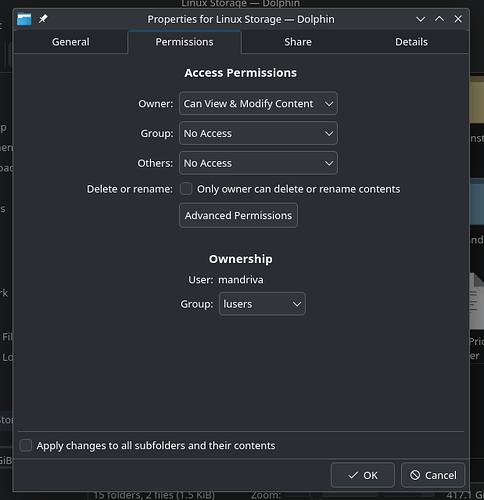Yes, I am using Wayland. Perhaps that’s causing the clipboard problem, I don’t know.
We know ![]()
Copy/paste in wayland is an issue.
Error copying in Wayland
If you mean admin permissions, idk because it was an issue on an older ISO (24.12 me think? newer one was a snapshot I got from ABF or something), even in live mode it asked me to act as administrator
A good workaround is disabling the clipboard system tray entry, pretty much fixes it but you lose the history functionality
No problem! This means that there is a place where you still can see. Taking from screenshots your mount point is at /media/mandriva/Linux Storage, right?
You can run “ls” on any of these steps at the path from anywhere without “cd”, like this:
ls -ld /media
ls -ld /media/mandriva
ls -ld "/media/mandriva/Linux Storage"
Note the quotation in last stage, which is necessary for getting the space character included in name.
or install x11 and go with that ![]()
Wish it was an AMD card I had and not a pascal NVIDIA, X11 is really bad on it but ye, also an option
Everybody wants Wayland.
Thankyou!! That appears to have worked. I did the command, my Hard Drive started making working noises for about 2 minutes, and then it completed. I then went and checked the “Linux Storage” drive in Dolphin, and it didn’t ask me for Administrator password.
The owner of everything on Linux Storage is now “mandriva”, while the group is “lusers” if that’s relevant.
Thankyou to everyone for helping me solve this problem, it’s a huge relief; I had been getting worried I wouldn’t be able to get the data off my HDD. And thanks @WilsonPhillips for being patient with me.
![]()
What about the group? Will it be automagically fixed?
Dunno honestly, I have the group set to lusers. haven’t ran into any issue so far so I left that be
Group is lusers. I’m not sure if that’s normal or not, so someone let me know if it’s a potential issue. But for now, everything seems to be working fine permission-wise.
I have recursively used the chown command on external hard drives formatted to ext4 for years when I have files saved from different user accounts and I have never had any problems. Stipulated, I would not do this if I did not have multiple backups on multiple external hard drives but as long as you double check your typing before hitting enter I don’t think there is any reason to be terrified. Please correct me if I am wrong about this.
I have run it on my own drives, but I don’t know what kind of backups he has.
This topic was automatically closed 30 days after the last reply. New replies are no longer allowed.