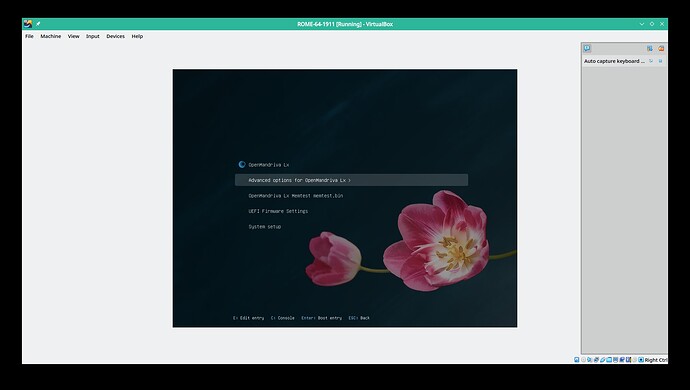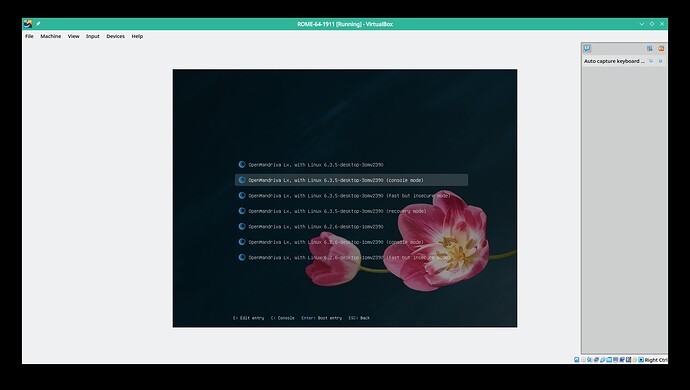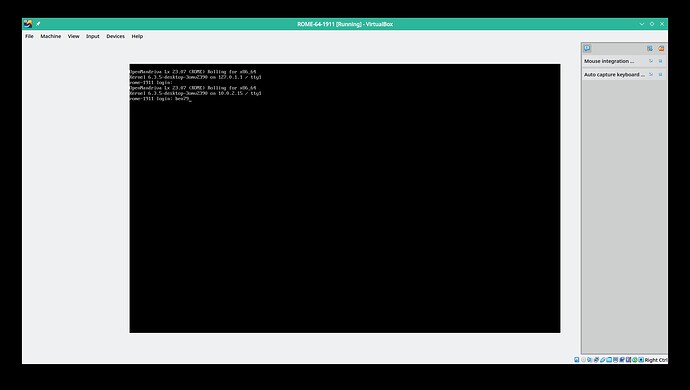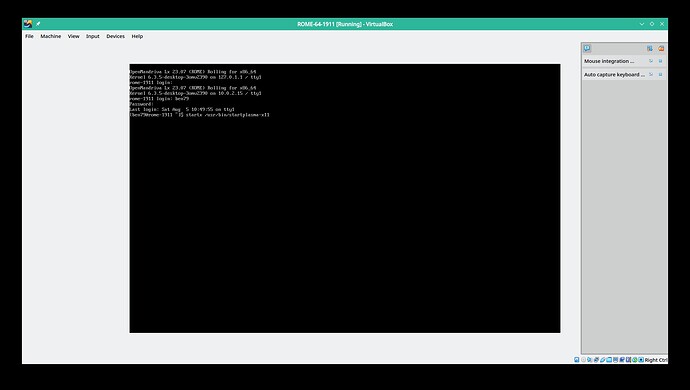For @Nafcom and all users another way to approach this problem is to log in using console mode:
Select Advanced Options:
Select Console Mode:
Login as your regular user:
Type startx /usr/bin/startplasma-x11:
That should log you in to plasma desktop. If it does not then either something is missing from your system or a config file is messed up or missing.