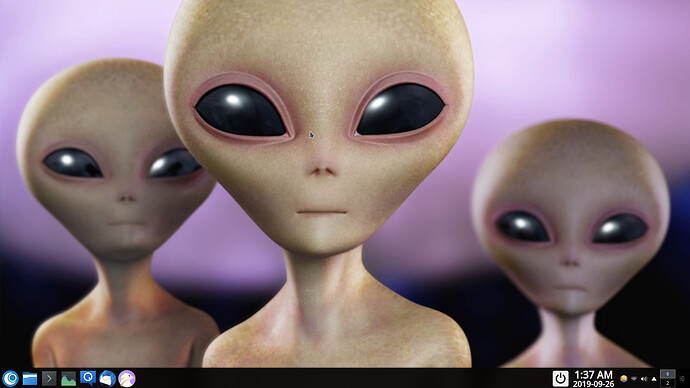Note to all users: OpenMandriva ISO’s already have this workaround. Under “Troubleshooting” there is one option for (PCIE ASPM=OFF) which worked for me. There is also right under that one an option for (NVME APST=OFF) which will work for some hardware.
New computer with Ryzen5 3600 CPU and ASRock X570 Phantom Gaming 4 wifi ax motherboard. Also 32GB RAM GSkill Ripjaws V DDR4/3600. And the current problem piece a SAMSUNG 970 EVO PLUS 500GB M.2/2280 nvme SSD which for some reason OMLx 4.0 does not see. The motherboard does show this drive present. The following information is from the OMLx 4.0 x86_64 ISO.
If anything else is needed please inform and I’ll do what I do. Need to get this device working so I can do some installing and testing.
dmesg.txt (79.6 KB)
journalctl-b.txt (29.2 KB)
lspci.txt (4.3 KB)
omv-bug-report.log.xz (63.7 KB)
There is not /dev/nvme or anything close. That is concerning…
Obviously lspci sees this much:
01:00.0 Non-Volatile memory controller: Samsung Electronics Co Ltd NVMe SSD Controller SM981/PM981 (rev ff)
And dmesg sees this:
[Wed Sep 25 04:28:12 2019] nvme nvme0: pci function 0000:01:00.0
[Wed Sep 25 04:28:12 2019] ahci 0000:07:00.0: version 3.0
[Wed Sep 25 04:28:12 2019] nvme nvme0: Removing after probe failure status: -19
[Wed Sep 25 04:28:12 2019] ahci 0000:07:00.0: AHCI 0001.0301 32 slots 1 ports 6 Gbps 0x8 impl SATA mode
[Wed Sep 25 04:28:12 2019] ahci 0000:07:00.0: flags: 64bit ncq sntf ilck led clo only pmp fbs pio slum part
I will check tomorrow to see if the SSD has a firmware upgrade. The SSD is brand new but you never know. Example: I had to upgrade the BIOS with an update from 2019-09-17 to get OMLx 4.0 to boot. I’m sort of also rushing to get prepared for an out of town funeral at the same time or firmware would have been checked already.
I have tried these boot parameters:
nvme_core.default_ps_max_latency_us=0
nvme_core.default_ps_max_latency_us=5000
Both of which gave this in dmesg:
nvme0: Removing after probe failure status: -19
Any ideas or help greatly appreciated.