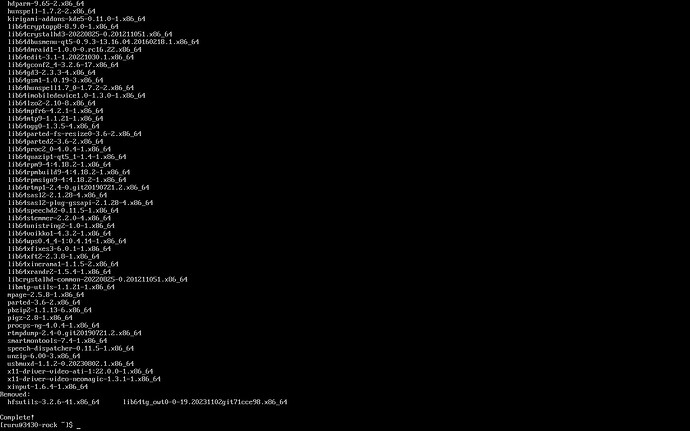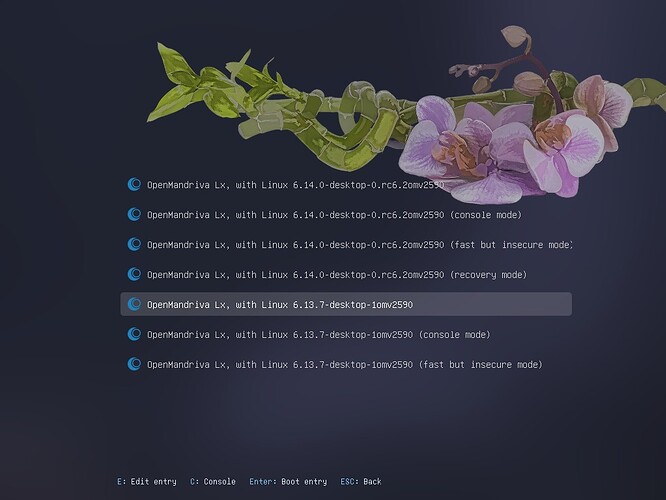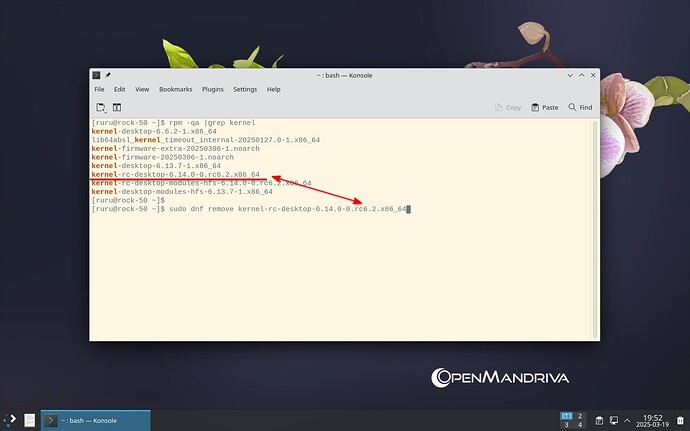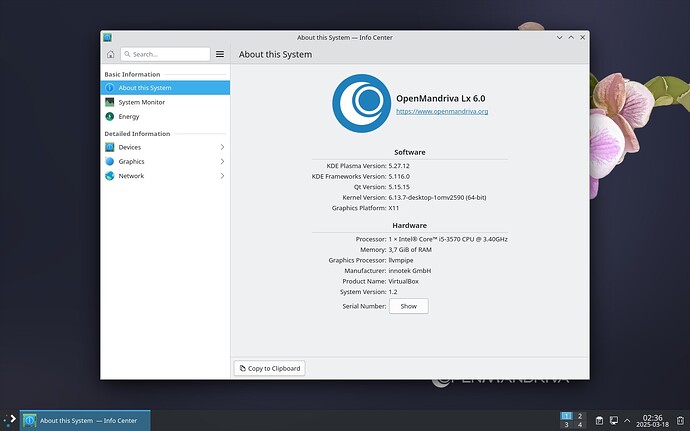Preamble:
You will find that backing up your data and starting a new installation will be much faster and less problematic than to attempt a release upgrade and to waste a lot of time to fix what might go wrong, not to mention all sorts of junk leftovers that inevitably accumulates over time.
And eventually realize that you have to re-install anyway…
Note: OpenMandriva Lx 6.0 has not yet been released, but we are almost there.
In anticipation of an upgrade from Rock 5.0 to Rock 6.0, we would like to help users, especially the less experienced, by avoiding problems for them as much as possible.
- 1. The best advice is…Don’t do it.
Instead, decide to backup of your important data and opt for a fresh installation.
- 2. In view of this, start thinking right now how and where to save the data you want to keep instead of doing it the last minute on the day of the new installation (or upgrade if you really can’t do otherwise).
The experts recommend that you create a separate partition where you will store all important data.
If you need help, we can help.
And they reiterate: Never store important documents in a system partition.
Users can also create a separate /home partition at the time of installation so that for a future reinstallation they can only format the / (root) but not the /home, thus preserving the data saved there.
- 3. If you nevertheless choose to upgrade instead of a fresh installation, consider that our tests are performed on a system installed from the OpenMandriva 5.0 installation media without any substantial modifications.
Those who made heavy customizations or installed a conspicuous number of third-party programs should be well aware that we have no way to know what they have modified or what applications they have added, nor how, nor their origin, etc.
This is the main source of problems when users, especially those with less technical expertise, venture into a release upgrade.
- 4. If you decide to do it anyway, here are some tips:
A. Disable all third-party repositories
B. Disable all Unsupported/Extra, Restricted and Non-free repositories
C. Please note: Using Discover or dnfdragora will NOT work
D. Nota Bene: Using sudo dnf upgrade command in console will NOT work
- 5. So what should be done?
First of all, make sure your 5.0 system is up to date. You should not have received any updates for some time.
Open a terminal and type or copy/paste:
sudo sh -c "echo keepcache=True >> /etc/dnf/dnf.conf"
This command makes the downloaded packages kept in dnf cache, in case you have problems with the transactions, so that you don’t have to download the same packages again later
sudo cp /etc/dnf/dnf.conf /etc/dnf/dnf.conf-bak
This command will make a backup of your dnf.conf file
Optionally backup also your current repository configs
cp -r /etc/yum.repos.d $HOME
Depending on installed packages, it may also be necessary:
sudo dnf remove falkon-kde pyside2-core
Now the upgrade commands:
sudo dnf clean all;dnf clean all
sudo dnf distro-sync --refresh --allowerasing 2>&1 | tee rock-dsync.log.txt
As you may notice looking for it in the console output, we have sddm packages in the updates list, so here you want to type N (no), close konsole, logout and switch to virtual terminal/tty.
Login as your user and hit the arrow-up to get the latest command ready to run.
Add a number to the string dsync.log.txt, example dsync.log1.txt.
At the end of the transaction you will be presented with some dialogs. Read them carefully.
Usually the default choice is the safe choice, however please remind:
- always keep the current version of all these:
/etc/group
/etc/gshadow
/etc/passwd
/etc/shadow
- for repository configuration files /etc/yum.repos.d/openmandriva-*
during this upgrade enter Y (yes).
Upgrade complete!
A file with the distro-sync transaction log will be created in your home directory, which will be useful in case problems arise later.
Reboot.
If for some unknown reason the upgrade process did install kernel-rc-desktop and your system won’t boot, you want to:
- at grub, select Advanced option
- scroll down and select the regular kernel-desktop entry
- remove kernel-rc:
sudo dnf remove kernel-rc-desktop-6.14.0-0.rc6.2.x86_64
Reboot.
Now you can clear the dnf cache
sudo dnf clean all;dnf clean all
.
If you have packages installed from additional repositories re-enable them.
Step by step, first the OpenMandriva repos and later the third-party repos, and proceed in a similar manner.
Add every time an increasing number to the string rock-dsync.log.txt, example rock-dsync.log2.txt, rock-dsync.log3.txt, etc. (or whatever you wish) to prevent the previous one from being overwritten.
Move or back up the rock-dsync.logs files to a safe place.
Users are asked not to request assistance if they can’t provide such logs.
![]() Do not try to do this with Discover or dnfdragora.
Do not try to do this with Discover or dnfdragora.