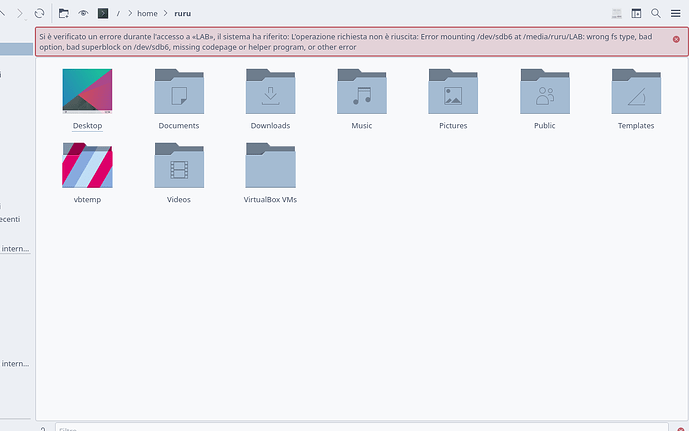Salve a tutti, non ho idea se la cosa sia dovuta agli ultimi aggiornamenti di OMA o Windows, ma sta di fatto che da qualche tempo non riesco più a montare il disco che ospita le partizioni Windows 11 da dolphin. Il sistema restituisce l’errore “Error mounting /dev/sda4 at /media/marcoste/929C82EA9C82C7E5: wrong fs type, bad option, bad superblock on /dev/sda4, missing codepage or helper program, or other error” Uso il kernel 6.6.2-desktop-1omv2390
Ovviamente la partizione Windows è regolarmente presente nel bootloader e funziona senza problemi. Qualche suggerimento al riguardo?
Che file-system usi cin Windows?
NTFS o ReFS?
La partizione Windows è una NTFS standard senza bitlocker o altri sistemi di cifratura e fino a qualche mese fa veniva montata senza problemi (ovviamente in sola lettura). L’unica variazione sono stati gli aggiornamenti di entrambi i sistemi.
@Marco Si prega di inviare l’output di rpm -qa | grep ntfs e sudo fdisk -l qui come codice.
Utilizzo del traduttore DeepL.
@Marco is your system ROME or Rock?
Hi Ben,
Happy new year!
My system is Rome and I update it regularly.
Here is the output of the commands you asked for:
rpm -qa | grep ntfs
lib64ntfs-3g-2022.10.3-1.x86_64
ntfs-3g-system-compression-1.0-3.x86_64
ntfsprogs-2022.10.3-1.x86_64
ntfs-3g-2022.10.3-1.x86_64
fdisk -l
Disk /dev/sda: 465,76 GiB, 500107862016 bytes, 976773168 sectors
Disk model: CT500MX500SSD1
Units: sectors of 1 * 512 = 512 bytes
Sector size (logical/physical): 512 bytes / 512 bytes
I/O size (minimum/optimal): 512 bytes / 1048576 bytes
Disklabel type: gpt
Disk identifier: 48AC2070-2F22-4570-A956-6D1A2BA1F4F8
Dispositivo Start Fine Settori Size Tipo
/dev/sda1 2048 923647 921600 450M Windows recovery environment
/dev/sda2 923648 1128447 204800 100M EFI System
/dev/sda3 1128448 1161215 32768 16M Microsoft reserved
/dev/sda4 1161216 975521116 974359901 464,6G Microsoft basic data
/dev/sda5 975521792 976769023 1247232 609M Windows recovery environment
Disk /dev/sdb: 447,13 GiB, 480103981056 bytes, 937703088 sectors
Disk model: KINGSTON SA400S3
Units: sectors of 1 * 512 = 512 bytes
Sector size (logical/physical): 512 bytes / 512 bytes
I/O size (minimum/optimal): 512 bytes / 1048576 bytes
Disklabel type: gpt
Disk identifier: 2EAF25EC-8CAB-4228-B2A4-04782D12CB59
Dispositivo Start Fine Settori Size Tipo
/dev/sdb1 2048 102402047 102400000 48,8G Linux filesystem
/dev/sdb2 102402048 112642047 10240000 4,9G Linux swap
/dev/sdb3 112642048 937697279 825055232 393,4G Linux filesystem
Disk /dev/zram0: 7,77 GiB, 8338800640 bytes, 2035840 sectors
Units: sectors of 1 * 4096 = 4096 bytes
Sector size (logical/physical): 4096 bytes / 4096 bytes
I/O size (minimum/optimal): 4096 bytes / 4096 bytes
Riesci a montarla manualmente?
sudo mount -t ntfs /dev/sda4 /mnt/
Inoltre hai controllato che W11 sia effettivamente spento e non ibernato e l’avvio rapido sia disabilitato?
No, non riesco a montare la partizione da shell. Viene restituito l’errore:
mount: /mnt: special device /dev/sda4 does not exist.
dmesg(1) may have more information after failed mount system call.
da dmesg ottengo:
ntfs: driver 2.1.32 [Flags: R/W MODULE].
The first output tells you have the correct software. The second output shows your system recognizes your Windows partitions. The Dolphin error in the first post suggest 4 possible problems wrong fs type, bad option, bad superblock on /dev/sda4, missing codepage or helper program, or other error. We can rule out wrong fs type as you should and in the past did mount this partition in Dolphin.
To mount your /dev/sda4 partition from terminal should only require sudo mount /dev/sda4 /mnt. If you run that and still get:
mount: /mnt: special device /dev/sda4 does not exist.
dmesg(1) may have more information after failed mount system call.
Then that is the problem and we need to find out first if there is a any bad superblock on /dev/sda4. If so that has to be fixed. So unless there is a bad superblock on /dev/sda4 the other options point to a possible bug in OMLx ROME. So Bug Report.
I am asking OM devs about this.
@Marco Io sospetto che questo problema si deve risolvere da dentro windows.
In una delle partizioni ho windows7 non il moderno 11 quindi non so darti istruzioni precise, inoltre vado a memoria.
Cerca Sistema > Gestione Disco, Gestione Partizioni, Dischi, o qualcosa di simile e trova la schermata che mostra il/i disco/i con le partizioni più o meno come si vedono in Partiton Manager o GParted.
Ci dovrebbe essere una voce “Aggiorna” (io la vedo a destra in un menu a tendina)
Se non ricordo male avevo fatto click sul disco o sulla partizione incriminata prima di cliccare Aggiorna ma non posso darlo per certo.
Se windows e OM sono su dischi diversi, e gestisci il dual boot da OM, ti consiglio di avviare direttamente windows senza passare per il grub di OM (o qualsiasi altro eventuale Linux)
Thank you for yor analysis. I run a fs check in windows and no problems were reported.
However, I have just found out a messy situation was going on for some reason. The /dev/sda and /dev/sdb were swapped, so it was obvious I could not mount Windows partition from shell.
At the moment fdisk -l returns the following:
Disk /dev/sda: 447,13 GiB, 480103981056 bytes, 937703088 sectors
Disk model: KINGSTON SA400S3
Units: sectors of 1 * 512 = 512 bytes
Sector size (logical/physical): 512 bytes / 512 bytes
I/O size (minimum/optimal): 512 bytes / 1048576 bytes
Disklabel type: gpt
Disk identifier: 2EAF25EC-8CAB-4228-B2A4-04782D12CB59
Dispositivo Start Fine Settori Size Tipo
/dev/sda1 2048 102402047 102400000 48,8G Linux filesystem
/dev/sda2 102402048 112642047 10240000 4,9G Linux swap
/dev/sda3 112642048 937697279 825055232 393,4G Linux filesystem
Disk /dev/sdb: 465,76 GiB, 500107862016 bytes, 976773168 sectors
Disk model: CT500MX500SSD1
Units: sectors of 1 * 512 = 512 bytes
Sector size (logical/physical): 512 bytes / 512 bytes
I/O size (minimum/optimal): 512 bytes / 1048576 bytes
Disklabel type: gpt
Disk identifier: 48AC2070-2F22-4570-A956-6D1A2BA1F4F8
Dispositivo Start Fine Settori Size Tipo
/dev/sdb1 2048 923647 921600 450M Windows recovery environment
/dev/sdb2 923648 1128447 204800 100M EFI System
/dev/sdb3 1128448 1161215 32768 16M Microsoft reserved
/dev/sdb4 1161216 975521116 974359901 464,6G Microsoft basic data
/dev/sdb5 975521792 976769023 1247232 609M Windows recovery environment
Disk /dev/zram0: 7,77 GiB, 8338800640 bytes, 2035840 sectors
Units: sectors of 1 * 4096 = 4096 bytes
Sector size (logical/physical): 4096 bytes / 4096 bytes
I/O size (minimum/optimal): 4096 bytes / 4096 bytes
I confirm I can regularly mount and read my windows partition in bash, but no way in Dolphin.
Dovrebbe essere montato in Dolphin. Si dovrebbe essere in grado di aprire Dolphin come utente e fare clic sulla partizione che si desidera montare, inserire la password di root e il dispositivo dovrebbe essere montato. Quindi se si riesce a montare il dispositivo nel terminale ma non in Dolphin, credo che si tratti di un bug.
Tradotto con il traduttore DeepL.
@Marco Proverei il suggerimento di @rugyada e cercherei di risolvere il problema in Windows prima di qualsiasi altra cosa. Non posso aiutarvi in questo caso.
Tradotto con il traduttore DeepL.
Are they rigth in /etc/fstab?
This is my /etc/fstab file content. There is no /dev/sda or sdb mapping.
# /etc/fstab: static file system information.
#
# Use 'blkid' to print the universally unique identifier for a device; this may
# be used with UUID= as a more robust way to name devices that works even if
# disks are added and removed. See fstab(5).
#
# <file system> <mount point> <type> <options> <dump> <pass>
UUID=4bd79bf4-8abd-4b45-b273-c52b69077cd2 / ext4 defaults,noatime,discard 0 1
UUID=58bc9964-7e59-4801-b8b8-b728532796e4 /home ext4 defaults,noatime,discard 0 2
UUID=687A-E769 /boot/efi vfat umask=0077 0 2
tmpfs /tmp tmpfs defaults,noatime,mode=1777 0 0
Ok, quindi ha tutta l’aria di un bug di Dolphin. Devo aprire una segnalazione io stesso oppure parte d’ufficio a seguito di questo scambio sul forum?
È necessario aprire una segnalazione di bug. È necessario che la persona con il problema sia coinvolta per risolverlo.
Secondo me non lo è.
Dopo aver aggiornato la situazione da win, qui dolphin si apre la partizione senza problemi.
Un grazie di cuore a te, a Ben e a tutti gli utenti del forum che hanno seguito il caso.
Confermo che alla fine, dopo tre scansioni, è comparso un non ben precisato errore nel fs. Risolto quello, anche Dolphin ha montato la partizione senza problemi.
Interessante, tuttavia, il fatto che da bash potessi leggere la partizione senza problemi, mentre da Dolpin no.