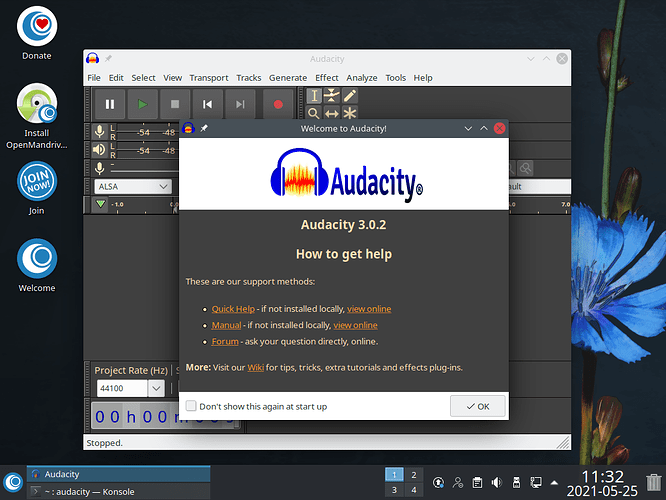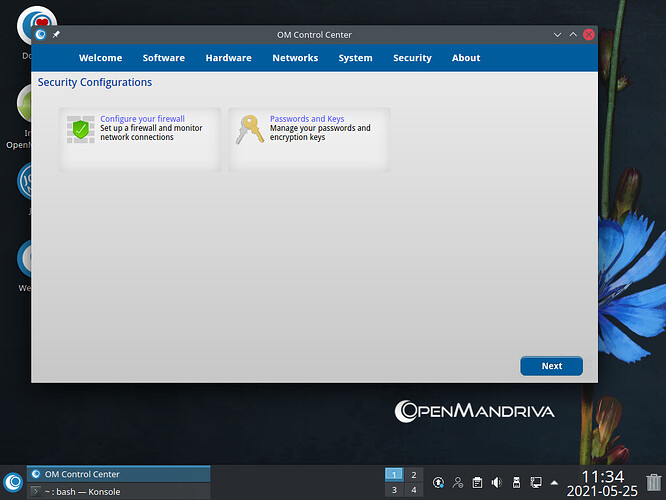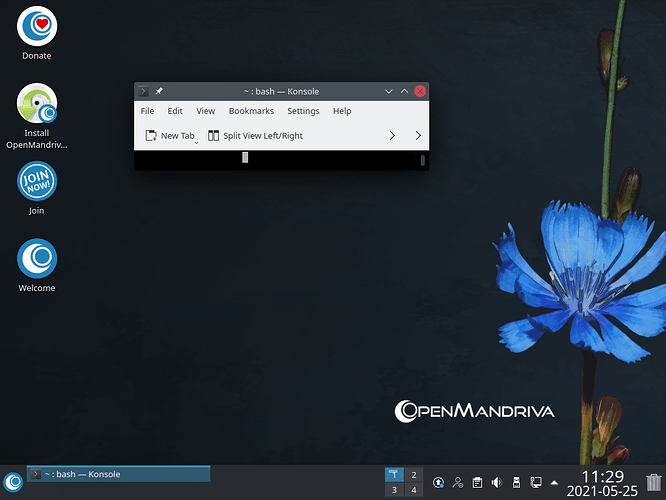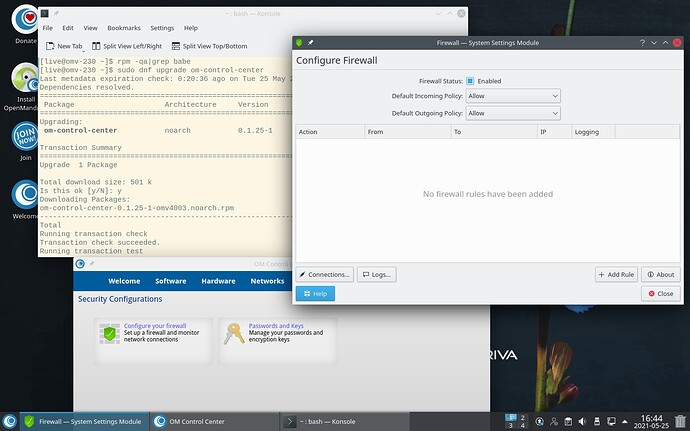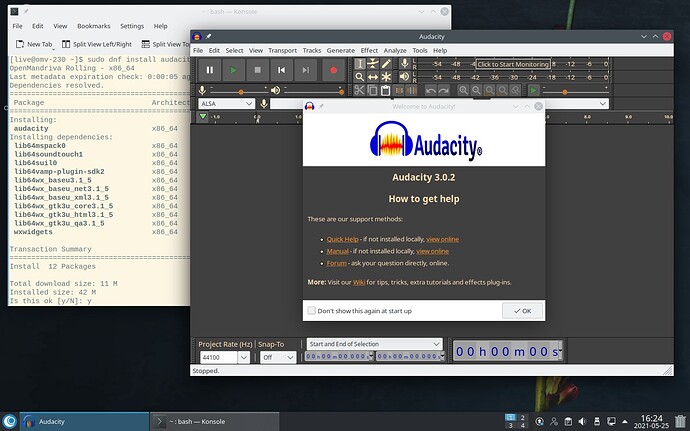I checked it again from the live mode. When I install Audacity via Discover, it won’t start. I get the following output if I try to start it from the command line:
[live@omv-230 ~]$ audacity
audacity: Symbol `_ZTV17wxVScrolledWindow' has different size in shared object, consider re-linking
audacity: Symbol `_ZTV11wxStaticBox' has different size in shared object, consider re-linking
audacity: Symbol `_ZTV5wxPen' has different size in shared object, consider re-linking
audacity: Symbol `_ZTV12wxHtmlWindow' has different size in shared object, consider re-linking
audacity: Symbol `_ZTV8wxChoice' has different size in shared object, consider re-linking
audacity: Symbol `_ZTV7wxFrame' has different size in shared object, consider re-linking
audacity: Symbol `_ZTV15wxMessageDialog' has different size in shared object, consider re-linking
audacity: Symbol `_ZTV14wxBitmapButton' has different size in shared object, consider re-linking
audacity: Symbol `_ZTV23wxDatePickerCtrlGeneric' has different size in shared object, consider re-linking
audacity: Symbol `_ZTV10wxRadioBox' has different size in shared object, consider re-linking
audacity: Symbol `_ZTV10wxSpinCtrl' has different size in shared object, consider re-linking
audacity: Symbol `_ZTV6wxGrid' has different size in shared object, consider re-linking
audacity: Symbol `_ZTV14wxToggleButton' has different size in shared object, consider re-linking
audacity: Symbol `_ZTV13wxRadioButton' has different size in shared object, consider re-linking
audacity: Symbol `_ZTV10wxCheckBox' has different size in shared object, consider re-linking
audacity: Symbol `_ZTV10wxTreebook' has different size in shared object, consider re-linking
audacity: Symbol `_ZTV9wxControl' has different size in shared object, consider re-linking
audacity: Symbol `_ZTV12wxChoiceBase' has different size in shared object, consider re-linking
audacity: Symbol `_ZTV8wxSlider' has different size in shared object, consider re-linking
audacity: Symbol `_ZTV16wxDatePickerCtrl' has different size in shared object, consider re-linking
audacity: Symbol `_ZTV11wxMiniFrame' has different size in shared object, consider re-linking
audacity: Symbol `_ZTV17wxMDIClientWindow' has different size in shared object, consider re-linking
audacity: Symbol `_ZTV13wxControlBase' has different size in shared object, consider re-linking
audacity: Symbol `_ZTV12wxButtonBase' has different size in shared object, consider re-linking
audacity: Symbol `_ZTV17wxGenericTreeCtrl' has different size in shared object, consider re-linking
audacity: Symbol `_ZTV16wxTopLevelWindow' has different size in shared object, consider re-linking
audacity: Symbol `_ZTV11wxStatusBar' has different size in shared object, consider re-linking
audacity: Symbol `_ZTV10wxVListBox' has different size in shared object, consider re-linking
audacity: Symbol `_ZTV14wxStaticBitmap' has different size in shared object, consider re-linking
audacity: Symbol `_ZTV16wxScrolledWindow' has different size in shared object, consider re-linking
audacity: Symbol `_ZTV11wxScrollBar' has different size in shared object, consider re-linking
audacity: Symbol `_ZTV17wxTextEntryDialog' has different size in shared object, consider re-linking
audacity: Symbol `_ZTV11wxDirDialog' has different size in shared object, consider re-linking
audacity: Symbol `_ZTV10wxComboBox' has different size in shared object, consider re-linking
audacity: Symbol `_ZTV8wxDialog' has different size in shared object, consider re-linking
audacity: Symbol `_ZTV14wxListCtrlBase' has different size in shared object, consider re-linking
audacity: Symbol `_ZTV7wxPanel' has different size in shared object, consider re-linking
audacity: Symbol `_ZTV16wxFileDialogBase' has different size in shared object, consider re-linking
audacity: Symbol `_ZTV15wxStaticBoxBase' has different size in shared object, consider re-linking
audacity: Symbol `_ZTV9wxListBox' has different size in shared object, consider re-linking
audacity: Symbol `_ZTV11wxAnyButton' has different size in shared object, consider re-linking
audacity: Symbol `_ZTV11wxPanelBase' has different size in shared object, consider re-linking
audacity: Symbol `_ZTV12wxDialogBase' has different size in shared object, consider re-linking
audacity: Symbol `_ZTV17wxGenericListCtrl' has different size in shared object, consider re-linking
audacity: Symbol `_ZTV14wxBookCtrlBase' has different size in shared object, consider re-linking
audacity: Symbol `_ZTV10wxTreeCtrl' has different size in shared object, consider re-linking
audacity: Symbol `_ZTV8wxButton' has different size in shared object, consider re-linking
audacity: Symbol `_ZTV10wxListCtrl' has different size in shared object, consider re-linking
audacity: Symbol `_ZTV7wxGauge' has different size in shared object, consider re-linking
(audacity:2190): dbind-WARNING **: 08:57:27.085: AT-SPI: Error retrieving accessibility bus address: org.freedesktop.DBus.Error.ServiceUnknown: The name is not activatable
(audacity:2190): Gtk-WARNING **: 08:57:27.120: A floating object was finalized. This means that someone
called g_object_unref() on an object that had only a floating
reference; the initial floating reference is not owned by anyone
and must be removed with g_object_ref_sink().
Segmentation fault (core dumped)
[live@omv-230 ~]$
However, if i install it via ‘sudo dnf in audacity’, it starts fine. Seems like another bug in Plasma Discover…