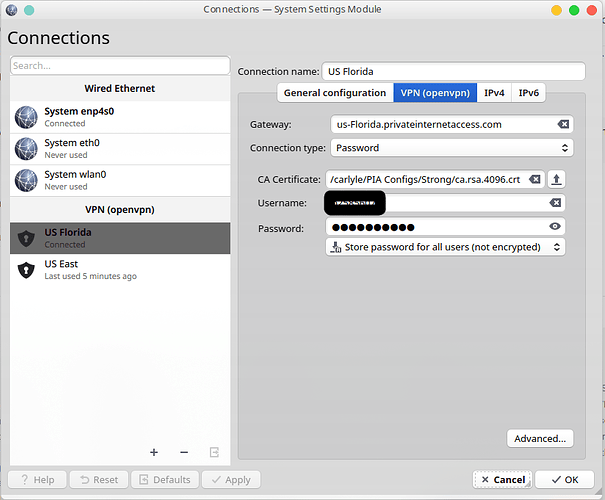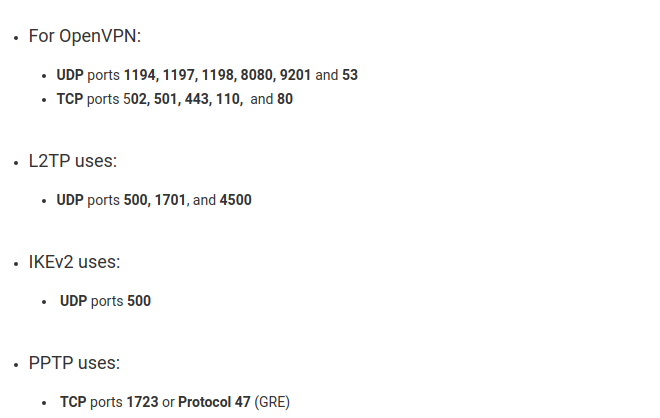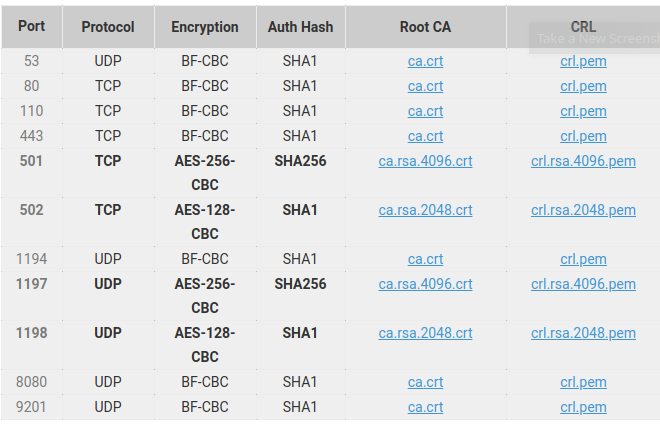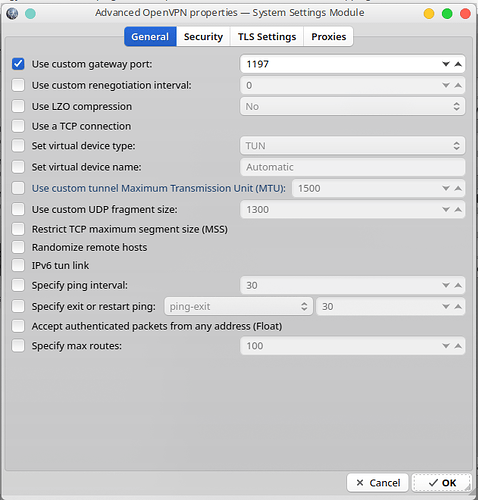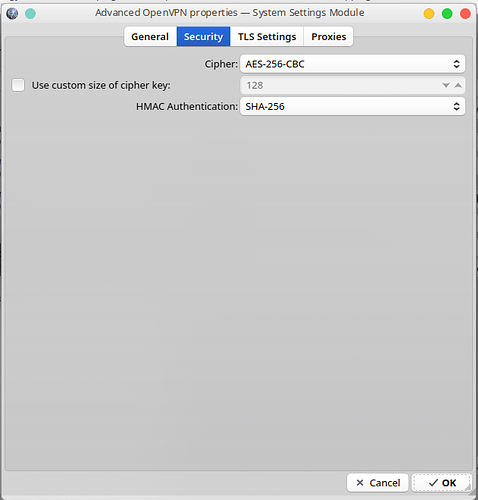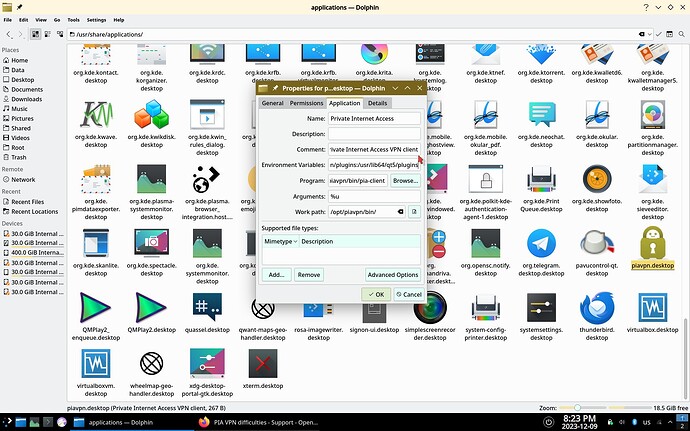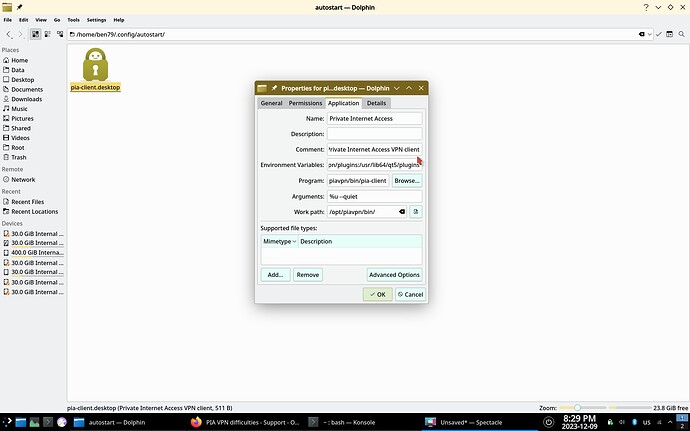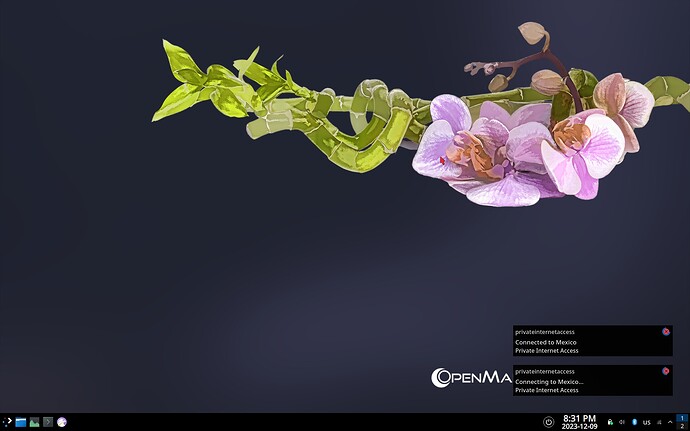-
_OpenMandriva Lx version:_4.1
-
Description of the issue (screenshots if relevant):
Hello, everyone!
I just got OpenMandriva installed this morning, and am in the process of installing the software I normally use. Things have gone really well, so far, but I just hit a snag.
I use the PIA VPN service, and can’t make it connect. I first tried the OpenVPN technique, but got an error message saying that the service had stopped. I searched with Google and found nothing related to OpenMandriva, the came here and searched. I found one thread reporting similar (although not exactly the same) issues. A responder stated that he was able to make it work using the graphical client but starting the client via command line and sudo. That, however, does not work for me.
I also tried an installer script that PIA provides, which didn’t work either.
If anyone can help, I’d greatly appreciate it. I’ll be happy to provide any logs, but may need some help finding them. I searched in /var/log, but only found one, which I pasted below, along with the outputs from inxi and the installation process.
EDIT: I should have included this in my post: I don’t think the installer app, which is only for Ubuntu and its derivatives, will work. So, what I’d like help with is either the installer script or the OpenVPN config files. I think the OpenVPN method will probably be the best way.
Thank you!
-
Desktop environment (KDE, LXQT…): KDE Plasma
-
Description of the issue (screenshots if relevant):
-
Relevant informations (hardware involved, software version, logs or output…):
Installer output:
 Added group piavpn
Added group piavpn
 Added group piahnsd
Added group piahnsd
 Copied Private Internet Access files
Copied Private Internet Access files
 Allow non-root /opt/piavpn/bin/pia-hnsd to bind to privileged ports
Allow non-root /opt/piavpn/bin/pia-hnsd to bind to privileged ports
 Created var folder
Created var folder
 Installed icon
Installed icon
 Created desktop entry
Created desktop entry
 Added piavpnrt routing table
Added piavpnrt routing table
 Added piavpnOnlyrt routing table
Added piavpnOnlyrt routing table
 Added piavpnWgrt routing table
Added piavpnWgrt routing table
 Set wgpia interface to be unmanaged
Set wgpia interface to be unmanaged
 Created piavpn service
Created piavpn service
Created symlink /etc/systemd/system/multi-user.target.wants/piavpn.service → /etc/systemd/system/piavpn.service.
 Started piavpn service
Started piavpn service
Error log from /var/log:
[carlyle@open-man--pc ~]$ sudo /opt/piavpn/bin/pia-client
[sudo] password for carlyle:
[+0.000][json.settings][json.cpp:327][warning] Unable to read from clientsettings.json
[+0.000][default][linux_env.cpp:21][info] XDG_CURRENT_DESKTOP= ""
[+0.000][default][linux_env.cpp:69][info] Detected desktop "Unknown" and RTL: false
[+0.010][default][warning] QStandardPaths: XDG_RUNTIME_DIR not set, defaulting to '/tmp/runtime-root'
[+0.010][default][builtin/util.cpp:202][info] Initializing crash handler
[+0.011][logger][builtin/logging.cpp:227][info] Initializing LoggerPrivate
[+0.011][logger][builtin/logging.cpp:273][info] No debug.txt found; using default filter rules
[+0.011][default][main.cpp:238][info] Current launch-on-login: false
[+0.917][default][client.cpp:364][info] System display languages are ()
[+0.917][default][client.cpp:378][info] Did not match any system languages, use the default language
[+0.917][default][client.cpp:399][info] Changed to locale "en-US"
[+1.207][default][client.cpp:794][info] Client connected, loading UI
[+1.577][qml][qrc:/components/dashboard/connect/ModuleSorter.qml:196][info] Added missing module snooze
[+1.602][qml][qrc:/components/dashboard/ChangelogWindow.qml:27][info] Changelog height: 41
[+2.440][linuxscaler][linux_scaler.cpp:224][info] Scale factors:
[+2.440][linuxscaler][linux_scaler.cpp:225][info] - PIA: 0
[+2.440][linuxscaler][linux_scaler.cpp:226][info] - gsettings: 0
[+2.440][linuxscaler][linux_scaler.cpp:227][info] - Qt: 0
[+2.440][linuxscaler][linux_scaler.cpp:228][info] - Qt(screen): 0
[+2.440][linuxscaler][linux_scaler.cpp:229][info] - Xft.dpi: 0
[+2.684][default][window.cpp:346][info] window "Quick Tour" focus false -> true
[+2.709][qml][qrc:/components/dashboard/ChangelogWindow.qml:27][info] Changelog height: 4207
[+6.106][NativeTrayQt][nativetrayqt.cpp:432][info] guess tray icon QRect(1919,27 1x1) with screen QRect(0,0 1920x1080) and work area QRect(0,27 1920x1053)
[+6.227][default][window.cpp:346][info] window "Quick Tour" focus true -> false
[+6.227][default][window.cpp:346][info] window "Connect" focus false -> true
[+21.142][default][window.cpp:346][info] window "Connect" focus true -> false
[+27.432][qml][qrc:/components/common/TrayMenuBuilder.qml:235][info] Quit from tray menu
[+27.433][default][main.cpp:313][info] App is about to quit
[+27.433][default][main.cpp:322][info] QGuiApplication has exited: 0
[+27.433][default][client.cpp:705][info] An exit notification is in progress, try to let it complete
[carlyle@open-man--pc ~]$
.
Output from inxi:
CPU: Quad Core Intel Core i5-4570 (-MCP-)
speed/min/max: 3407/800/3600 MHz
Kernel: 5.5.12-desktop-1omv4001 x86_64 Up: 10m
Mem: 1543.5/11889.4 MiB (13.0%) Storage: 2.84 TiB (0.3% used)
Procs: 219 Shell: bash 5.0.11 inxi: 3.0.37