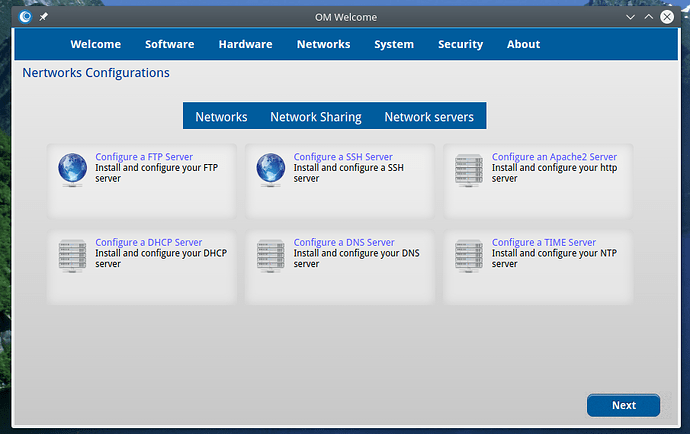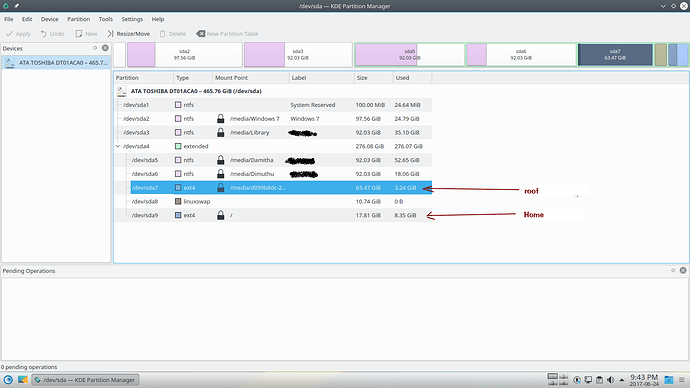I have the same issue on virtualbox but not on real hardware. I think 800x600 resolution is now considered obsolete and not all programs still support it.
Character Map Crash.
I want to know how to switch keyboard layout.
I want to change it from En to Si … Si to En …
Thanks,
Pujitha
You may use the OpenMandriva Control Center. Maybe PLASMA offers some applet to make it easier. Finally from terminal you may use the command localectl.
Found it.
System Settings > Hardware > Input Devices
Keyboard Hardware and Layout > Layout.
Or search in Application Menu “Keyboard”
I add a comment to Bugzilla – Bug 2144. Need to add Wijesekara (m17n) keyboard layout.
Apper, 2ManDVD, Character Map Crash and XEN kernel issue is still there.
Network Servers links does not work. This is “OpenMandriva Control Center”. Why “OM Welcome” displays?
Recent Applications : OpenMandriva Control Center displays as “om-control-center”
Is it possible to add a Proxy Server and and a Network Failover (Like Pfsense) with Easy GUI configuration Interface?
Why so many apps crash? I do not know the reason. Anyone Please explain…
AFAIK om-control-center is still experimental. Please use classic mcc instead.
Installed winFF I am getting an error.
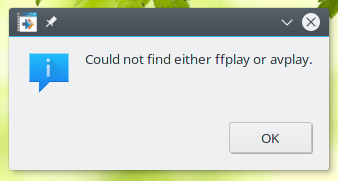
Can not install handbrake - MPEG-AVC(H.264)/MPEG-4 converter using OpenMandriva Control Center.
If possible please add more video and Audio codecs.
Please provide a Documentation or Wiki Page for Applications what are available in the OM Lx 3.02 distribution and their use. Please include Servers available, Languages and Keyboards support etc so new user or some need help can use it as a reference documentation.
Eg:
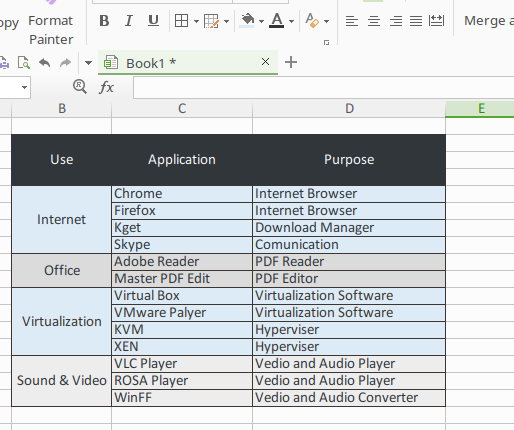
It is better include another column that indicating the Applications name displays in MCC
ffplay was in ffmpeg-3.0.2 but is not more in ffmpeg-3.2.4. Try to open a bug report about this.
I had no problem here. Have you enable restricted repo?
More manpower is needed to write on wiki. Contributors are welcomes :).
https://forum3.openmandriva.org/t/join-and-contribute-to-openmandriva-project/1248
Ipse dixit (list is not exhaustive)
Stop demanding & complaining & whining & sit-and-wait for someone (always someone else) to do the work.
Feel free to provide contribution.
Ciao.
Sorry about the comment (handbrake). Later I manged to install it. may be a system fail. I tried couple of times. I can not delete comments. I kept it.
I can’t imagine how frustrated you must be. I’ve found that to reduce my own frustration it works to pitch in and do something to fix something rather than continue to focus on all the short comings.
For instance rather than “Please provide” you might try “How can I help provide” or instead of “must be fixed” try “how can I help fix” and so forth.
I think the young folks call this being “proactive”.
Edit: This post will come back to bite me when someone reminds me to follow my own advice. Truthfully I do find the need to continue to remind myself of this. It is all to easy to revert to complaining rather than being proactive.
Installed OM LX 3.02.
I installed Chrome. Start menu Internet > chrome did not display.
I changed the menu style. I again changed back then Chrome displays.
You try it. some Icons also missing… log off and login back again. then ok.
OMG Partition error. Installer is detecting partitions in wrong way.
sda7 is root = Currently Wrong
sda8 is Linux Swap = OK
sda9 is Home = Currently Wrong
That is how I select Partition.
But installer is formatting and identifying wrongly
I saw this is fixed before. But it is generating again.
Have you selected properly mount points in Calamates?
OM Lx 3.02 is released. closing this thread. If any problems persist please open a new thread.
![]()
- In English/ Support category
- 1 issue: 1 thread
- follow your own threads
- mark the solving answer