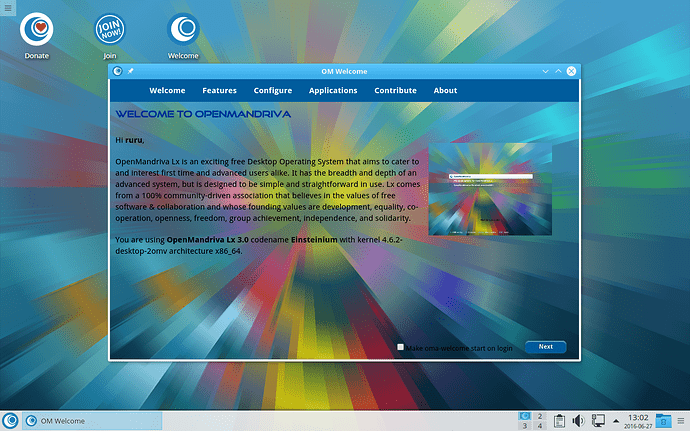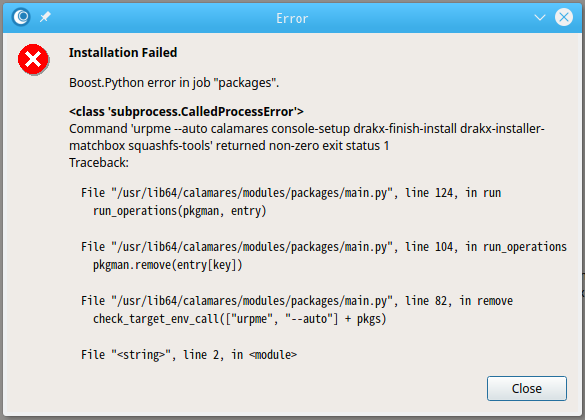OpenMandriva Lx 3.0 Beta2 released
Announced at our blog:
https://blog.openmandriva.org/2016/06/openmandriva-lx-3-0-beta2-is-here
It was worth waiting for it, we promise! OpenMandriva Lx 3.0 Beta2 is now ready!
Here, check out why:
This second beta has concentrated on improved stability and performance and now, for the first time, has accommodation for the Chinese and Japanese languages using fcitx to support their input methods.
OpenMandriva is a cutting edge distribution compiled with LLVM/clang. Combined with the high level of optimisation used for both code and linking (by enabling LTO) used in its building, this gives the OpenMandriva desktop an unbelievably crisp response to operations on the KDE Plasma5 desktop which makes it a pleasure to use.
The latest release of all the KDE apps is there to support the desktop and help give you a consistent feel.
A selection of media players are available including the popular mpv and VLC. Plasma Media Center is provided for those whose interest is media center usage.
An alternative full screen application launcher is provided for those who prefer this new approach
For those wishing to use a lightweight desktop environment we also provide LXQt, which brings with it Qupzilla a new and very fast browser based on the QtWebEngine, and the lightweight file manager PCmanFM.
The CD/DVD burning application K3b previously only available in KDE4 is now available under Plasma5.
The ISO building program omdv-build-iso now features improved support for creating personalised compilations.
We are amongst the first distributions daring to switch from python 2.x to 3.x. In Beta2 the om-welcome app has been rewritten in C++ so it’s no longer necessary to bloat the install with the whole python2 compat stack.
OpenMandriva build system (12 servers and 4 arches) uses docker (V1.1x) at its core.
For this our OpenMandriva docker HAS to be THE best
It helps us to be more flexible and run build nodes on any hardware in one click.
Most noticeable change:
KDE Plasma 5.6.5
KDE Frameworks 5.23.0
KDE Apps 16.04.2
Kernel 4.6.2
Systemd 230
Xorg 1.18.3
Mesa 12.0-rc4
F2FS support – A filesystem for SSD
Detailed information about this release can be found in OpenMandriva Lx 3.0 Release Notes
All issues should be addressed at our Bugzilla Issue Tracker
Our sources can be found on github.com Github OpenMandrivaAssociation
Download links:
SourceForge
Torrent