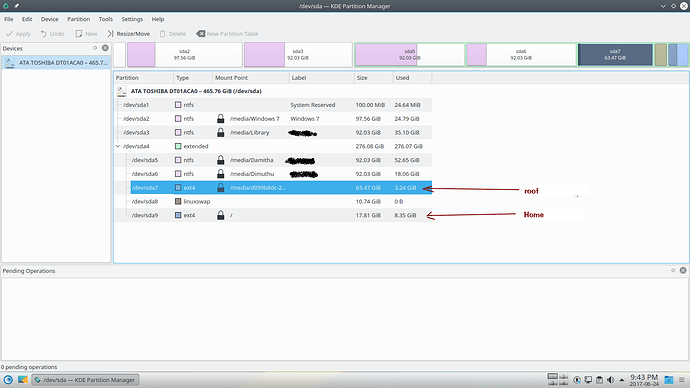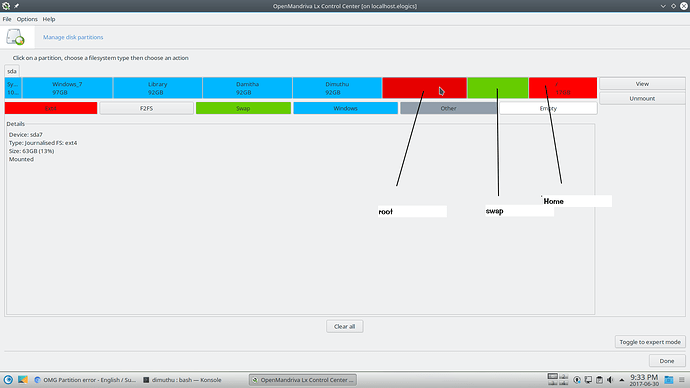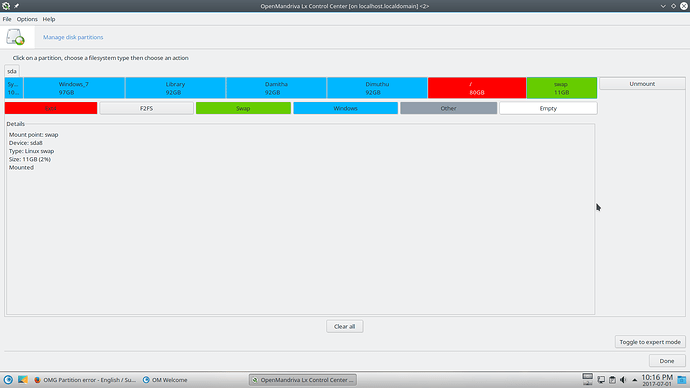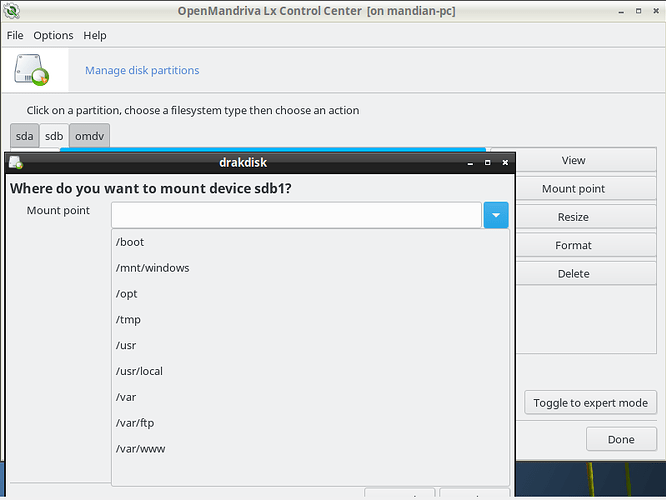[dimuthu@localhost ~]$ su - root
Password:
[root@localhost ~]# parted /dev/sda print
Model: ATA TOSHIBA DT01ACA0 (scsi)
Disk /dev/sda: 500GB
Sector size (logical/physical): 512B/512B
Partition Table: msdos
Disk Flags:
Number Start End Size Type File system Flags
1 1049kB 106MB 105MB primary ntfs boot
2 106MB 105GB 105GB primary ntfs
3 105GB 204GB 98.8GB primary ntfs
4 204GB 500GB 296GB extended lba
5 204GB 302GB 98.8GB logical ntfs
6 302GB 401GB 98.8GB logical ntfs
7 401GB 469GB 68.2GB logical ext4
8 469GB 481GB 11.5GB logical linux-swap(v1)
9 481GB 500GB 19.1GB logical ext4
[root@localhost ~]# fdisk -l
Disk /dev/ram0: 31.3 MiB, 32768000 bytes, 64000 sectors
Units: sectors of 1 * 512 = 512 bytes
Sector size (logical/physical): 512 bytes / 4096 bytes
I/O size (minimum/optimal): 4096 bytes / 4096 bytes
Disk /dev/ram1: 31.3 MiB, 32768000 bytes, 64000 sectors
Units: sectors of 1 * 512 = 512 bytes
Sector size (logical/physical): 512 bytes / 4096 bytes
I/O size (minimum/optimal): 4096 bytes / 4096 bytes
Disk /dev/ram2: 31.3 MiB, 32768000 bytes, 64000 sectors
Units: sectors of 1 * 512 = 512 bytes
Sector size (logical/physical): 512 bytes / 4096 bytes
I/O size (minimum/optimal): 4096 bytes / 4096 bytes
Disk /dev/ram3: 31.3 MiB, 32768000 bytes, 64000 sectors
Units: sectors of 1 * 512 = 512 bytes
Sector size (logical/physical): 512 bytes / 4096 bytes
I/O size (minimum/optimal): 4096 bytes / 4096 bytes
Disk /dev/ram4: 31.3 MiB, 32768000 bytes, 64000 sectors
Units: sectors of 1 * 512 = 512 bytes
Sector size (logical/physical): 512 bytes / 4096 bytes
I/O size (minimum/optimal): 4096 bytes / 4096 bytes
Disk /dev/ram5: 31.3 MiB, 32768000 bytes, 64000 sectors
Units: sectors of 1 * 512 = 512 bytes
Sector size (logical/physical): 512 bytes / 4096 bytes
I/O size (minimum/optimal): 4096 bytes / 4096 bytes
Disk /dev/ram6: 31.3 MiB, 32768000 bytes, 64000 sectors
Units: sectors of 1 * 512 = 512 bytes
Sector size (logical/physical): 512 bytes / 4096 bytes
I/O size (minimum/optimal): 4096 bytes / 4096 bytes
Disk /dev/ram7: 31.3 MiB, 32768000 bytes, 64000 sectors
Units: sectors of 1 * 512 = 512 bytes
Sector size (logical/physical): 512 bytes / 4096 bytes
I/O size (minimum/optimal): 4096 bytes / 4096 bytes
Disk /dev/ram8: 31.3 MiB, 32768000 bytes, 64000 sectors
Units: sectors of 1 * 512 = 512 bytes
Sector size (logical/physical): 512 bytes / 4096 bytes
I/O size (minimum/optimal): 4096 bytes / 4096 bytes
Disk /dev/ram9: 31.3 MiB, 32768000 bytes, 64000 sectors
Units: sectors of 1 * 512 = 512 bytes
Sector size (logical/physical): 512 bytes / 4096 bytes
I/O size (minimum/optimal): 4096 bytes / 4096 bytes
Disk /dev/ram10: 31.3 MiB, 32768000 bytes, 64000 sectors
Units: sectors of 1 * 512 = 512 bytes
Sector size (logical/physical): 512 bytes / 4096 bytes
I/O size (minimum/optimal): 4096 bytes / 4096 bytes
Disk /dev/ram11: 31.3 MiB, 32768000 bytes, 64000 sectors
Units: sectors of 1 * 512 = 512 bytes
Sector size (logical/physical): 512 bytes / 4096 bytes
I/O size (minimum/optimal): 4096 bytes / 4096 bytes
Disk /dev/ram12: 31.3 MiB, 32768000 bytes, 64000 sectors
Units: sectors of 1 * 512 = 512 bytes
Sector size (logical/physical): 512 bytes / 4096 bytes
I/O size (minimum/optimal): 4096 bytes / 4096 bytes
Disk /dev/ram13: 31.3 MiB, 32768000 bytes, 64000 sectors
Units: sectors of 1 * 512 = 512 bytes
Sector size (logical/physical): 512 bytes / 4096 bytes
I/O size (minimum/optimal): 4096 bytes / 4096 bytes
Disk /dev/ram14: 31.3 MiB, 32768000 bytes, 64000 sectors
Units: sectors of 1 * 512 = 512 bytes
Sector size (logical/physical): 512 bytes / 4096 bytes
I/O size (minimum/optimal): 4096 bytes / 4096 bytes
Disk /dev/ram15: 31.3 MiB, 32768000 bytes, 64000 sectors
Units: sectors of 1 * 512 = 512 bytes
Sector size (logical/physical): 512 bytes / 4096 bytes
I/O size (minimum/optimal): 4096 bytes / 4096 bytes
Disk /dev/sda: 465.8 GiB, 500107862016 bytes, 976773168 sectors
Units: sectors of 1 * 512 = 512 bytes
Sector size (logical/physical): 512 bytes / 4096 bytes
I/O size (minimum/optimal): 4096 bytes / 4096 bytes
Disklabel type: dos
Disk identifier: 0x9374b547
Device Boot Start End Sectors Size Id Type
/dev/sda1 * 2048 206847 204800 100M 7 HPFS/NTFS/exFAT
/dev/sda2 206848 204802047 204595200 97.6G 7 HPFS/NTFS/exFAT
/dev/sda3 204802048 397793279 192991232 92G 7 HPFS/NTFS/exFAT
/dev/sda4 397795326 976771071 578975746 276.1G f W95 Ext’d (LBA)
/dev/sda5 397795328 590786559 192991232 92G 7 HPFS/NTFS/exFAT
/dev/sda6 590788608 783779839 192991232 92G 7 HPFS/NTFS/exFAT
/dev/sda7 783781888 916891647 133109760 63.5G 83 Linux
/dev/sda8 916893696 939419647 22525952 10.8G 82 Linux swap / Solaris
/dev/sda9 939421696 976771071 37349376 17.8G 83 Linux
Partition 4 does not start on physical sector boundary.
[root@localhost ~]#