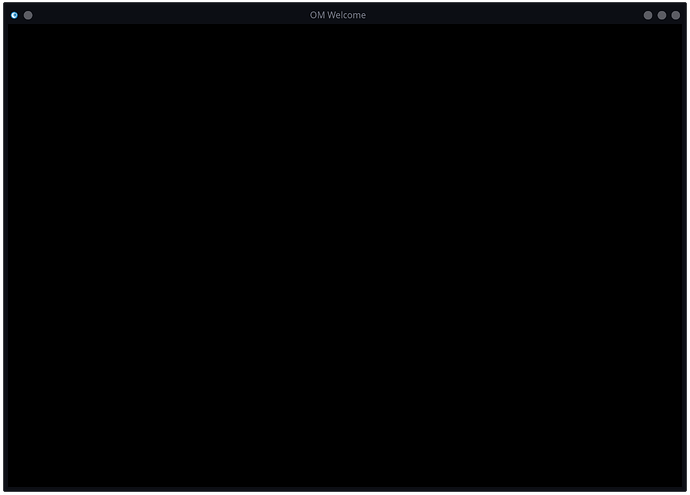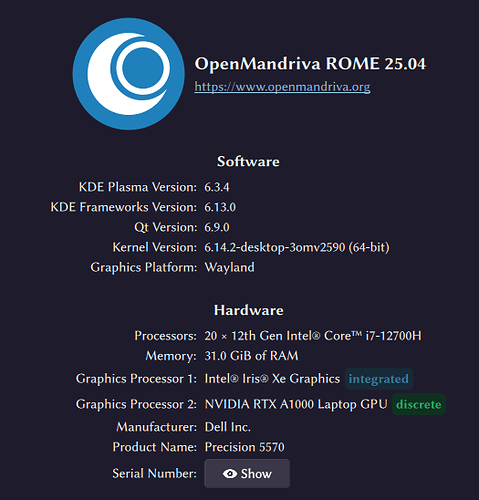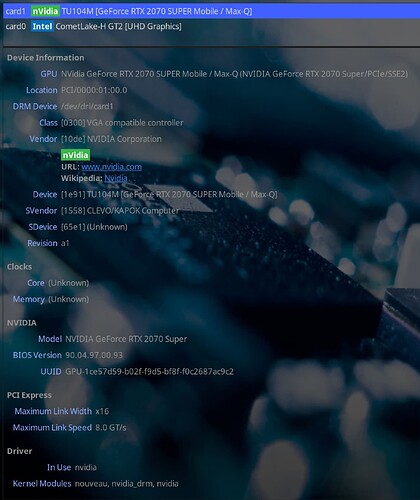Hello,
Operating System: OpenMandriva ROME 25.04
KDE Plasma Version: 6.3.4
KDE Frameworks Version: 6.13.0
Qt Version: 6.9.0
Kernel Version: 6.14.2-desktop-3omv2590 (64-bit)
Graphics Platform: X11
Processors: 16 × Intel® Core™ i7-10875H CPU @ 2.30GHz
Memory: 31.2 GiB of RAM
Graphics Processor 1: Intel® UHD Graphics
Graphics Processor 2: NVIDIA GeForce RTX 2070 Super
I am new to OpenMandriva. I have not used this distro before. Therefore, I have had to read up and learn some things with this distro that are different from Debian, which is what I was using for a little while. I wanted a change, try something new, rpm-based, and possibly rolling. After looking at the different rpm-based distros and their websites, I decided to give OpenMandriva a try. So far, in the short time I have been using it, I really like this distro. It has been running great on my computer. However, it is different from Debian, I have to get used to KDE and the package installation/update procedure. And, I miss “synaptic.” ![]()
Although, I have just started with this distro for a couple weeks now, it has been a very good experience. Kudos to all of those that make this distro happen. ![]()
I do have one problem that I hope someone can help solve for me. Everything has been working great, except for this one thing:
After I have installed the “nvidia” packages and then rebooted, when I open the OM Welcome window, it is blank, as well as Kmail when I open a email to read. The windows look the same, all blank. Whereas, before I had installed the “nvidia” packages, the OM Welcome window and Kmail email messages opened fine and were viewable. Then, when I uninstalled the “nvidia” packages and rebooted, the OM Welcome window and Kmail email messages were viewable again.
I tried to include a screenshot of the blank OM Welcome window in this topic, but I received a message stating that I couldn’t do that. Sorry.
Hopefully, I have explained this well. Any assistance with this matter would be greatly appreciated so I can install and use the nvidia graphics without the blank windows issue.
Thank you kindly.