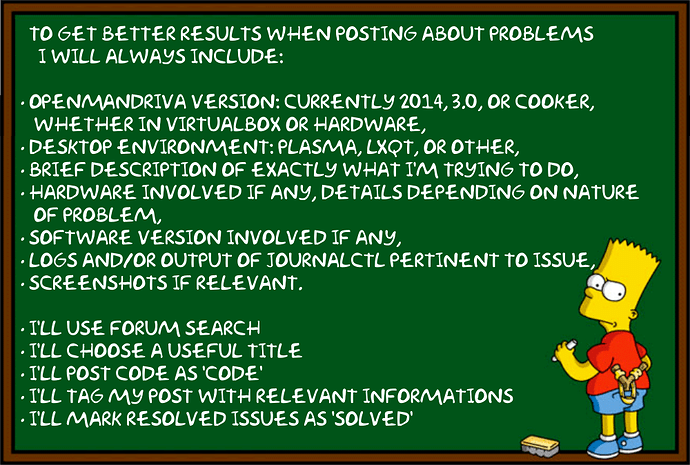OK I’ll admit I am partially responsible for responding when perhaps I should have moderated instead.
This thread has gotten out of control so I’m going to close.
If any users have any issue open a new thread with a descriptive title and follow guidelines below:
-
Please help us to help you. If you cannot be bothered to spend even a little time in properly posting your question (it’s your issue - not ours), then you cannot expect that people - although good-willing - will bother to reply.
-
If you need help with how to do any of this please ask and someone here will walk you through it.
-
First of all please use “Search” function of the forum. Look if there is already any topic similar to yours.
-
Choose the proper category/section of the forum.
-
Choose a meaningful descriptive subject title (ex, no: “Help me!”, “It’s broken”, etc.)
-
Posts like “Graphics broken” are useless unless you tell us what your graphic hardware is and what your graphic driver is. Again if you don’t know how to do this just ask us and someone will walk you through it. (“Graphics broken” is another example of bad title also.)
-
Tag your post with relevant information.
-
Write in correct language form. If you are not an English native, please check your text before posting by means of an online translator. Or write in your language and then use a translator and post that. (May be helpful to mention you used a translator.)
-
If you are English native please write your text to be easily understandable by non-native English users. That means: use simple basic writing. Avoid slang, avoid idiomatic expressions unless you are sure they are actually worldwide recognized.
-
Do not type in ALL CAPS, this is like shouting and perceived as rudeness.
-
Specify your OpenMandriva version in use (currently: 2014.x, 3, 4, or Cooker) and the arch (i586 or 86_64); whether in VirtualBox or on real hardware.
-
Specify your desktop environment: Plasma, LXQt, or other.
-
Be precise in description of your issue: explain exactly what happens, in which condition, and what instead is the expected result. If necessary, give step to reproduce. Give external links (other projects bug-trackers, upstream Erratas, FAQs, or How-tos, etc.) it you think may be relevant.
-
Provide screenshots if relevant. (Use the upload icon with the up arrow.)
-
Provide logs and/or output of journalctl pertinent to issue. (journalctl is the system log.)
-
Provide output of command: inxi -F -c 0. (This provides hardware information.)
-
If console output is not in English preface commands with LC_ALL=C prefix - example:
# LC_ALL=C urpmi --auto-update.
This is because English is the common language used by all of our devlopers and package maintainers so this makes it easier for all to understand posted code.
-
Post your code as code, (use the </> icon). Or if there is a lot of output (more than 20-30 lines) put the code in a .txt file and upload it with the upload (up arrow) icon. For really big files consider using Pastebin or a similar external service.
-
Depending on your experience, give as much additional technical information as you think may be relevant, such as hardware, version of software, logs etc. If you don’t know what or how to do, we’ll help.
-
Be patient, we are a small team, do our best. We may ask you for additional information, or give you actions to do.
-
If your problem is solved, please mark which reply solved the problem.
-
If you have found a solution on your own, please share it so that it will be available also for others at a later time.
-
Also please post a short note about how your problem has been resolved, which way you have found is the best among different solutions may have been suggested. Again, this can be of great help to others afterwards.
-
Be kind. Do not scrimp use of “Please” and “Thank you”. “Like” the posts to make people earn karma points in our forum instance. Make clear your appreciation for people who were dedicated in solving your issue. Courtesy never hurts.
-
FWIW: Other Linux distributions such as Arch Linux, Fedora, Gentoo, openSUSE, and Ubuntu all have some pretty good wikis and documentation.
-
Please help us to help you. If you cannot be bothered to spend even a little time in properly posting your question (it’s your issue - not ours), then you cannot expect that people - although good-willing - will bother to reply.